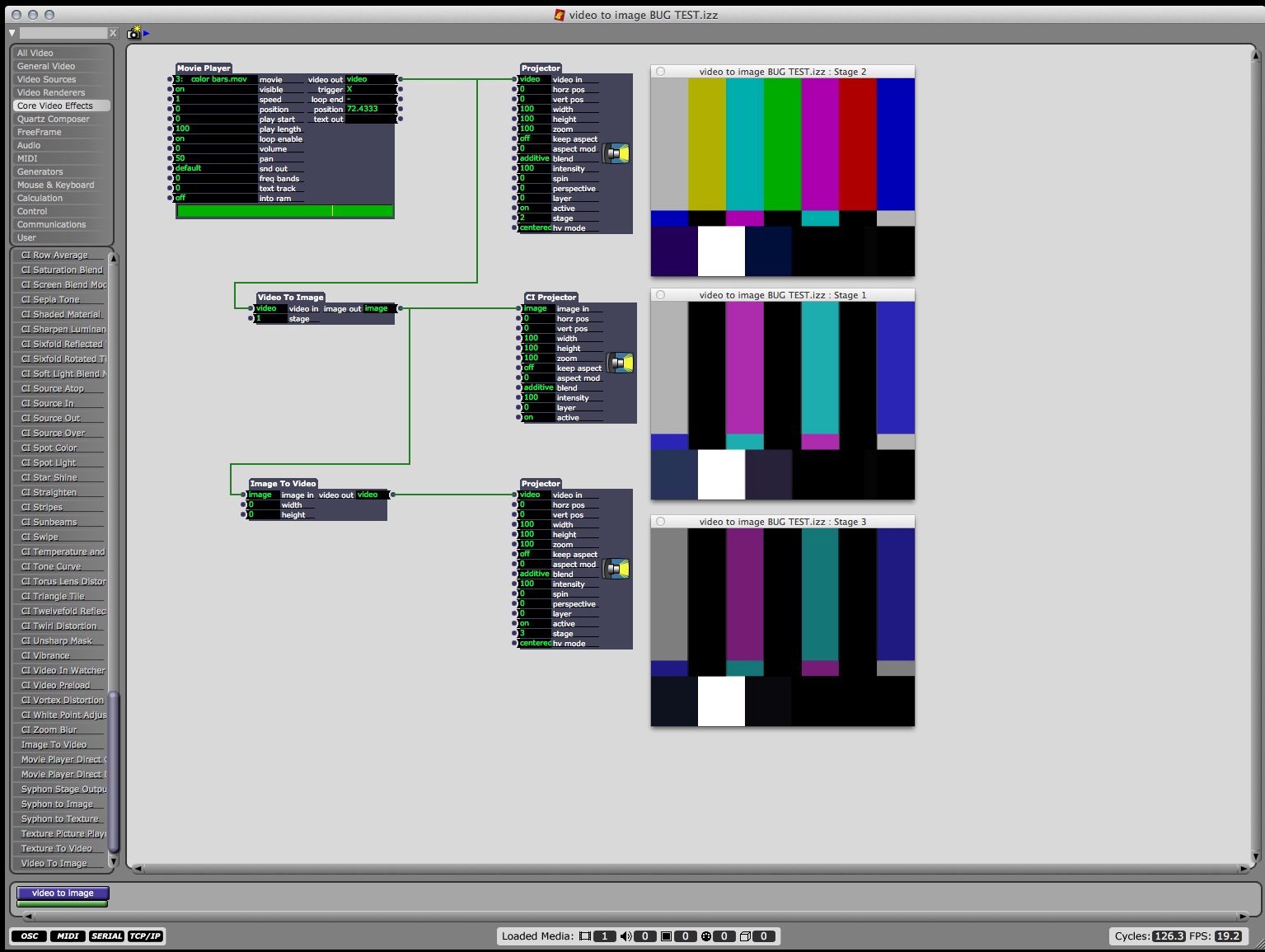Experiences with 1.5.3of25;-)
-
Hello [primaldivine](/troikatronixforum/profile/218/primaldivine);-) I use shift+apple+f instead of apple+g because I always want a stage showing. If you don't have a stage showing shift+apple+f will bring it up just like apple+g, but I go between a big and small stage all day so I use shift+apple+f;-)2\. You asked "When you say the GUI side, do you mean the control panel mode?" Yes I do mean control panel mode, and it crashed wile it was scrolling up down and left-right. It isn't from moving the control panel actors just moving around the control panel itself;-)3\. I made 3 or more bug reports this week as well. I've attached 3 pics below that clearly show what I'm talking about with the video to image actor;-)My system is a MacBook Pro i7 2.5GHz 10.6.8, though I loaded up 10.8.5 as well getting ready for Izzy 2.0;-)Thanks for looking in to this -John -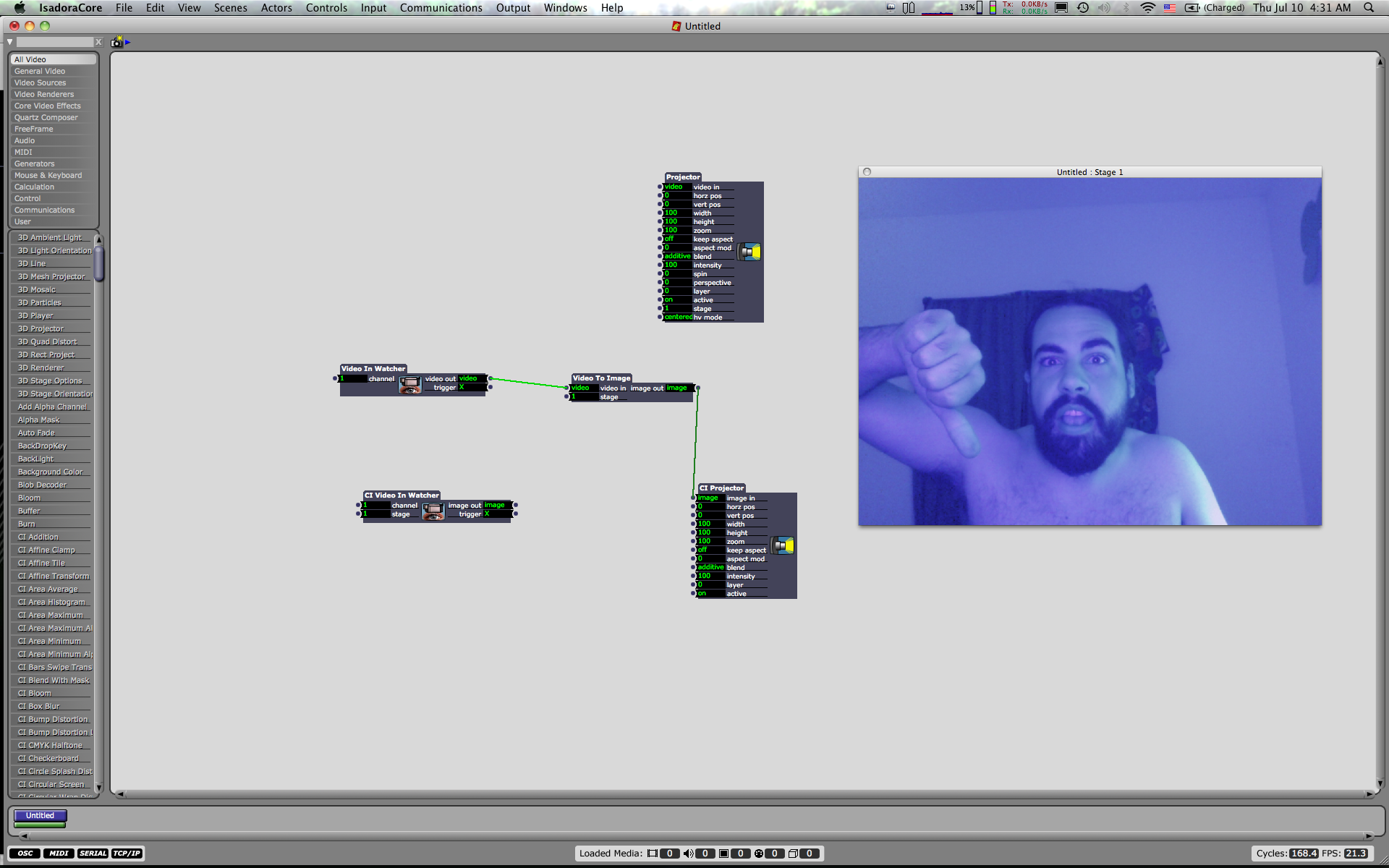
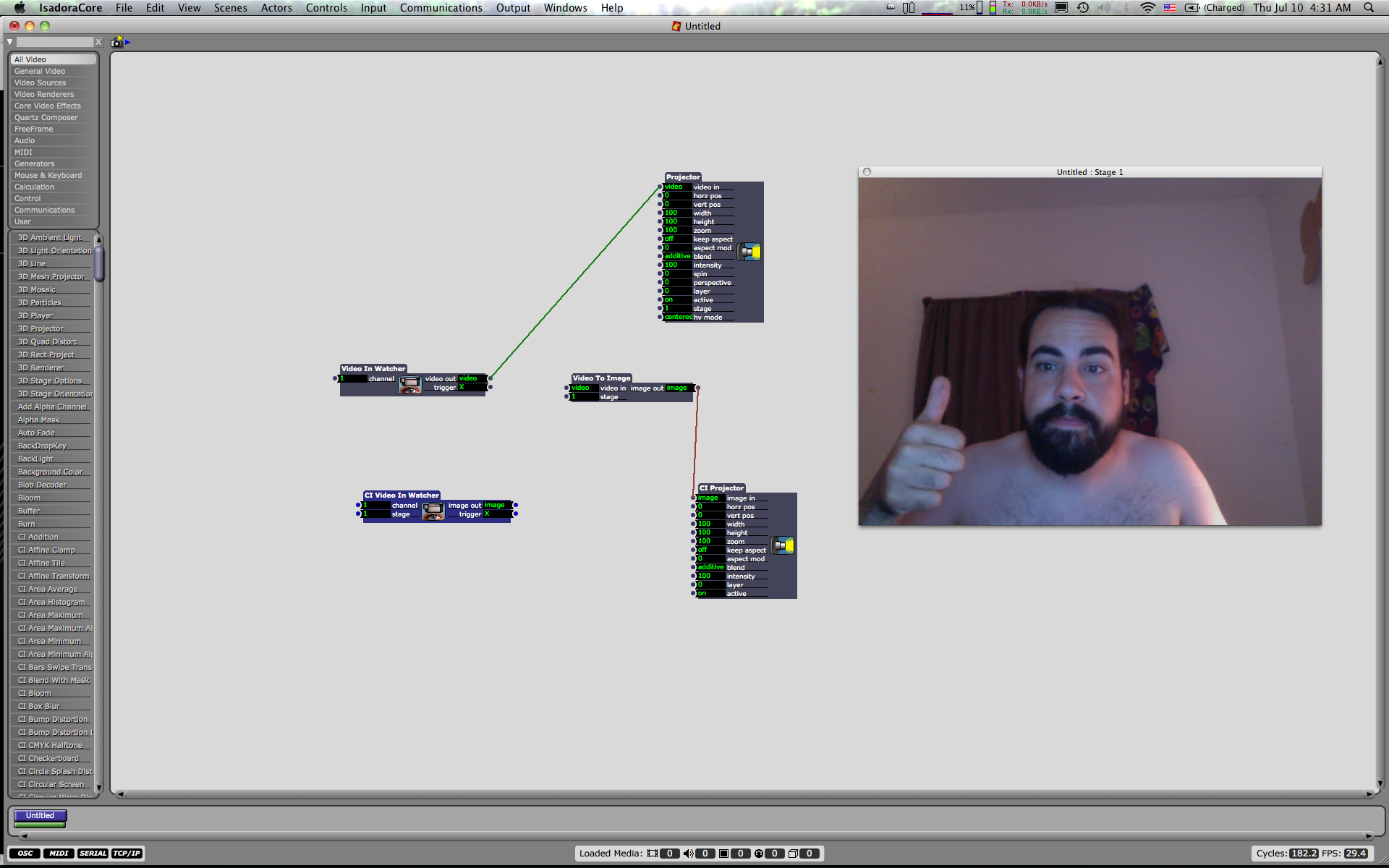
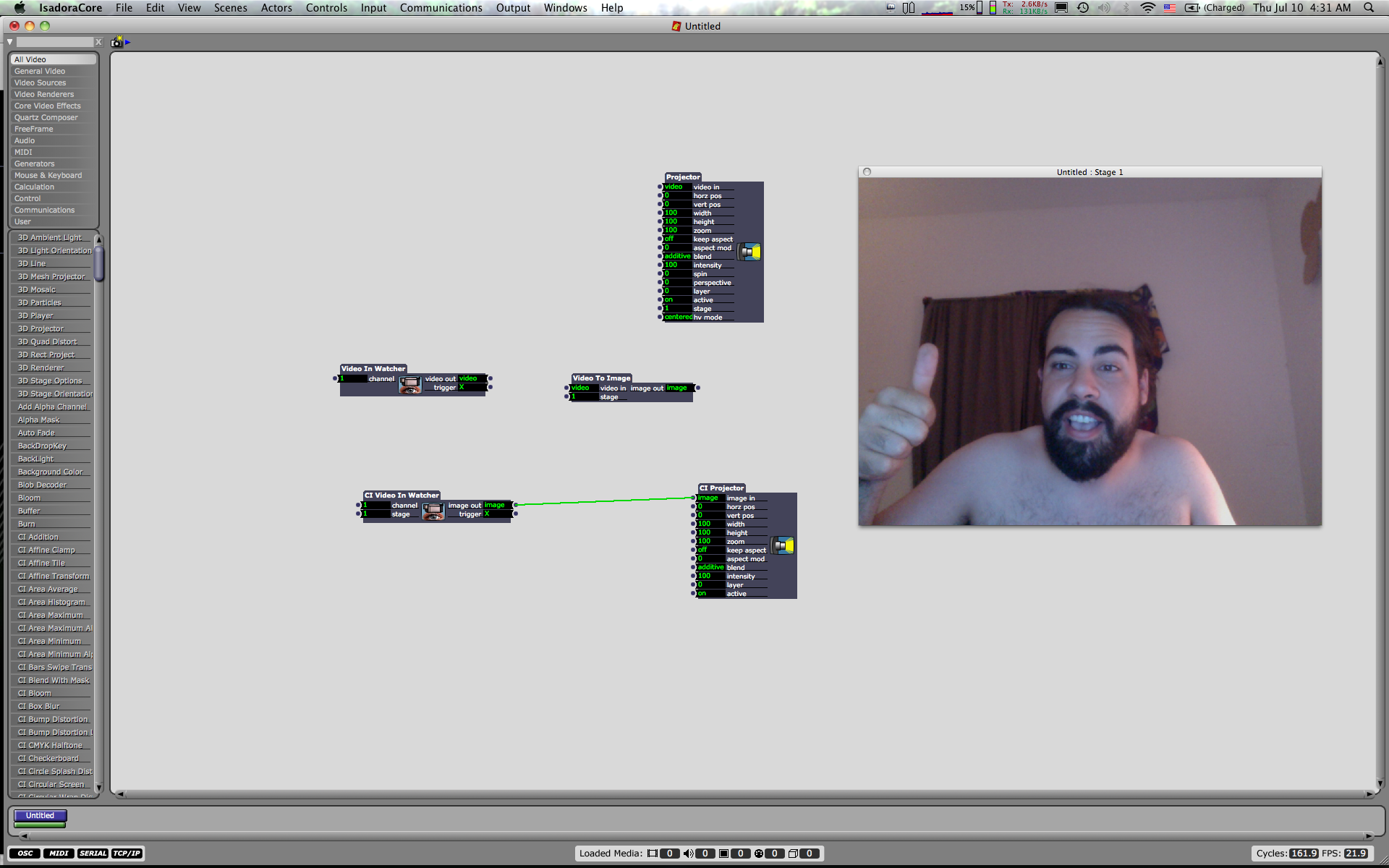
-
I tested this with version 1.5.3f23 and 1.5.3f25 and I have a simillar problem, for me the picture is black and white except I see only the blue colors with a color shift.
Top stage shows how it should be.Best
Michel
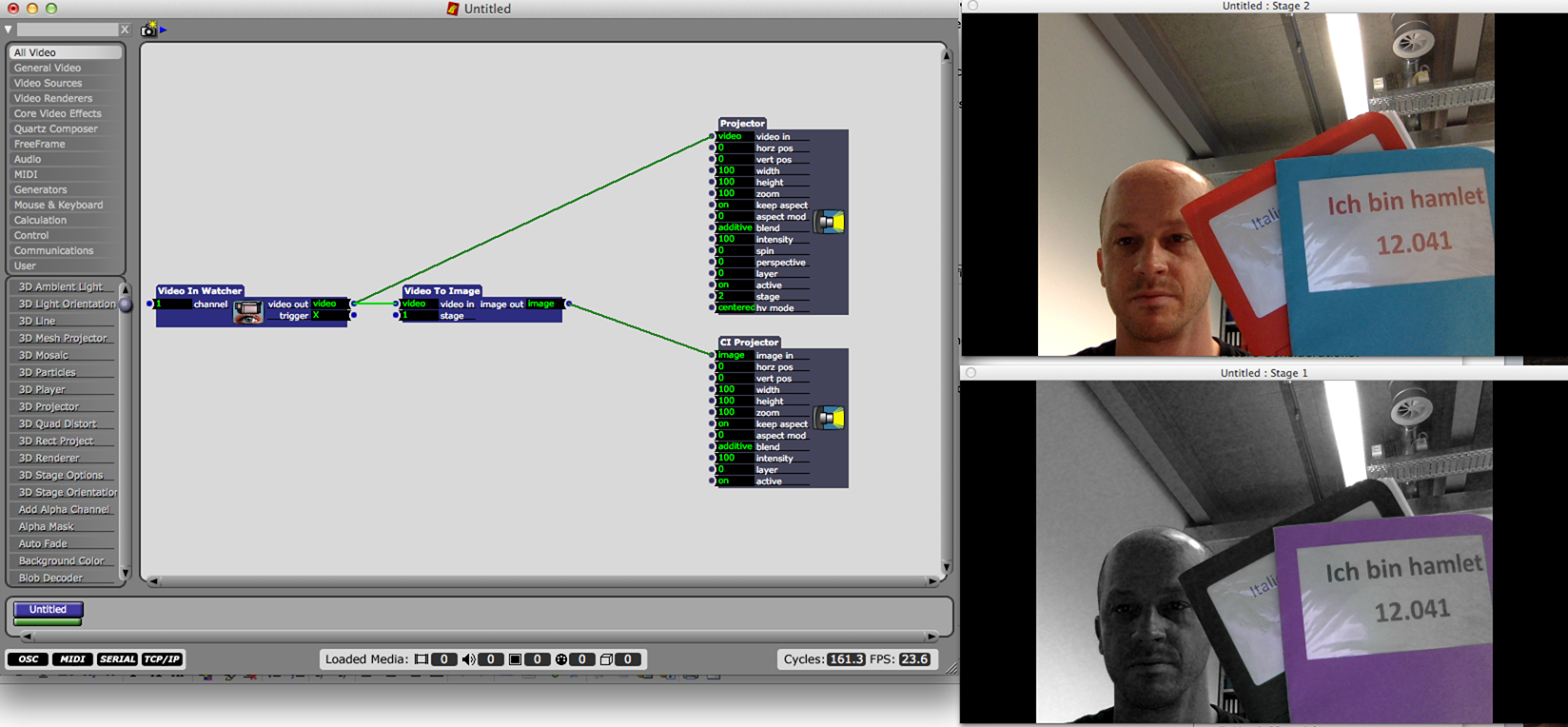
-
Same.

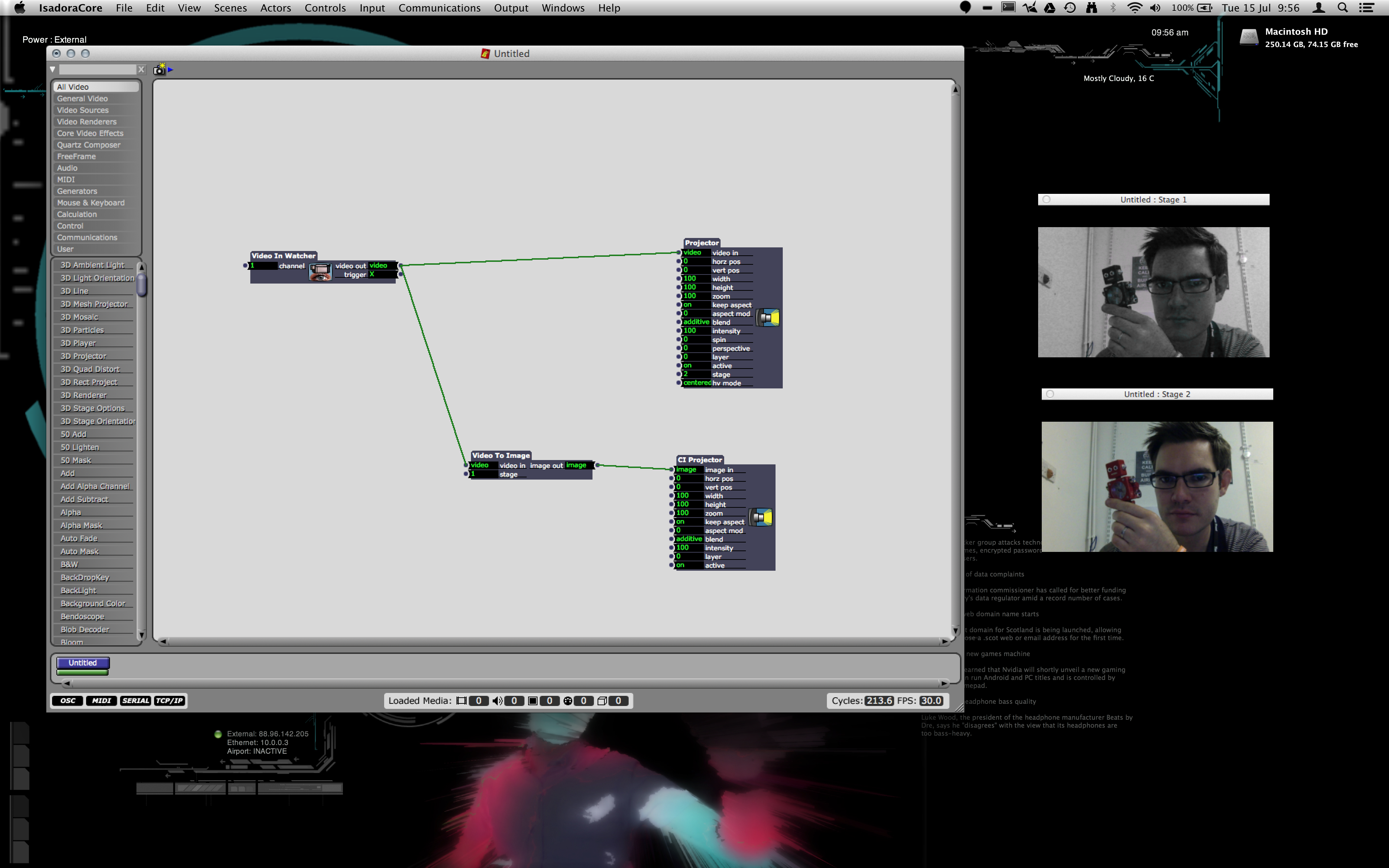
-
@john
Great, thanks for the extra info and the official bug reports. It helps at the moment, since there is a lot of activity behind the scenes with the upcoming new release, which means that having the bug reports helps us get to them sooner and with all the detailed info. Really appreciate you taking the extra time to do this. I know it's hard with show schedules!!Best, pd
-
Dear All,I see this bug, and I'm working on fixing presently.But just to be clear: this is _only_ with the Video In Watcher. Movie Players work fine, yes?Best Wishes,M -
Movies have been fine with me but not checked thoroughly.
-
-
Same with me. I also tried using texture player and then converting to video before testing the video-to-image actor. Same color distortion. Its not dependent on the source player. Seems to happen in the video-to-image actor specifically.
-
@primaldivine
I will test your patch on windows.Oh, nevermind.. I missed the fact that this is a Mac only issue.
-
The color distortion was on anything that passed through the video to image actor for me. I'm sure Mark will fix it, I was just pointing it out to see if you had found the bug yet;-)
-
Dear All,
OK, it's fixed for the next release. It was an interesting bug in the new compiler I'm using since I started working on 1.5, called LLVM 1.7\. When compiling some assembler code, it actually compiled it wrong, leaving out a critical instruction that flipped the byte from RGBA to ARGB. Anyway, the fix will appear in 1.5.3f26.Best Wishes,Mark -
Hey Izzy-All,
Building a show for next week using the latest release 1.5.3f27\. Using core video: 2 CI movie players (no heavy effects, just contrast, color, exposure adjust) and 1 live video input (dv 640 x 480) and am getting really low frame rates hovering around 7-10fps.Have tried using both Apple Pro Res and HDV720p30\. Working with a huge screen so would like better than 640 x 480\. Ultimately will be using 2 live inputs.Mac Book Pro2.5 Ghz Intel Core i78 GB 1333 MHz DDR3AMD Radeon HD 6770M 1024 MBOS 10.9.4Any suggestions will be welcome. Thanks. Carole -
Incomplete info: using a Triple Head for output to 3 projectors
Even when live capture is turned off, fps hovers @ 12'ish -
@ckim: Review Isadora Knowledge Base topic: Optimizing for Speed and make sure you are following these recommendations.
-
Thanks Vanderzee. Yes, I am abiding by all that and have run much more media-intensive patches at far faster frame rates. I'm wondering if it's a Mavericks thing? Going to test on my mac mini (10.8.2)
-
OK, it runs fine @30fps on my Mac mini which has comparable specs. So is it Mavericks???
-
@ckim: I did not upgrade to Mavericks on my laptop or my new MacMini. MacMini with SSD out preforms my laptop as I expected it would! Three projector TH2Go patches that were starting to run between 15fps-20fps on the laptop are now solid 30fps on the MacMini !