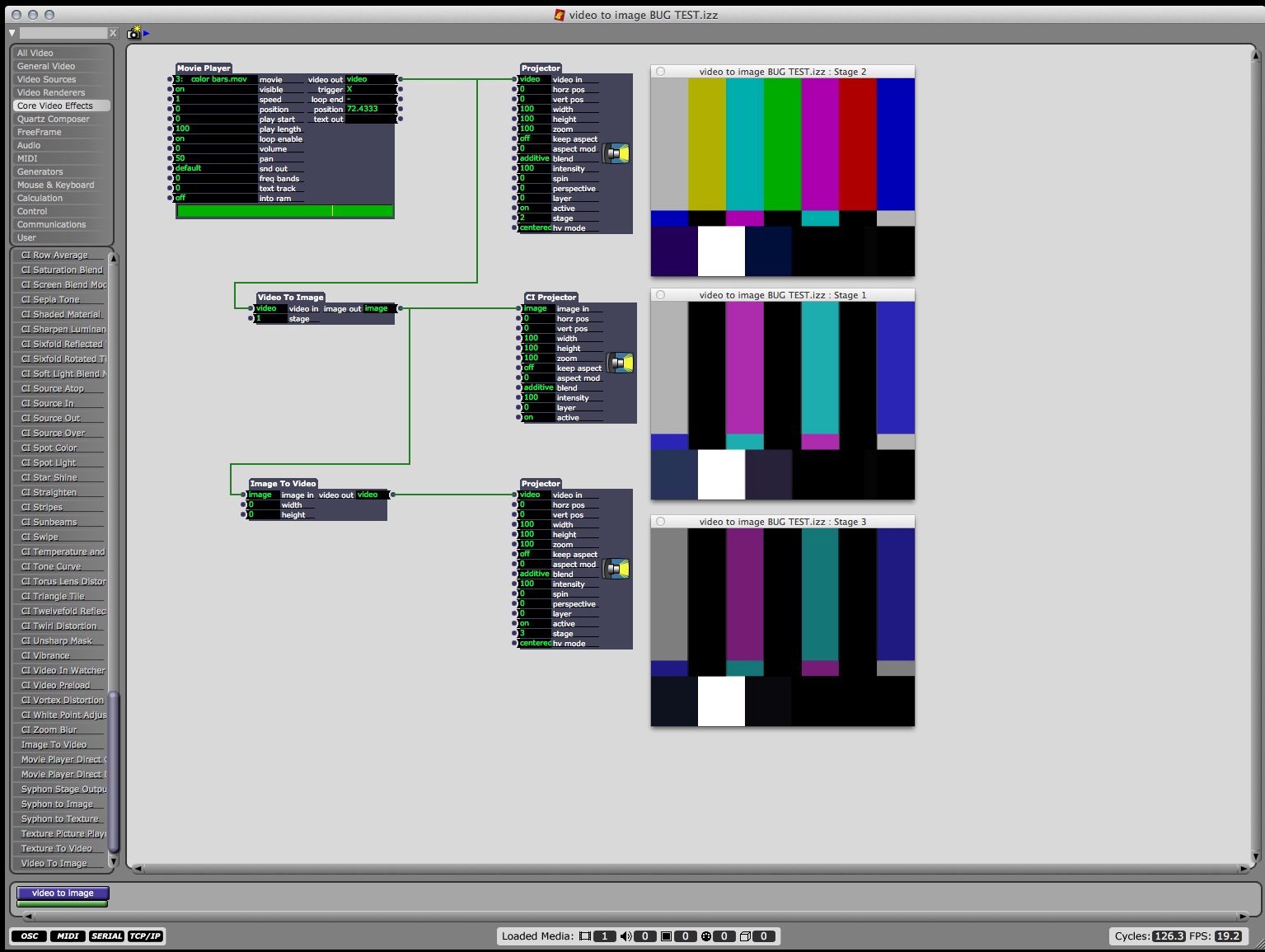Experiences with 1.5.3of25;-)
-
Same with me. I also tried using texture player and then converting to video before testing the video-to-image actor. Same color distortion. Its not dependent on the source player. Seems to happen in the video-to-image actor specifically.
-
@primaldivine
I will test your patch on windows.Oh, nevermind.. I missed the fact that this is a Mac only issue.
-
The color distortion was on anything that passed through the video to image actor for me. I'm sure Mark will fix it, I was just pointing it out to see if you had found the bug yet;-)
-
Dear All,
OK, it's fixed for the next release. It was an interesting bug in the new compiler I'm using since I started working on 1.5, called LLVM 1.7\. When compiling some assembler code, it actually compiled it wrong, leaving out a critical instruction that flipped the byte from RGBA to ARGB. Anyway, the fix will appear in 1.5.3f26.Best Wishes,Mark -
Hey Izzy-All,
Building a show for next week using the latest release 1.5.3f27\. Using core video: 2 CI movie players (no heavy effects, just contrast, color, exposure adjust) and 1 live video input (dv 640 x 480) and am getting really low frame rates hovering around 7-10fps.Have tried using both Apple Pro Res and HDV720p30\. Working with a huge screen so would like better than 640 x 480\. Ultimately will be using 2 live inputs.Mac Book Pro2.5 Ghz Intel Core i78 GB 1333 MHz DDR3AMD Radeon HD 6770M 1024 MBOS 10.9.4Any suggestions will be welcome. Thanks. Carole -
Incomplete info: using a Triple Head for output to 3 projectors
Even when live capture is turned off, fps hovers @ 12'ish -
@ckim: Review Isadora Knowledge Base topic: Optimizing for Speed and make sure you are following these recommendations.
-
Thanks Vanderzee. Yes, I am abiding by all that and have run much more media-intensive patches at far faster frame rates. I'm wondering if it's a Mavericks thing? Going to test on my mac mini (10.8.2)
-
OK, it runs fine @30fps on my Mac mini which has comparable specs. So is it Mavericks???
-
@ckim: I did not upgrade to Mavericks on my laptop or my new MacMini. MacMini with SSD out preforms my laptop as I expected it would! Three projector TH2Go patches that were starting to run between 15fps-20fps on the laptop are now solid 30fps on the MacMini !