Basic Physics Engine - Stage Edge Collision, with rebound / Gravity and Friction
-
Modification of original patch - 10 x balls available. 3D position / collision / gravity / friction.
NB: Collision point is still unfortunately) centre point of each ball, not surface point, mainly because at this stage the radius / diameter of each ball is determine by the ALL scale value on each 3D Player which comes after the JS. AND, balls still don't come to an actual stop. Zip file contains Ball and Plane OBJ files. -
http://www.creativeapplications.net/processing/kinect-physics-tutorial-for-processing/
The video in this is amazing! -
Hmm.. I need a connect.
-
-
too late for the indiegogo campaign
-
yep, it finished a few days ago.
-
@DusX if you weren't in Canada I'd send you over one of mine...!
-
Where are you @Marci ?
-
Near Leeds, UK. @skulpture - I tried that Processing sketch this evening. Sadly many outdated modules and deprecated functions so a bit of rewriting to get it running with the modern replacements - not quite there yet. I want to use it to get the polygon vectors for the kinect's silhouette - that could then be handed to Izzy's JS actor via OSC, and give us the missing complex polygon mapped to Kinect user outline.
-
Ah that's a shame. I was working my way through it too. Got the first example working. Basic rgb/ir one.
-
@skulpure With nimate can you get a set of xy points for body parts and joints?
-
Yep. xyz for head, neck, l-shoulder, r-shoulder, l-elbow, r-elbow, l-hand, r-hand, torso, l-hip, r-hip, l-knee, r-knee, l-foot, r-foot. That's the 'basic' skeleton from NIMate1. NIMate2 adds in finger joints and a few other bits n' bobs.
-
Thats great, thanx.
-
Here you go... as you can see, typical stick figure configuration & semi-typical usage. Zip file contains patch, user actor from elsewhere on the forums, & .3ds objects for the 3D dummy.
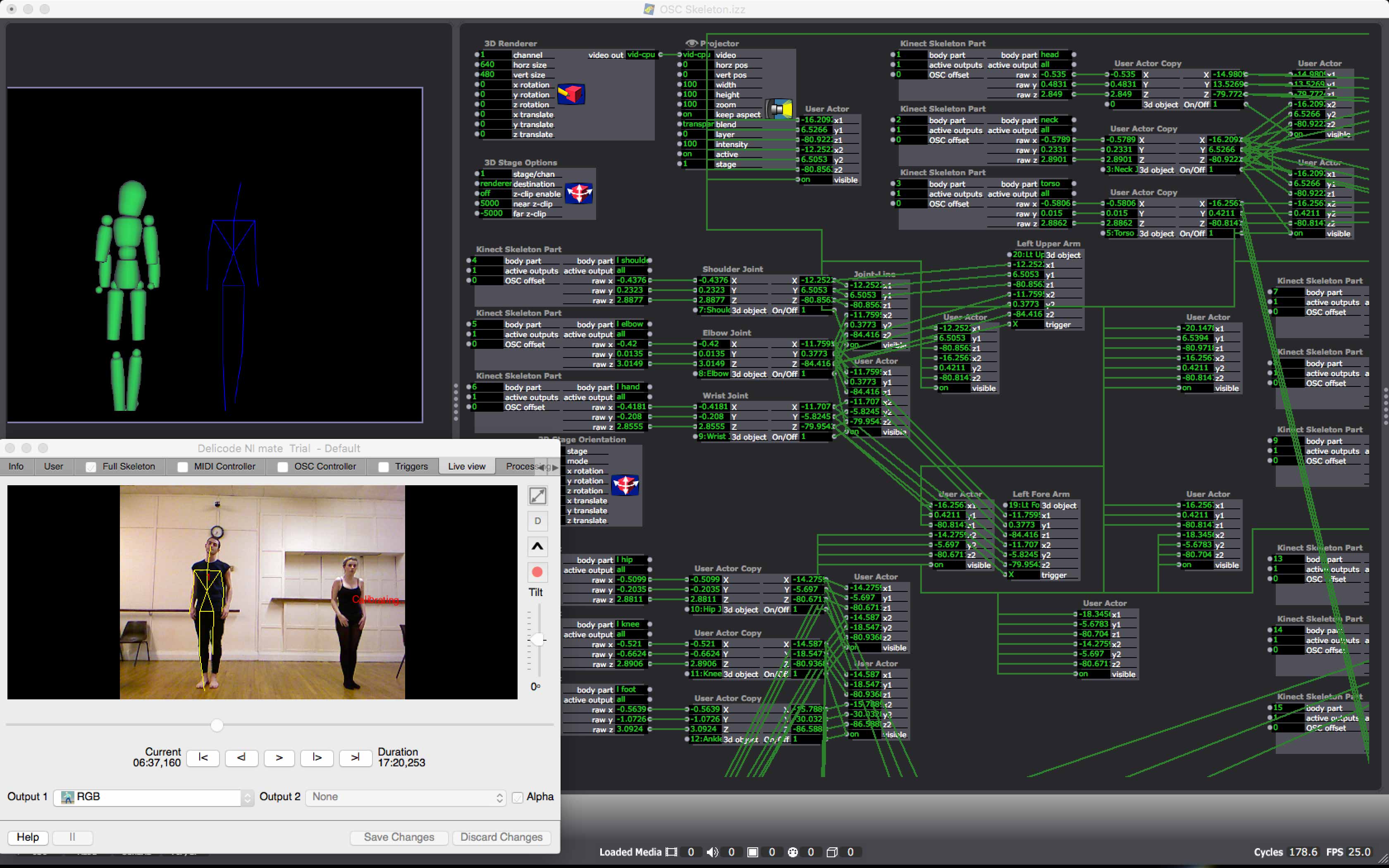 96ffb8-archive.zip
96ffb8-archive.zip -
@skulpture - after spending 2 nights trying to get the processing sketches going with naff all success other than the first step, I finally stumbled across a forum post by the author of the article, which eventually led me to this: https://github.com/msp/CANKinectPhysics
Updated for Processing 2.11 - Just tested it, and works perfectly once you've got the necessary libraries in place:- blobDetection
- box2d_processing
- SimpleOpenNI
- toxiclibscore*
- toxiclibs_p5*
- verletphysics*
- volumeutils*
- colorutils*
- audioutils*
* - part of ToxicLibs020 which you'll have to download from https://bitbucket.org/postspectacular/toxiclibs/downloads/, and shunt the folders above from within the download into the libraries folder in Documents/Processing (if you're using everything from default locations).IMPORTANT: You MUST be using Processing 2.x, not 3.x!! -
PS: If you haven't discovered KVL_Kinect_tracker_v20 it's worth a look. Allows you to subtract layers from the Kinect Depth Image, and output the resultant blobs for the target depth (i.e.: that where the body is) via OSC.
I've tried it but it appears flakey on my MBP... locks up after 30 seconds or so - I suspect this is due to USB3 and the app not being updated to limit the bandwidth to USB2, so if you've got a _non-USB3_ MBPro, this _should_ work to get a body outline into Izzy that can drive a pile of shapes actors or similar. (I'll remember to bring my 2011 MBPro home from work at some point to test this theory). -
KVL! OMG! Love it.
-
@Skulpture - Kinect Interactive Curtain in Processing 2, with Syphon Output & adjustable Depth Threshold (see next post)
https://www.youtube.com/watch?v=u7s_dlXzR_I -
oops - missed tilt/down out 4f0e4a-kinectfabric.zip
-
@marci this is amazing!