Possible IzzyMap Bug
-
Just out of interest what projectors are they? And are you connecting to them via DVI/HDMI or something else?
We had similar problems when mapping at Glastonbury. We never really got to the bottom of it but we felt it was an EDID issue. -
This is difficult to find out without sitting infront of the computer itself. So I need a few screenshots that I can get a better overview.
So please upload following screenshots:Isadora Preferences: Video tab and Stage tab
Projector actors and the 2 Mapping Windows
Best Michel
-
@Skulpture The projectors are Optoma W316ST DLPs. They belong to the company, and were purchased last year. They are connected to the computer via a 100' VGA and a VGA-to-Thunderbolt adapter each.
@Michel I have attached screen shots. The videos that are going to be played from these projectors are 1366 x 768, which is why that resolution appears in a few places (Video Tab, Stage Tab, Mapping Windows). I used a 1920 x 1080 test image while mapping because it has the same aspect ratio and because I could not find a good 1366 x 768 test image. In regards to mapping, at first I was using a composite on both the input and the output and doing the tweaking mostly on the output. I then tried using a rectangle instead, and making the changes in the input instead, but got the same results, (the mapping did not stay put when things changed). I've also notice that the mapping doesn't distort when it becomes off. It stays the same shape, one image just becomes translated either left or right. With this in mind, I tried just adjusting the horizontal and vertical inputs on the projector actor itself to align the two images, as they were already the same shape but one was just translated, and it seemed like it fixed the problem. I tried it last night, but when I came back this morning the image was off again. It may be that I just have to use global values to tweak all of my projector actors' vertical and horizontal values before every rehearsal/show.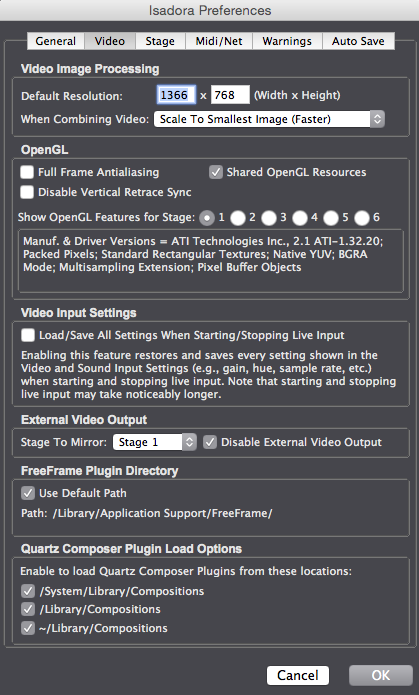
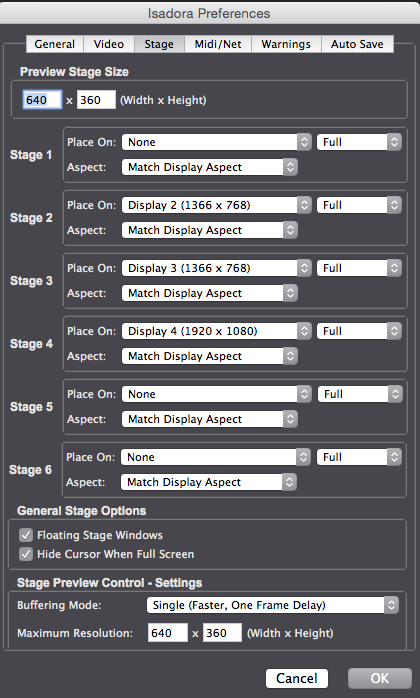
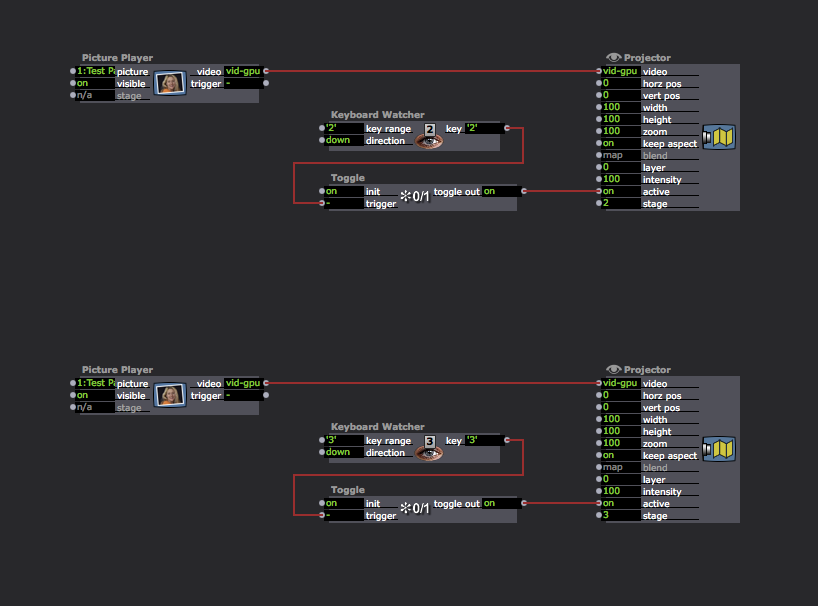

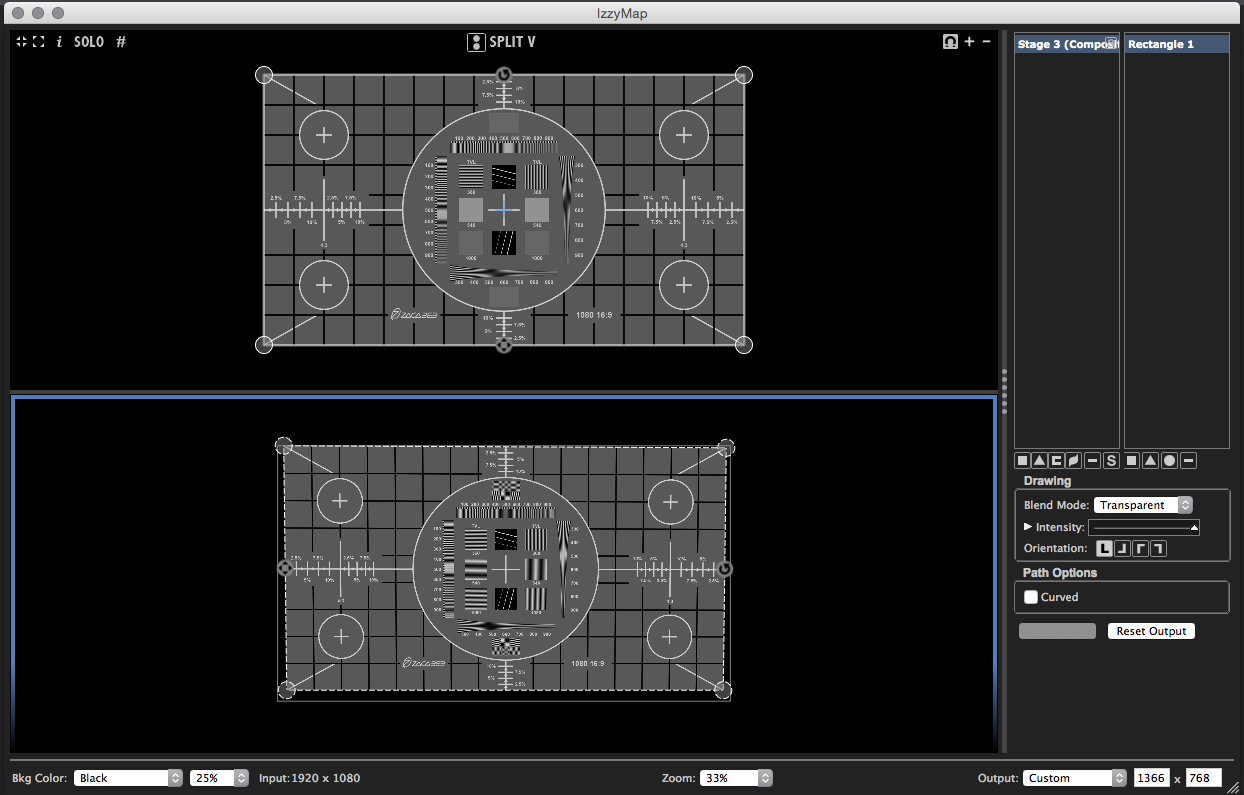
-
i made the experience that the projector "calibrates" the vga input every time you switch them onthe "calibration" is a kind of finding the first pixel of information and adjusting the phase etc settingsthats why you should have this projector settings in your vga input and not with a dvi connectionyou could try to send a full white image (like a white desktop background) and turning on the projectorsso they "see" the whole 1366 x 768 picturebest clemens -
What @m_theater says could be a very good hint to find the problem, how to get exactly the same settings every time. One thing you can try to hit some kind of auto image (does the optomo provide something like that?) with the test image in fullscreen.
Best Michel
-
Hello,
I had the same problem for a video installation in Avignon some years ago, with Optima…Yes, the beamer try to scale the available image at startup, my way to turn around was first launch computer with Isadora sending a full white image, then start the beamers and later send the patch with mapped images. It was done automatically and worked for a month.Jacques -
@m_theater @Michel @jhoepffner
Thank you very much! Sending the full-sized, unmapped, white image first, then powering up the projectors, then sending the patch with the mapped images solved the problem completely. -
Im glad this works but don't understand why this is happening in the first place.
-
It's because this sort of beamer is intended for office usage, so it try to optimize the incoming image. -
these beamers also have a re-sync button on the remote.
-
@dbini Thanks, I actually had not noticed that.
-
I'm glad you got this sorted. I am making note of this important piece of information. It's sure to help many others. Including myself ;)