Sprite actor
-
Here's the user actor that will calculate the zoom needed for a non scaled display of the image.56f549-dx-graphicplacer-zoomcalc.iua
-
Thanks Dusx!
I will try it out today! -
regarding your user actor, isadora complains that "the file cannot be opened because it was saved by a newer version of isadora"
I am using 2.1 -
and put this way, I have to admit I have real difficulties imagining why did I use the sprite in the first place...
I will be working this out. I have 96 sprites to replace.now, I am still trying to figure out something. when I was using the sprites, the last string was passing through a motion blur, which means that all the sprites were affected by this motion blur. Now I will be using 96 projectors, but as they have no "output", I cannot send it to a motion blur. How could I apply motion blur to the result of these 96 projectors? -
Ah sorry... I will have to open and resave with an older version. (running development beta)
I'll re-upload today.See screengrab for user actor logic.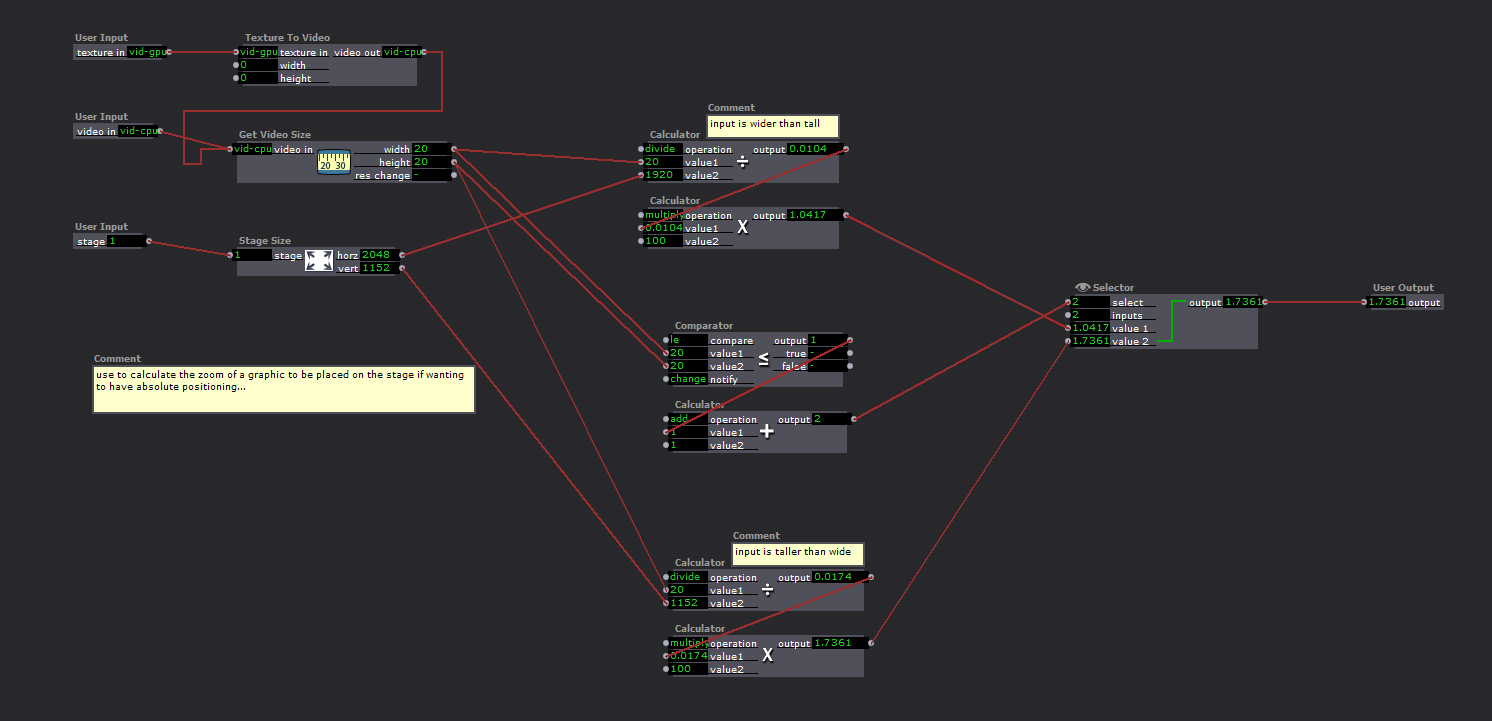
-
Sorry, no file.
I can't find an older sample file using the user actor that I can extract. -
no worries. I have my patch already sorted out. what I am still missing is what I commented before:
I am triggering pictures with midi signals. 96 images. 96 projectors. how can I apply a motion blur to the 96 projector without using 96 motion blur? -
Maybe you can render your 96 projectors to a virtual stage, and apply your blur to the output of this virtual stage.Mehdi -
@camilozk I use a 3d projector switch from stage to renderer and send it to a virtual stage. just as keftaparty mentioned and it works fine. all my effects are between the virtual stage and the projector!
bestp. -
Great. I never used a virtual stage so far. thanks for the advice!!!
now, I still have questions. I cannot use a projector, I need to use a 3D projector for this right?and in regards of computer usage, is it ok to have 96 3D projectors? -
like this I have it working
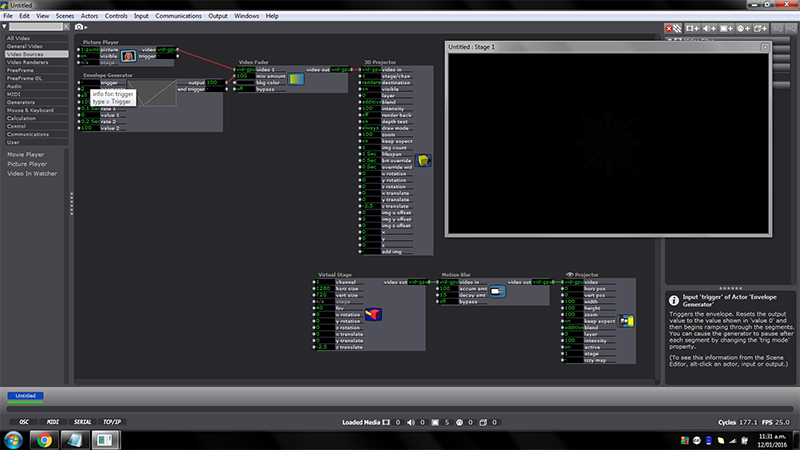
-
@camilozk to my knowledge only 3d projectors can be set to "renderer" i tried with a copy of 60 projectors and it still works fine. Just give it a try!
-
Yes, any 3D projector.
@camilozkAre you displaying images from all picture players at once? Or switching between? -
almost never all of them together.
often a lot of them together. -
I wasn't sure if you needed as many video chains (repeated actors).
Seems like a user actor to contain the group is probably easiest.I'm interested to know how it goes with 96 copies of these. -
I will post something when I have it running
-
so. I am running 96 3D projectors each projecting an picture. each macro that contains the behaviour looks like in the attachment.
then, I am using motion blur and HSL adjust affecting all 96 3D projectors.my target fps is 25fps and my real fps goes between 24.8 and 25fps:)pretty neat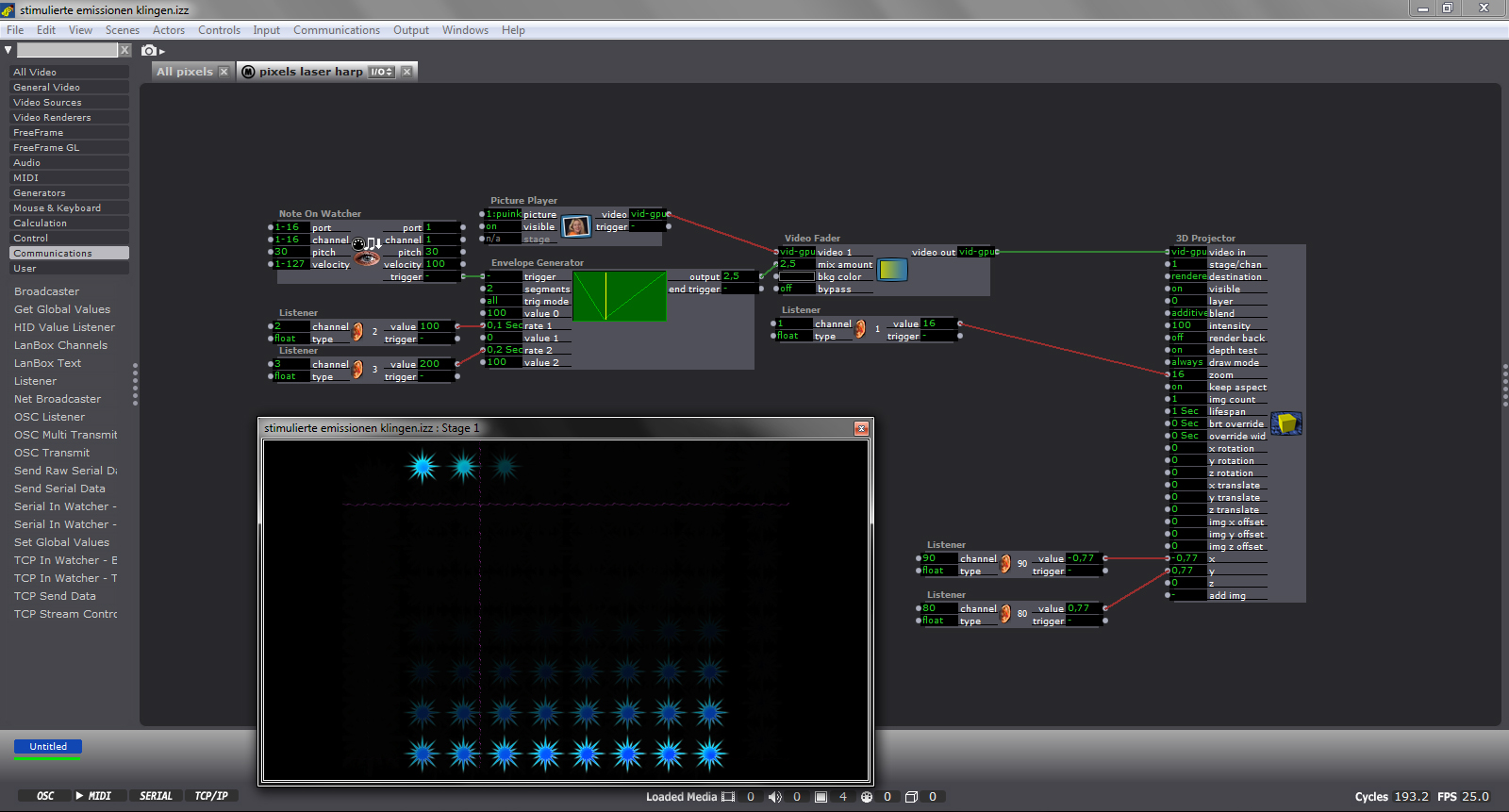
-
Looks very interesting. I'm glad it's working out well for you.
-
Very interesting
-
I'm intrigued, would you be willing to post a short video of this in action?