Videoprojector Problem:The image changes position almost everytime the videoprojector turns on
-
Hello
i'm working on a videomapping project, and i use isadora to sync 6 videoprojectors. But i have a big problem, because this installation has to stay 2 months, and almost every time that i turn on the videoprojector, the image change the position, sometimes by few centimeters, sometimes half meter. I had this problem also in the past, with a lot of videoprojectors with different brand, with or without triplehead, but every time i solved it without turning off the videoprojector, because often i work only for one night and i can change the different position by software. But now the person that will turn on the installation don't know anything about this videoworld, and he can't change the setting from the laptop. Do you know this problem? How can i resolve? Now i'm using 6 benq different videoprojector, with 2 laptop and 2 triple head, but i had this problem also with other videoprojector brand ans also without triple head...thanks -
Hello,
I have never experience this even with 20 projectors video mappings over multiple macs using 2 triple head per mac...Armando -
It's a common problem for me. and has to do with the projector calibrating itself to match the source image. The projector will crop out the video black areas that are along the edges of the full raster I usually end up placing a dot in each corner of the image that ha a slightly higher brightness value than black. that way the projector will register the entire area of the raster as active.
I also have the operators turn the projectors while showing a full raster image or the plain desktop and only change to maped feed after projectors registered the image.I also think the problem is only with VGA signals -
IMHO it could depend by EDID.
I know that is obiouvs but some time (me inclouded) we forget the basesThe issue occour also if you turn on first projectors then pc?If answer is yes try to put between pc and projectors an EDID emulator (many pro switchers have this feature) -
-
Try to disable the "auto signal" and the "auto setup" functions of the videoprojectors, if they exist on your models.
I think you'll not have this problem in HDMI or DVI-D signals.Best
Philippe -
I was having a similar problem back in June. It was super frustrating, but the kind folks on the forum helped me out.The solution for me was:1) With the projectors OFF, turn on the computer.2) Open Isadora.3) Send a full-size, unmapped image to whichever stages you are using for projectors. (I used test images, but you could use white images or a white Background Color actor instead.)4) Force stage preview (Cmd+Shift+F 2x)5) Turn on the projectors and wait for them to register the unmapped images before feeding them any mapped media.So basically just stick a scene at the beginning with Picture Player actors sending test/full white images/white Background Color actors into unmapped projector actors and force stage preview BEFORE you turn the projectors on so that they are the first thing the projectors "see" upon "waking up."Cheers,WolandIt is dangerous to go alone,take this||V -
I also put instructions in the control panel for that show to "fool-proof" setup for projectors/the patch in case I got hit by a bus or something. See the attached images.All the best,Woland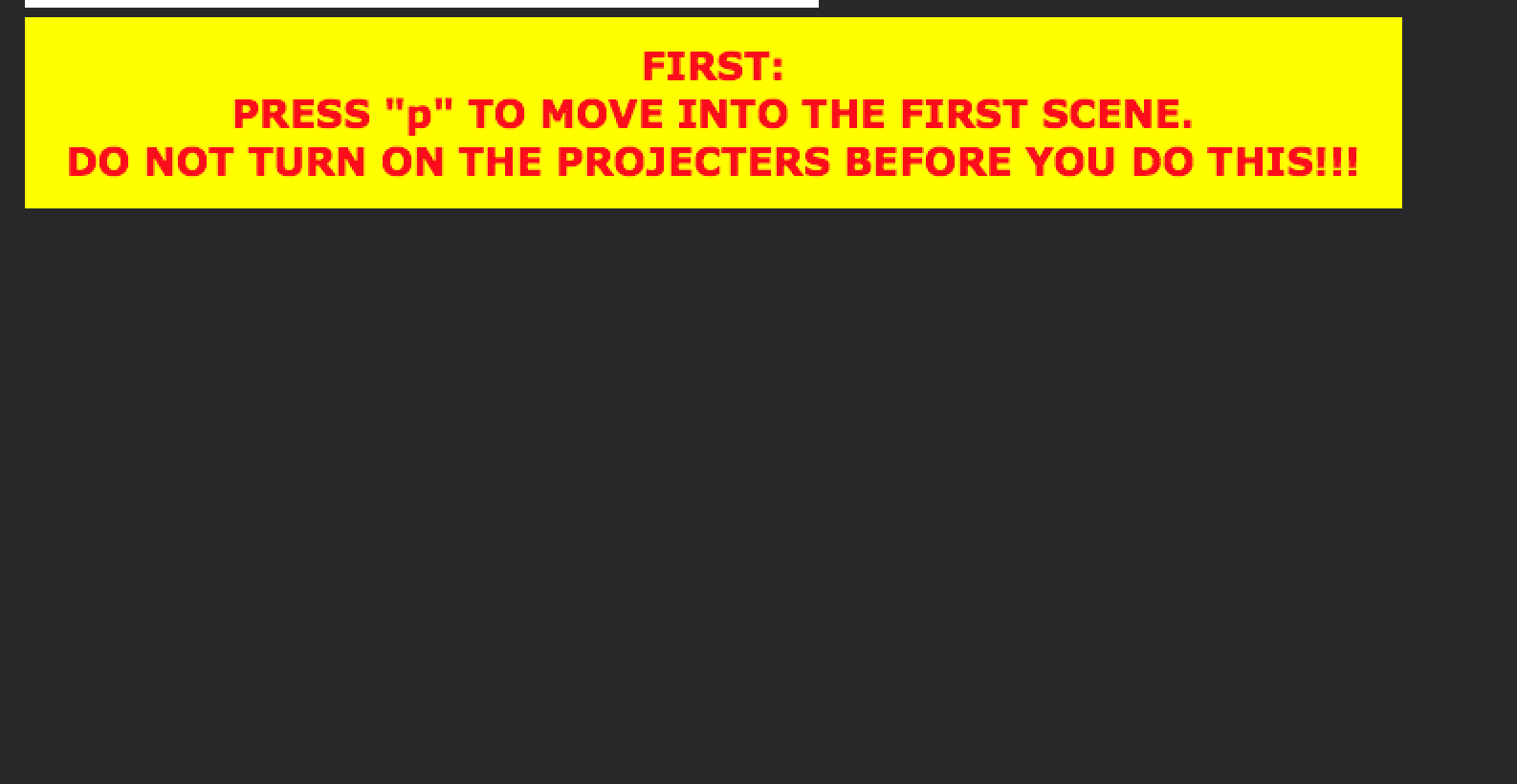
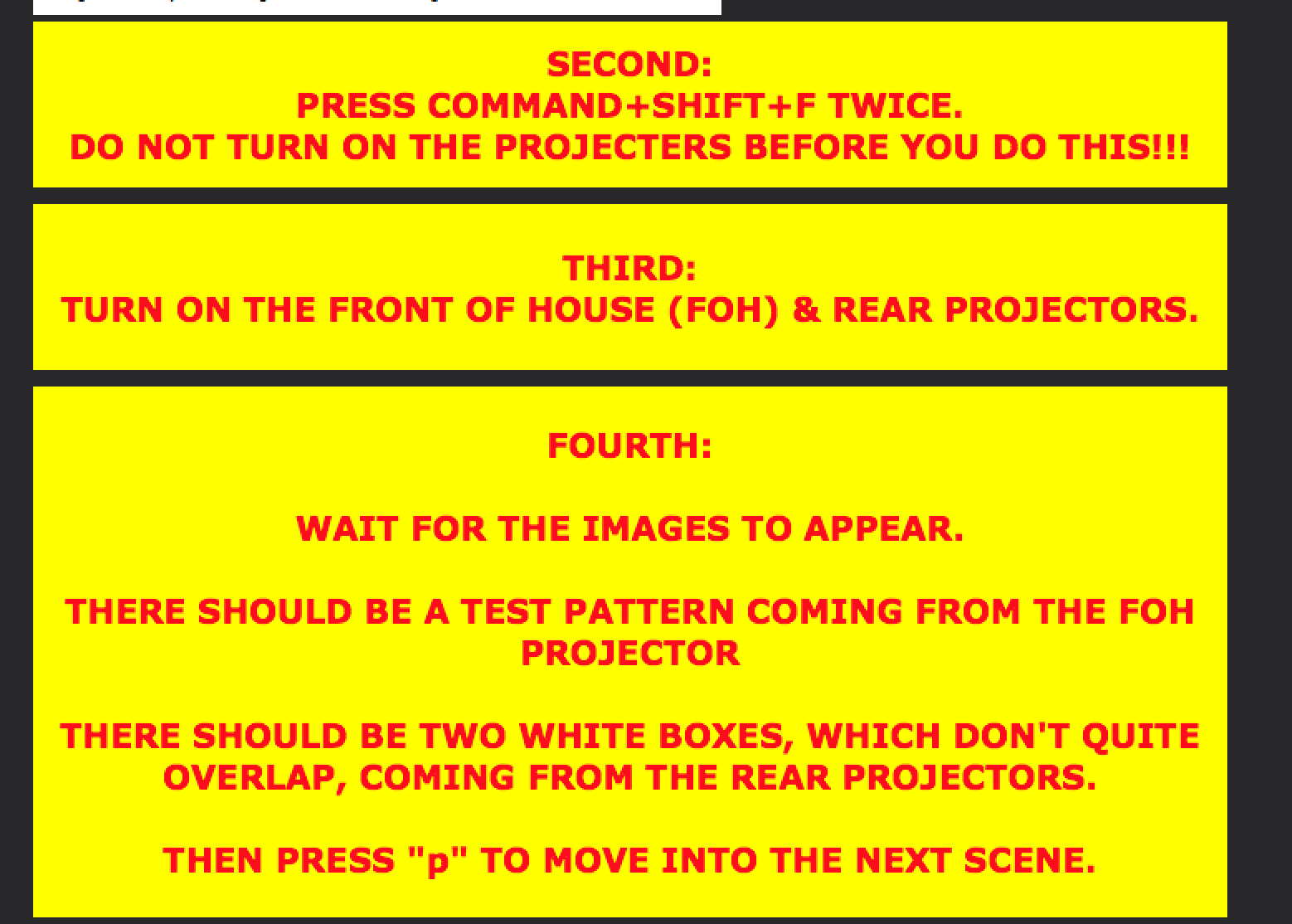
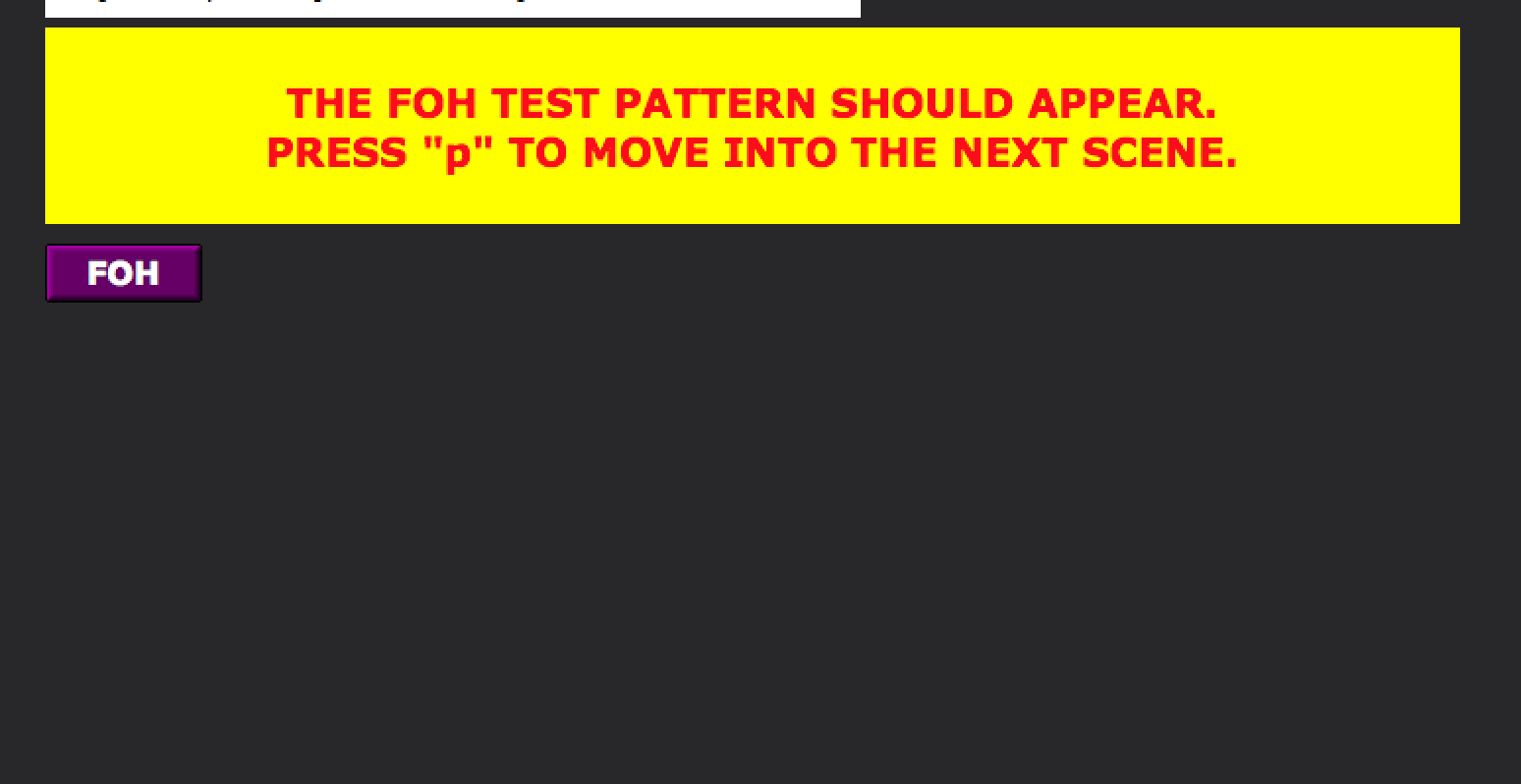
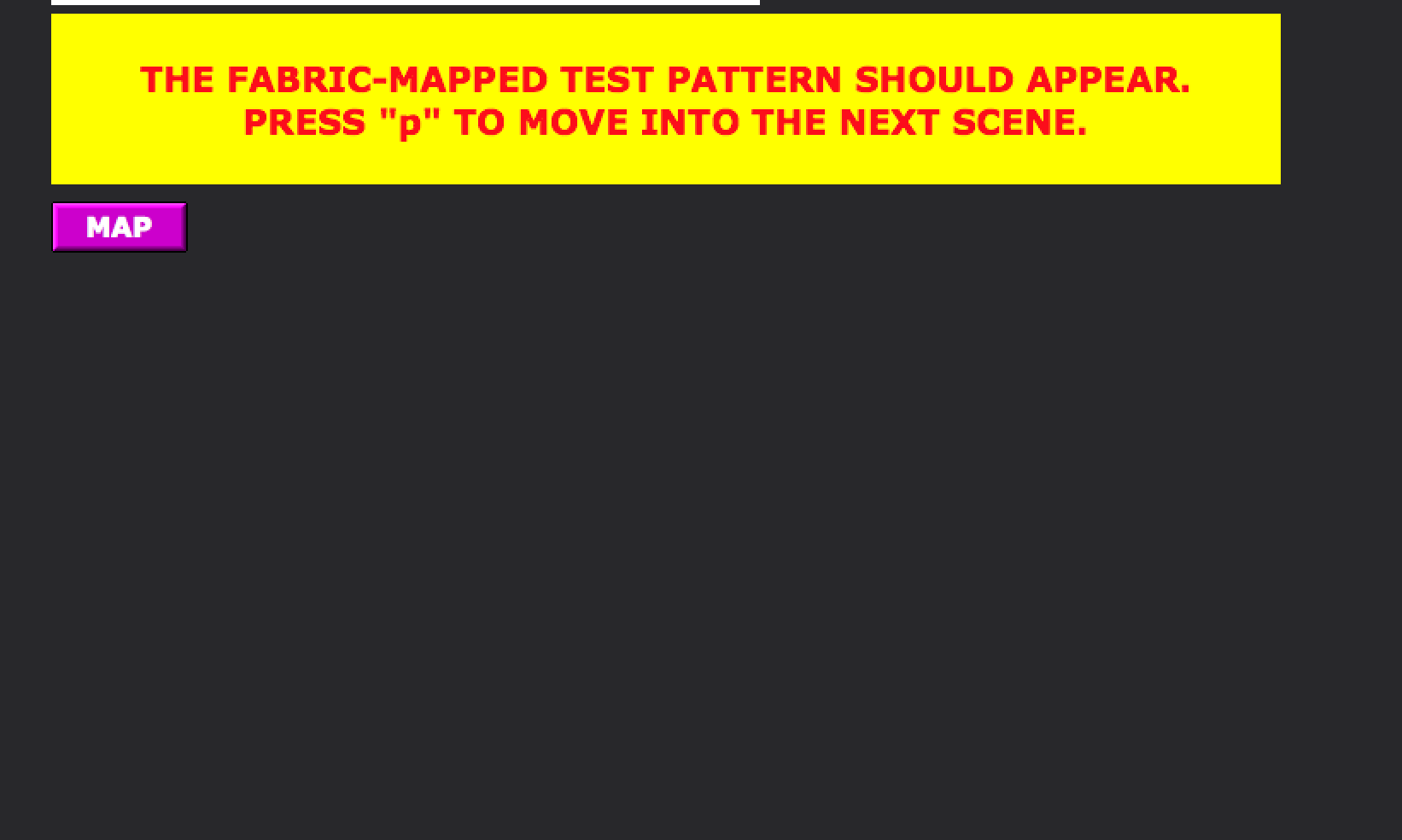
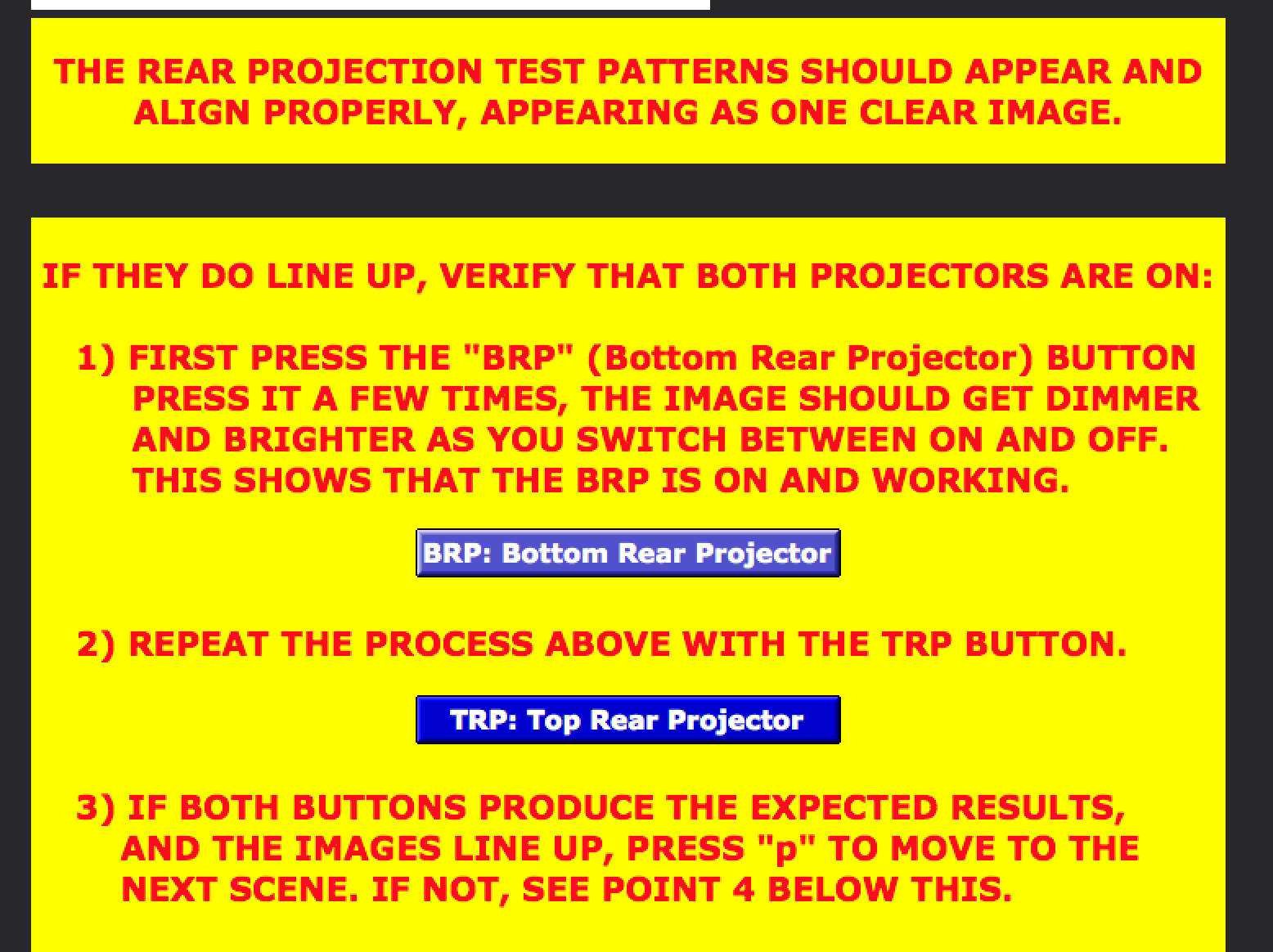
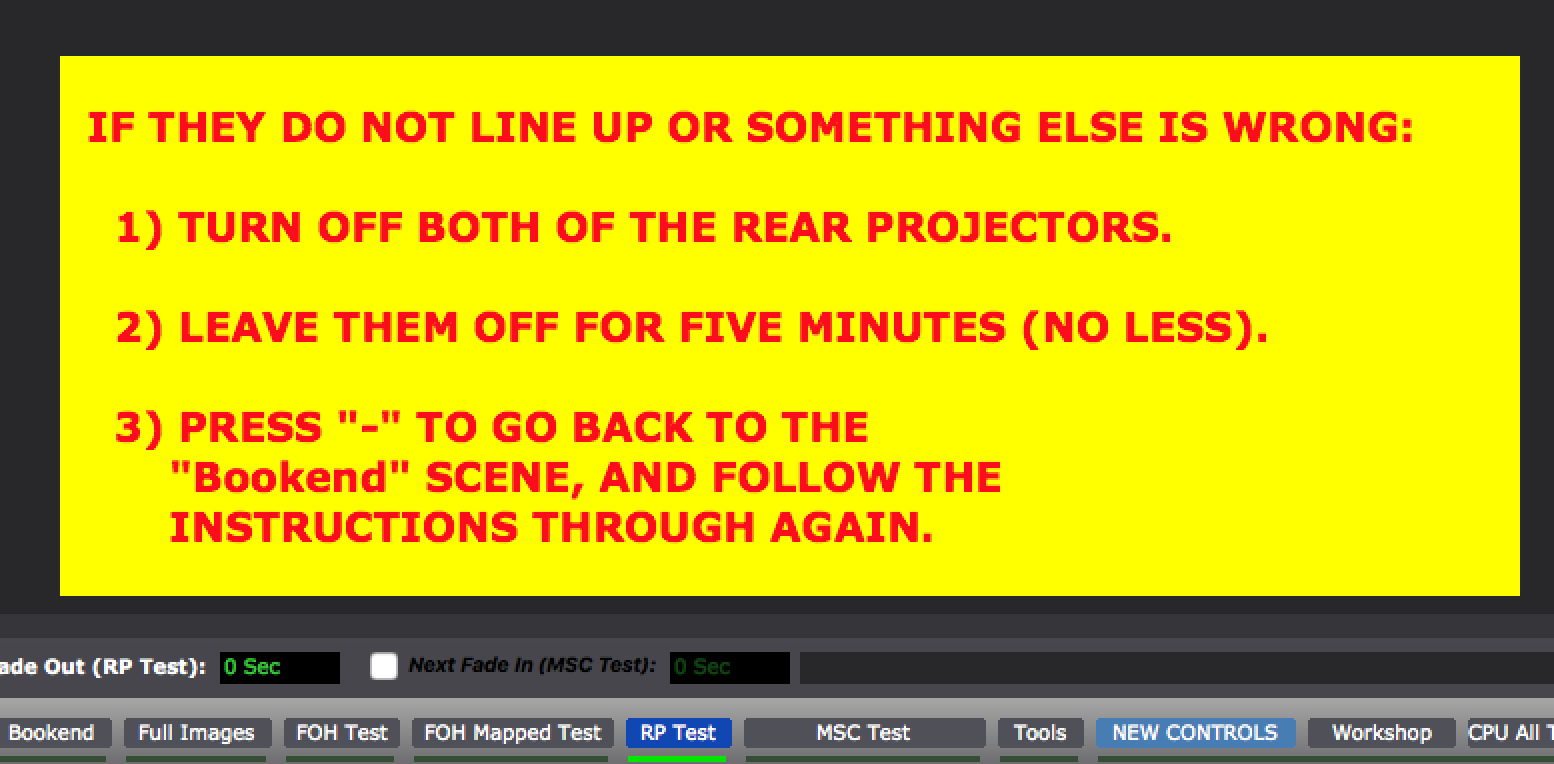
-
nice!
"Against supidity the gods themselves contend in vain"