Mac Pro and 5 outputs
-
I use these active adpaters from startech (MiniDisplayport to DVI) and they do work without additional power from USB or else. I have 6 of them and they were all used successfully at the same time on a MacPro. https://www.startech.com/AV/Displayport-Converters/Active-Mini-DisplayPort-DVI-Cable-6ft~MDP2DVIMM6BS and a version with a short cable, I prefere the long cables: https://www.startech.com/AV/Displayport-Converters/Mini-DisplayPort-to-DVI-Active-Adapter~MDP2DVIS
They also have an HDMI version, but I did not try these: https://www.startech.com/uk/AV/Displayport-Converters/Mini-DisplayPort-to-HDMI-Active-Video-and-Audio-Adapter-Converter-Mini-DP-to-HDMI-1920x1200~MDP2HDS
Best Michel
-
-
On a Mac Pro if you want more than two digital outputs (DVI or HDMI) you need active adapters, this is an limitation that comes from apple. As far as I know this limitation is not on the hardware side. I don't really know when it started, but back then when we bought the new MacPro's I could use passive adapters for all outputs even digital. And then one day when apple introduced a new update not a major one something like from 10.9.3 to 10.9.4 it did not work anymore.
Best Michel
-
Mark, Matthew and Michel, great, thank you for clarifying this. I just went to a local store and they had Belkin and Apple displayport to VGA adapters. A read a review of the Belkin adapter, and some users wrote that it only provided a mirrored output on a Mac. Does this sound correct? Do you suggest I buy the Apple adapters or another brand?
Also, do you suggest that I would need edge blending with this configuration?
many thanks,
Don -
Hello, I was involved in an strong Hackintosh hardware but the builder fucked with crashes and problem with Capitan... I need to rebuild a new Mac configuration very quickly around maybe a Mac Pro.I need 4 HDMI 720p outputs and 2 thunderbolts for 2 inputs BM mini rec. I had many discussions with Mehdi and Fred around that 2 months ago and I chose Hackintosh at that time..On the Apple support they write 6 DVI outputs with active DVI/Minidisplay and only 2 HDMI outputs !Could it be impossible to have HDMI instead of DVI ? I know there is only 3 bus. I have Startech HDMI active but no Macpro to try...I have no time to wait for the MBP 2016,Thanks -
To be honest I only used active Minidisplay to DVI adapters not to HDMI. But because DVI and HDMI are compatible I would not understand why DVI allows 6 and HDMI only 2. I have this active adapter: and then this HDMI - DVI bi-directional adapater. But only have used two of them. If I find time I can try to connect more than two tomorrow.
Best Michel
-
-
Tested today with the cables mentioned above and it worked without any problems, see pictures attached.
Best Michel

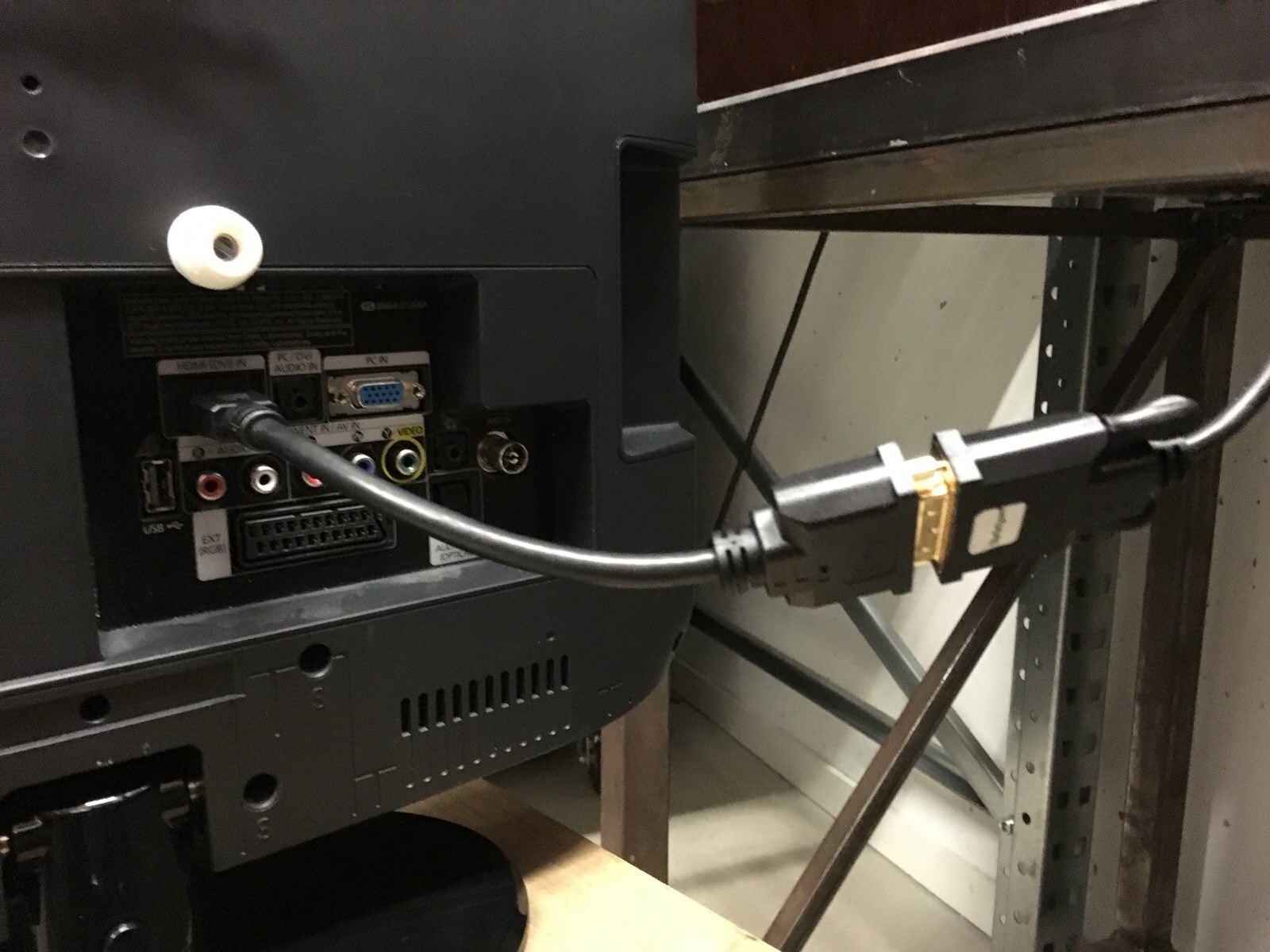

-
Many thanks for this information.
Best Fred -
Thanks to Mark and everyone for suggestions. I have now completed the project using a Mac Pro with 4 x 20K lumen video projectors (1920x1200 res) and a control monitor. The projectors and monitor were connected through five IOGear TB to HDMI adapters.
http://www.amazon.com/IOGEAR-DisplayPort-Adapter-Support-GMDPHD4KA/dp/B0129KS67M/ref=sr_1_3?ie=UTF8&qid=1464964499&sr=8-3&keywords=iogear+thunderbolt+hdmiThe video sources were two ProRes 4K movies (3920 x 2160), which were mixed together in real time with continuous color and luminance adjustments, and then split into 4 x 1920 x 1200 quarters, all running at 24 fps with edge blending and izzymapping. You can see video documentation and photos here:
http://aesthetic-machinery.com/burning-too.htmlDon