Sending 1080p 150'+ (45.72+ metres)
-
Just convert to SDI and back to HDMI, it is cheap easy and works perfectly. You can use blackmagic convertors (micros are new and very cheap) or also Chinese ones from ebay. I have both, but as HDI is such a crappy standard and these ebay boxes are so cheap I have a drawer full of them in both directions, not had a problem yet with them. You then need 3G sdi cable, way cheaper than fiber and good cat6 and easy to fix and useful for a lot of other stuff- these days I only need to really carry one kind of cable because of this, just a whole lot of coax. I have a couple of 60m spools of cheapy (1.20 per meter) stuff as well as a lot of belden 1505f stuff that never dies- the cheap stuff is pretty fine too, the tips are not as good quality that is all.
IMHO of running long runs of HD video, cat 5solutions are a pain as good rugged flexible cat 5 is very expensive, and fiber is for over 100m at least (although for the cost you would still do 200m over coax 3g SDI and reclock halfway).*****the limitation is that this is all going to be topped at 3g (or 1.5g if thats the cable you got) smpte standards, so 1080p/i at all framerates and 720p or SD, no computer resolutions (although some of the cheap chinese ones somehow pass these sometimes).Fred -
That's perfect advice and just what I needed to hear to remind me I need to get a couple more Blackmagic mini's to run SDI out of video camera's for a project. So you are pushing HD down coax for 60mtr using a blackmagic conversion hdmi at each end?cheersbonemap -
Yes works a treat, I do it all the time. Shop around for cable, if you are going to use it a lot get good quality stuff. over 40 meters and I always put it on a spool, it keeps it safe and easy to manage, you can kind of get away with lesser cable this way. 60m is longish so go with quality cable and connectors. Where are you located?
-
I have found converting to HDBaseT to be very useful. However the price for a good HDBaseT converter (http://www.bhphotovideo.com/c/product/1162556-REG/aja_hb_r_hdmi_uhd_4k_hd_hdmi_to_ethernet.html) for a sender and transceiver is comparable to fiber optic. Only difference is it still uses Cat5e, which is good for up to 328 ft.
-
Sorry, I got really busy and forgot to check on this post. Thank you very much for the information. I'm looking at tech specs but can't find the maximum distance that one can get 1080p with the Blackmagic Micro SDI-HDMI/HDMI-SDI pairing. Is 60m the longest run you've used? -
With good cable you will get 100m+, I have 50-60m spools on pretty cheap cable. The spec (with all long cable runs) is with the cable, not the device. The devices will conform to spmte standards of output level etc, and then it depends on the quality of the connection. I think there are some specs on the belden website for cables, or if you check out the blackmagic forums (search, there is a lot of info there about cables) you will get some good ideas of cable brands etc.
Remeber if it is 1080p you need 3ghz cable, not 1.5ghz. -
Hi,
I use up to 90m HD-SDI cables for 1080p signal with BM converters, no problemo.I have pretty high quality cables, could try to send you a link if you need.After experimenting both, I prefer to use HD-SDI conversion to cat5 conversion, of course with the limitation that you must use "video resolutions".I've had some bad experiences with cat5 extenders ( like having to reboot on both sides if deconnects ).BestMehdi -
if you are using sdi with 1080p60 / p50, just be aware that there are two norms of the 3G standard (A and B).
It is best to look for devices that support both standards, otherwise it could happen that you standing in the middle of a production but the projector or … could only speak the other standard. Meaning that you have to use either 720p or a slower frame rate. // happened to mei don't know if the blackmagic catched up with supporting computer usb control and monitoring, aja good a nice utility which lists the input signal and give you control over your converterbest clemens -
i worked with the very cheap attached setup - can say it just worked fine for 1080p and has even an monitor output - it does not reconized the full 1920x1200 resolution of the projector but maybe would do with an edit emulator - i used it for a 3 week rehearsal - maybe for a show if they would provide a fiberoptic in the theatre i would for shure go for this...
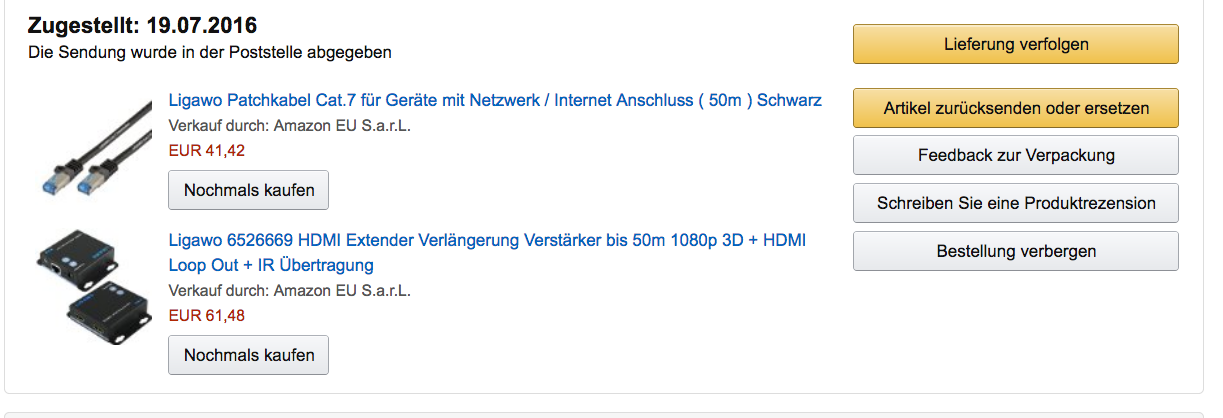
-
@Fred Thanks for the additional info. @keftaparty Interesting. Thanks for the input. I haven't had issues with Cat5e/6 extenders until now, but thanks for sharing that you've had problems with them in the past. Issues are always something I'd rather no have to learn about first-hand. @m_theater I'm learning that there are all kinds of different specifications and such that I didn't know existed. This is super helpful and I'll keep my eye out for A vs. B. @Bodo my German is a bit rusty, but thanks. I am looking to run a cable double that length though (~100m). After some more research, I think I have found a HDMI-over-Fiber option that is actually comparable in price to doing the Blackmagic Micro SDI-HDMI/Hdmi-SDI route, with the added bonus of being capable of extending the signal up to 10-12miles (~15-20km if my mind-math is correct). FIBER TOTAL COST: $563 328' single mode fiber st cable $263 https://www.bhphotovideo.com/c/product/1029520-REG/camplex_hf_t1sm_st_0328_tac1_simplex_singlemode_st.html HDMI over single mode ST Fiber extender Max distance: 10-12 miles Compatible with digital projectors $300 https://www.bhphotovideo.com/c/product/1035036-REG/camplex_cmx_hdmif_hdmi_to_fiber_optic.html Or http://www.adorama.com/cpcmxhdmif.html Manual http://www.camplex.com/Attachments/Camplex Manuals/CMX-HDMIF_Man.pdf Manufacturer page http://www.camplex.com/product.aspx?item=CMX-HDMIF Thoughts anyone? Good idea? Bad idea?
-
For comparison: BlackMagic Micro SDI-HDMI/Hdmi-SDI TOTAL COST: $570 Blackmagic Micro Converter HDMI-SDI 328' over 3G Coax BNC $85 https://www.bhphotovideo.com/c/product/1247783-REG/blackmagic_design_convcmic_hs_micro_converter_hdmi_to.html Blackmagic Micro Converter SDI-BNC 328' over 3G Coax BNC $85 https://www.bhphotovideo.com/c/product/1247784-REG/blackmagic_design_convcmic_sh_micro_converter_sdi_to.html 300' 3G SDI BNC Cable $400 https://www.bhphotovideo.com/c/product/1014323-REG/datavideo_casdi300_4_5_male_bnc_to_male.html
-
I've had decent luck with Monoprice branded HDbaseT extenders with 150' Cat6 cables.
Craig -
Hi,
regarding the price of HDSDI cables, you can buy very good quality cable ( only the cable, you have to put the BNC connectors yourself ) for ~200€ / 100mAbout the optical fiber extenders, I would point one thing :I was always a bit afraid by the fact that these cables are hard to repare.When a HD-SDI cable gets damaged, or if you need to change a connector, it's cheap and fast done. With fiber, only the tools to replace a connector seem pretty expensive.Also HD-SDI cables are much more solid than optical fiber for equivalent prices for what I found.Mehdi -
I am with @keftaparty on this fiber is hard, it is fragile and you cannot fix it. everyone avoids it until they have to (meaning going over 200m). As for the and and B modes of SDI don't worry, a lot of gear is swichable, and this only applies to 3G rates, ie 1080i 50 or 1080p 25 does not have this problem.
As well there is a lot of gear that has SDI ins and outs, nothing really has fiber except for convertors. SDI-> HDMI and HDMI -> SDI are very useful tools to have around.Personally I stay away from the cat5 or cat6 stuff as there is no real standard, mostly it is consumer gear and the results can be OK, but in my experience not reliable- it is sending a compresses signal and it changes the picture.TBH the fiber extender looks a little cheap and dodgy, not pro gear. If price is really the problem, I have a ton of SDI to HDMI and HDMI to SDI I get from ebay for about 35 bucks each. They work fine and have not let me down. Try some cheap cable and see how far you get, you can use the €2/ meter stuff. I have some expensive belden cable I made with neutrick connectors 5 years ago, I got 200m of cable and made a lot of different lengths. They are used heaving and dragged around behind cameras show after show, and I have replace some of the tips once in this time. This is an advantage of the more expensive cable, the cheaper stuff will work but needs more care.