Multiple screen one over the other one with Tripple Head
-
Hi Graham,
thanks for your quick reply. The problem I have is that I need to have one stage screened with 2 videpoprojectors (for technical reasons both of the projectors are one above the other). Because I use particles, I don't know how to have them on multiple stage. If you have any idea…
all the best from Marseille
Samuel -
Would this work? I am basically using the virtual stage actor. Sorry if I have misunderstood your scenario.
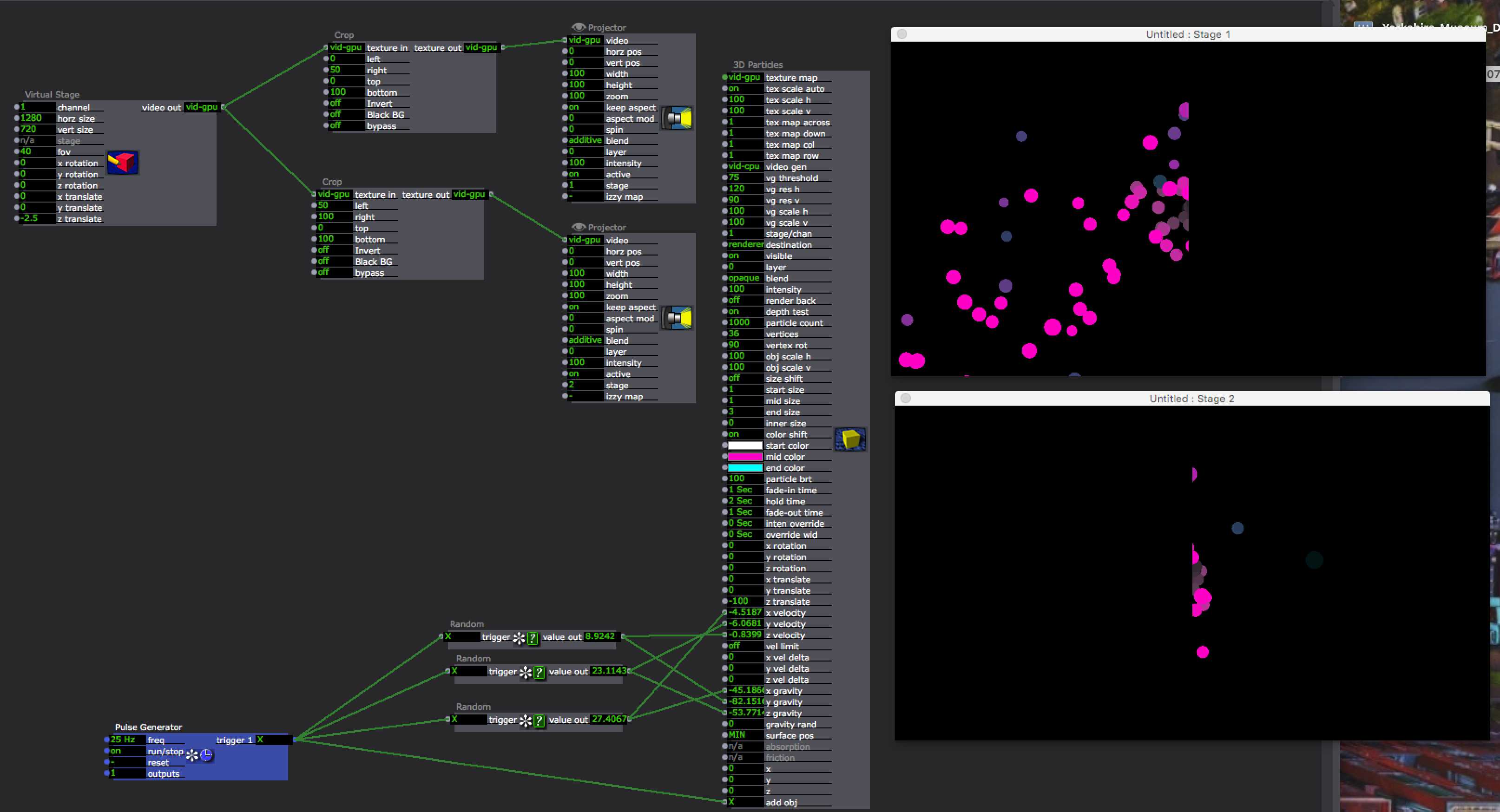
-
Hi again, yes it's working ! You're the best ! I never used this actor, now I understand what it is… It's a new era for me, I'm always amazed by the solution there is to any problem, cool ! now I can go back to work.
thanks and have a great day ! all the best
Samuel -
You are most welcome. It's what we are here for.
-
Hi again, sorry to write again about the same thing but I feel something could be done better.
This is how I did it (image attached) but it looks a bit complicated and I'm zooming in the image at the end and I'm affraid I'm losing resolution. What do you think ?all the bestSamuel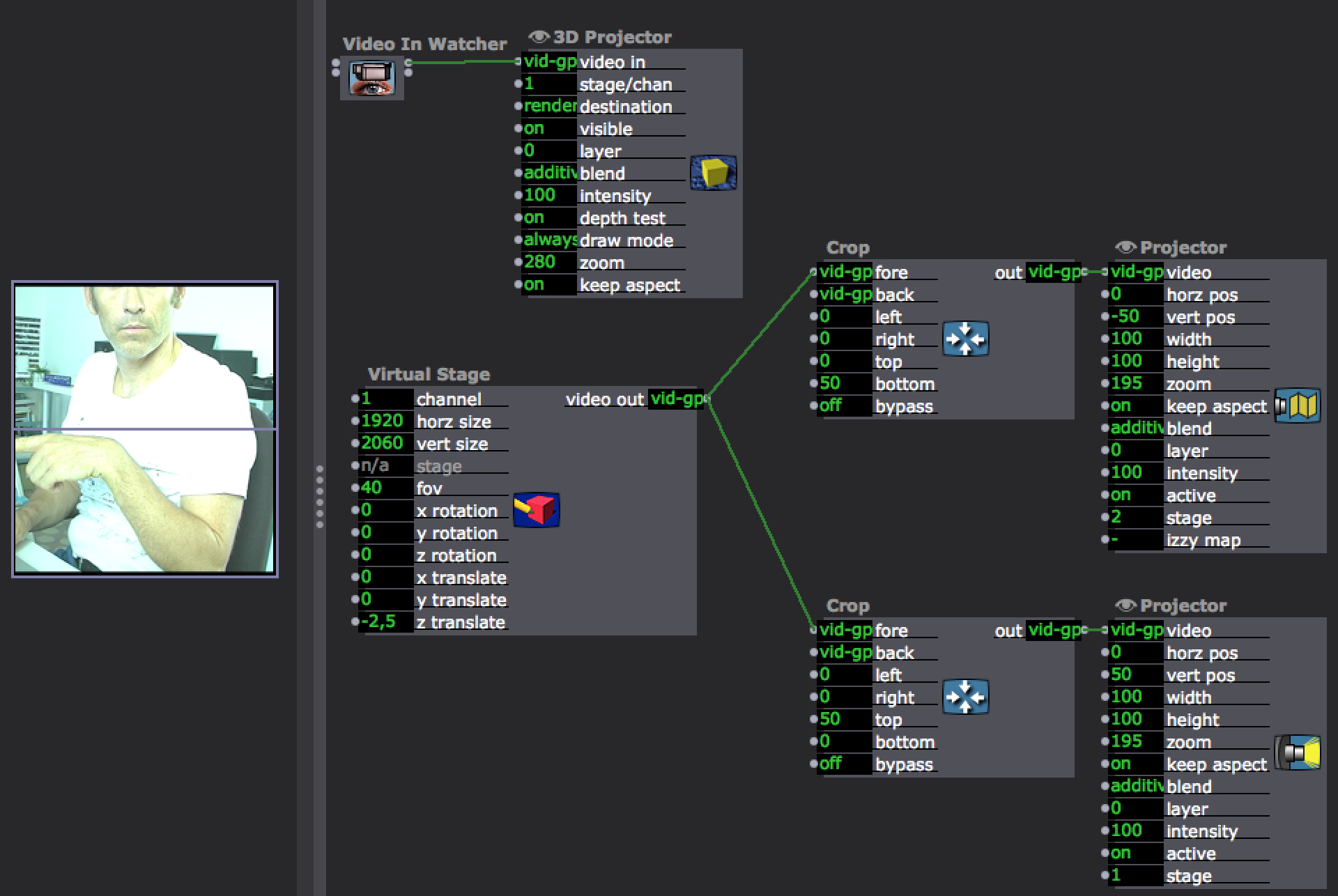
-
Would this work?
Unless your webcam has a very high resolution I think you will always lose quality/resolution as you are upscaling the video to fit a 1920*2060 size.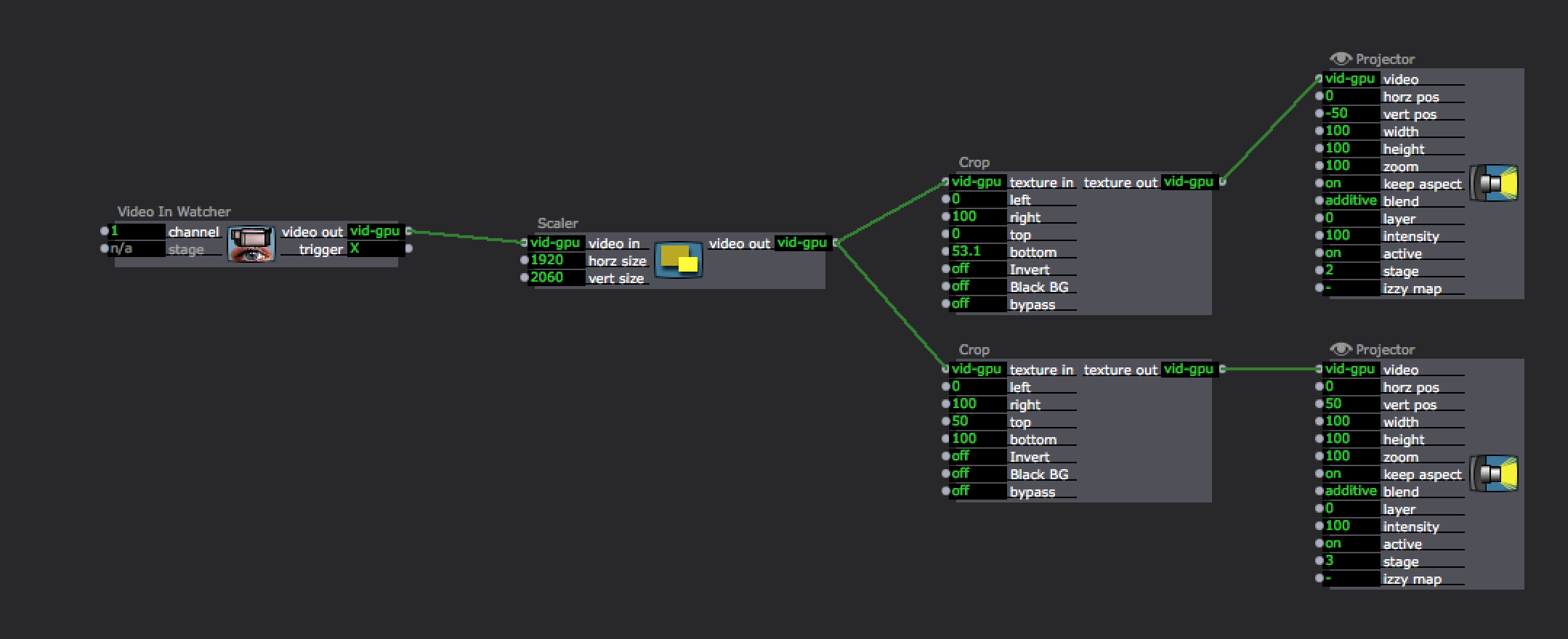
-
in fact, it could be done very simpler (in a macro) but I'l still oversizing the image… is there a better way ? Am I losing definition ?
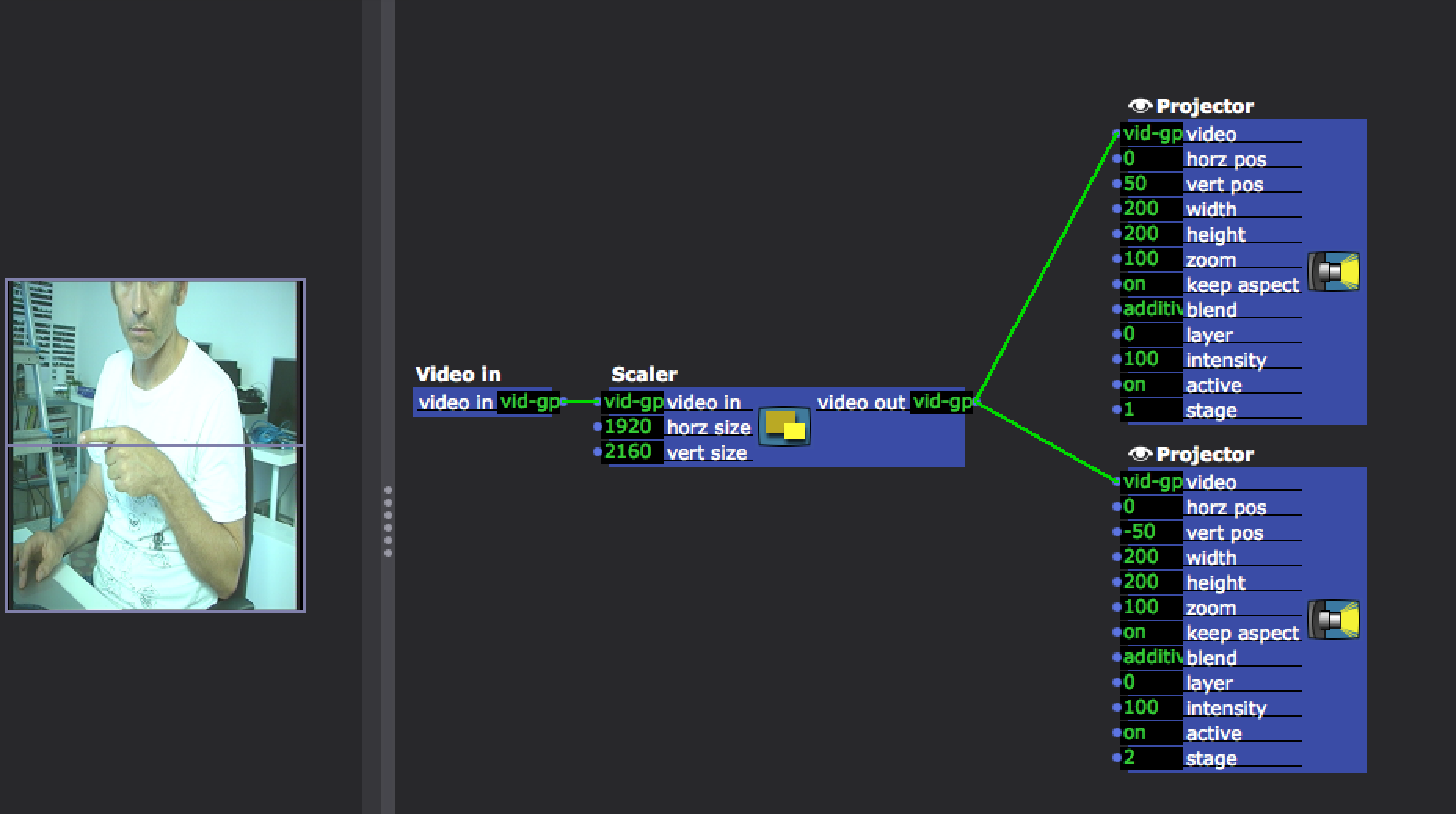
-
Sure you are loosing resolution, you are scaling an image to the double size of its source.Best Michel -
You might also take a look at the 'chopper' actor.
Also, assuming your using 1920*1080 your vertical size of 2060 seems wrong.If you want to not loose image quality, your source video should be 1920*2160, then cut into the 2 halves and run to the projectors..That would allow zero scaling, and would give you the best image quality (I suggest the chopper actor for the cutting of the image) -
As @michel says this is the main issue in terms of quality "you are scaling an image to the double size of its source"
If you can get a higher resolution camera this would help a lot. -
thanks to you for the help! the 'chopper' actor that @DusX advised looks like the best way to do it without complication. I was hoping to have a edge blending possibility in case the projectors I'm going to have don't have the option, is there a way to di it in izzy ? thanks again to you 3 for the help.
all the best from Marseille -
-
Oh ! that's great ! everything's possible, thanks !