Using A Video Splitter To Extend Monitors / Cheap Alternatives To Matrox Triple Head?
-
Hey does anyone know a way to use a video splitter to get the screens not to mirror the source, but project different images? Seems unlikely, but I thought I'd ask if anyone knows a trick...
Also, is there a cheaper device than the Matorx Triple Head that will let me display different images on multiple screens?Thanks! -
I think Matrox is the cheapest to be honest.
Are you on Mac or PC because to "get the screens not to mirror the source, but project different images" is pretty easy on Mac - you just turn off Mirroring and then its treated a separate display....However on Mac and PC you will always get a large display such as 2880*1080 - you wont get individual outputs. You can to crop the media before it goes out to the projectors. I hope this makes sense? -
Also I forgot to say Isadora can automatically help you with treating each output as a separate display in preferences - even though they aren't really.
So one stage would you could say left third, middle or right third if using a Triple head to go. OR left half and right half is using a matrox dual head to go.What Isadora will do is scale the video before it reaches the matrox. The matrox will see one large source but the pixels will match perfectly to each output. 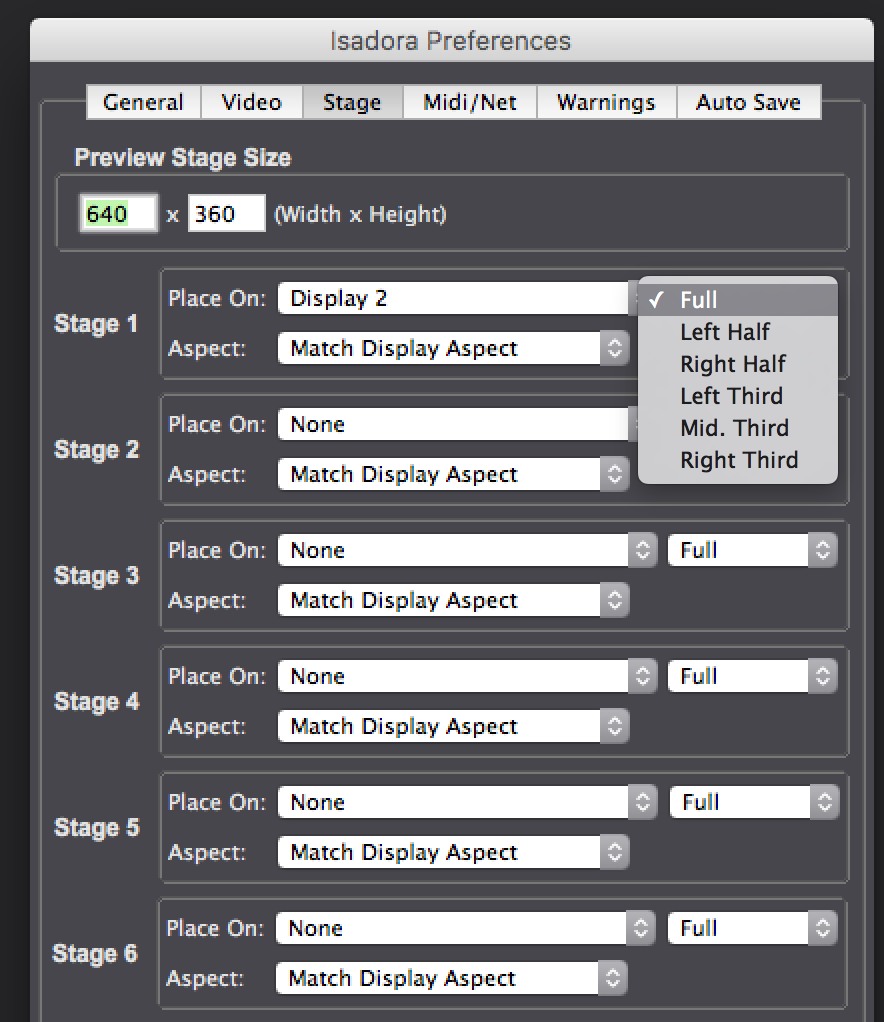
-
Yes I love Matrox, but let e tell you why I say but.
First of all there is a serious resolution problem. The actual firmware for the do edition doesn't allow triple full hd on a Mac. I just did a show with 4 outputs under and resolution was limited to 1360 x 768 which is really stupid. I then tried a second model of the same Matrox triple head with similar serial number same firmware and the resolution was.... a little bigger 1380x 1024 what the hell is that? No explanation whatsoever. You can have only a double full hd out of a triple head if you use jus 3 outputs.... MessyThe only way to have 5 outputs full hd on a macbookpro is to have 2 triple head 2 do dp edition with only 2 outputs each and use the hdmi output as 5th output. In this case it works.... I think we need an alternative -
@aramando
worth a look:http://www.softth.net/ -
I never tried this product, but the idea is simple
http://www.lindy-usa.com/dp-12-to-4x-hdmi-converter-with-video-wall-processor-38418.htmlIt is 4K and hence 4xHD anyway, I guess it looks like a 4k display and you need to send everything in quadrants. Izzy is not totally ready, but it should be an easy workaround.BTW the Datapath x4 is a quality product....expensive but if you are buying 2 triple heads then worth it.Here are some other untested cheapies...https://www.startech.com/AV/Displayport-Converters/mst-hub-displayport~MSTMDP124DPhttp://www.accellcables.com/products/displayport-1-2-to-3-hdmi-multi-display-mst-hub -
I'm not really sure what the possibilities of the AJA HA5-4K are but they say in the feature section: Supports quadrant (square division) and 2SI (two sample interleave) 4K/UltraHD SDI mapping. So I guess this should work.
Best Michel