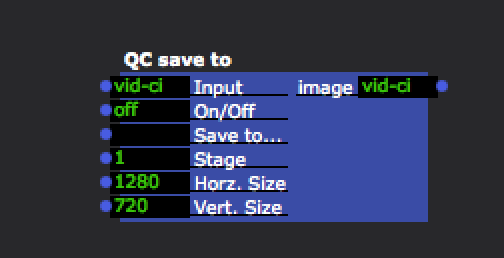Feature request: picture from video grabber
-
Drop this in:
~/Library/compositionsSend a video into it and you can use an off/on toggle. -
took the save to qc from your zip. but my save to qc looks different
when opening with qc it says:https://www.dropbox.com/s/4gkjzxh0ytgnjee/Screenshot%202015-03-09%2022.02.02.png?dl=0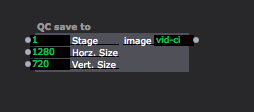
-
strange cannot put the screenshot, uploading, but when i click post comment, it doesnt show up
here the dropboxlinkhttps://www.dropbox.com/s/lqq9lg87ilv1ta1/Screenshot%202015-03-09%2021.57.56.png?dl=0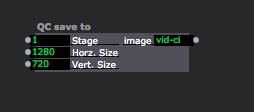
-
Something is missing or screwed up.
-
I think this will answer it
http://kineme.net/forum/Discussion/DevelopingCompositions/HowexportimageQCfile -
Here is a compiled version 443252-imageexporter.plugin.zip
-
-
@fred where do I put your plugin?
-
@fred got it, into the qc path, now it looks like on grahams screenshot. Thank you
-
Any chance you still have that Applescript kicking around? I'd love to get my hands on it, provided that you're willing to share.
-
@Woland long gone, but something like this:
on run
set filePath to POSIX path of "/Users/folder_path"
set theCurrentDate to current date
set shellCommand to "/usr/sbin/screencapture \"" & filePath & "Screen Shot" & theCurrentDate & ".png\""
do shell script shellCommand
end runAnd you can attach this to a folder to watch it and import the files into Izzy
on adding folder items to this_folder after receiving these_items
try
tell application "Isadora"
import media into document 1 from these_items
end tell
on error msg
display dialog "Error importing file into Isadora: " & msg
end try
end adding folder items toAnd to refine it to a specific stage here is a good thread
-
@Fred Thanks!
-
Still I think it needs a good actor for this. There is already an movie to disk actor, I need to capture only 1 frame....Still working with Syphon capture and import it into Izzy