[You cannot (but also can?) use multiple TH2G's on one Mac] Using many Triple Head2Gos on a Mac, or alternatives
-
This may have just become slightly terrifying...
Taken from an email about the schedule:
Mon. 4th December - TECH SET UP - all day [first day of tech, only full day of tech, there will be no prehang, and it seems that all programming and hardware must be sorted by the end of this day]
Tues. 5th December - Tech run set up and throughs from 10, and dress rehearsal at 7:30
Wed. 6th - opening night - Cast from 1pm, show at 7:30pmI think I may have to try and convince the director to go with as few screens we can get away with while still creating the atmosphere that they wanted. I don't think I want to have any slave computers, just my Mac Pro and as many outputs I can get away with using that and a single TripleHead2Go or a Datapath x4.
Yikes.
Best wishes,
Woland
-
looks like you might have to get creative with your tech. and make sure everyone knows that the schedule is going to induce a certain amount of compromise from all parties.
quite a few projectors have a Monitor Out - usually VGA - you can use this to daisychain them together if you're projecting simultaneous images. if the director/designer just want to fill the stage with moving images, it might be an option.
i just opened a 25-screen installation - no Isadora involved - 25 different loops in sync the cheap way: all content sits on cheap Chinese media players that get powered up together at the start of each day and autoplay.
also - i wouldn't recommend Matrox TH2G, its so fiddly to set up, any issues it has will take precious tech time to solve, involving many reboots. also, Matrox doesn't like Mac. i haven't used a Datapath, but have heard good things.
-
@Woland, just to add regarding the Matrox I recently got a TH2Go SE for a dance/performance laboratory project https://www.facebook.com/media.... We worked for a 2 month period during which time we had to set up and strike down everyday due to security reasons. This was frustrating and time consuming as it almost became a setup/strike down project but it also gave us plenty of time to test and eliminate things under pretty tough power supply conditions.
The TH2Go can be a time killer (in both Windows and Mac environment) especially if you haven't the opportunity to familiarise yourself with it in advance or if you have a complicated set up with converters, adaptors and cables like SDI. Under most conditions I preferred to forgo the Matrox altogether and connect the projectors directly to the MacBook ports. However limiting ourselves to a simple set up - a compatible Mac (the latest MacBook pro in this case running Sierra/High Sierra, even though both are not tested by Matrox), three identical projectors (Optoma W316STs in this case) short runs (not more than 5m) of HDMI cable - the TH2Go MacBook pro combo worked perfectly, 90% of the time.
I don't know your setup but we sometimes used a large number of projection surfaces 10 to 15 but keeping them small enough so we didn't have have to have as many projectors as surfaces.
-
@bonemap said:
I am pretty sure it is not supported on Mac
Well, I found some time to try 2 x TH2G on my MBP (2015) using the 2 Thunderbolt ports and a USB hub (TH2G are USB powered):
there are six outputs through 2 x TH2G, however, the resolution available to each output in Isadora is much lower than HD. It would be possible to get configurations of 5 and 4 outputs as well.
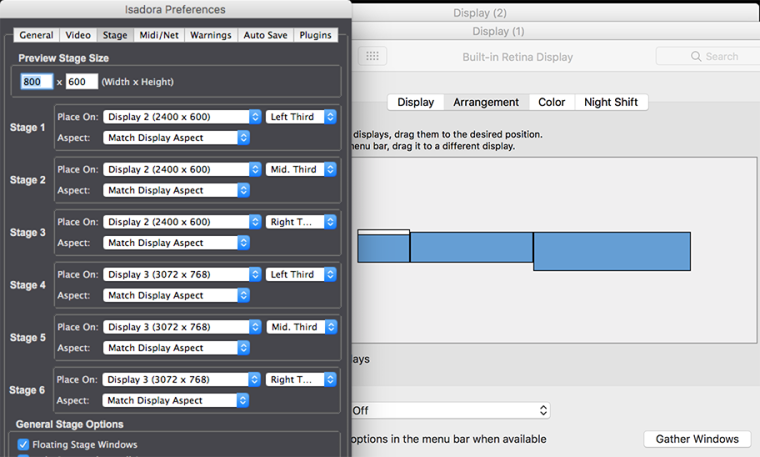
This looks a little bit better in terms of the overall efficiency of shape: but only 5 outputs
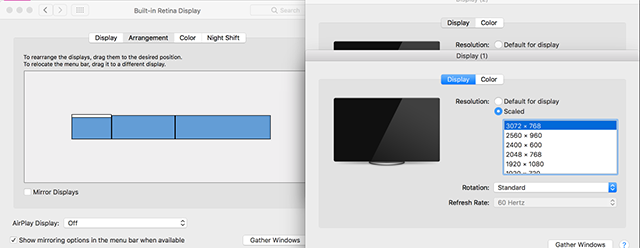
best wishes
bonemap
-
@msanii said:
Sounds daunting. Regarding your question 2. When checking this out 2 months ago Matrox tech confirmed multiple TH2G is not supported in OSX.
@woland said:
Thanks for the heads-up about multiple TripleHead2Go's being a TripleHead2-No-Go on OSX.But it worked for you @bonemap? I’m so confused.
Best wishes and thanks so much for testing this out,
Woland
-
@msanii said:
sometimes used a large number of projection surfaces 10 to 15 but keeping them small enough so we didn't have have to have as many projectors as surfaces.
Thanks for this incredibly helpful reminder! I’ve done this before but hadn’t thought about doing that for this project. If I can get some nice projectors, I’ll be able to cover a large chunk of each wall and then we could just hang white screens for surfaces, then use izzymap tho create a map for each screen, then maybe use @GertjanB’s video routing method to only have to deal with one instance of each mapped Projector actor.
Thanks again and best wishes,
Woland
-
@dbini said:
quite a few projectors have a Monitor Out - usually VGA - you can use this to daisychain them together if you're projecting simultaneous images. if the director/designer just want to fill the stage with moving images, it might be an option.For sure this seems like it’d be a great way to go! Thanks!
Theoretical situation: what happens if I end up with projectors of all different makes, models, and native resolutions? Do I need to find a way in the Projector settings to lock the resolution, or does changing the resolution for a chain of projectors in Displays under System Preferences on the Mac side affect all of the projectors in the chain, or does daisy-chaining projectors with different native resolutions just cause absolute mayhem?
Best wishes,
Woland
-
interesting @bonemap gets multiple TH2Go to function on MBP inspite of Matrox. Must try this some day. As regards mixed resolutions my experience was that TH2Go did not work when connected to projectors of different resolution. I can confirm, until proved otherwise...
-
What about mixing resolutions in a daisy chain without the Matrox? Do you, or anyone else have success or horror stories/speculations about that?
Best wishes,
Woland
-
@woland said:
about mixing resolutions
I think you will find most projectors have internal scaling functionality. It is likely to be automatic with only simple options for letterboxing, pan & scan and/or over scanning.
Best wishes
Bonemap