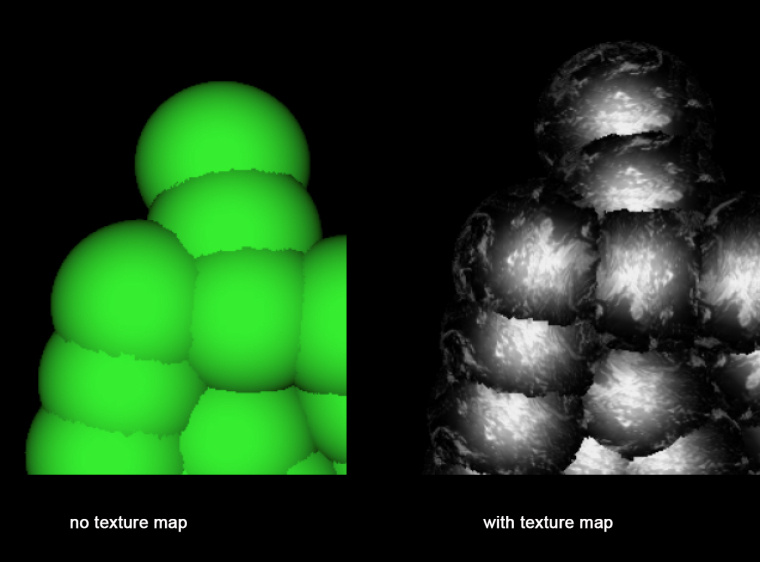Antialiasing overlapped 3d objects
-
I am working on animating multiple 3D spheres in Isadora. Each sphere follows a different path, based on real time XYZ input, but when the spheres overlap the intersecting edge is very jagged. See attached screen grab.
I have ‘Full Frame Antialiasing’ set on under Preferences/video/openGL,
I get the same results with no texture map, a texture map within the 3D object, or sending a video into the texture map input of the 3D player actor. I have also tried with a 3D light on or off. The spheres are coming from 3D studio max as a .3DS file
thank you,
Don
-
Is it possible to have a smooth/antialiased intersection between the overlapping object?