Stage Preview Blank
-
Hi all,
For some reason mid-show on my last project my Stage Preview window stopped working. It was after we were already in the theater and the majority of the programming was done, so it wasn't a huge deal. But now I'm onto my next project and encountering the same thing, which means I can't pre-program at all and I really have to. Started from a blank project, with a basic picture player/projector set up and still nothing. Really have no idea what's happening here. Help!
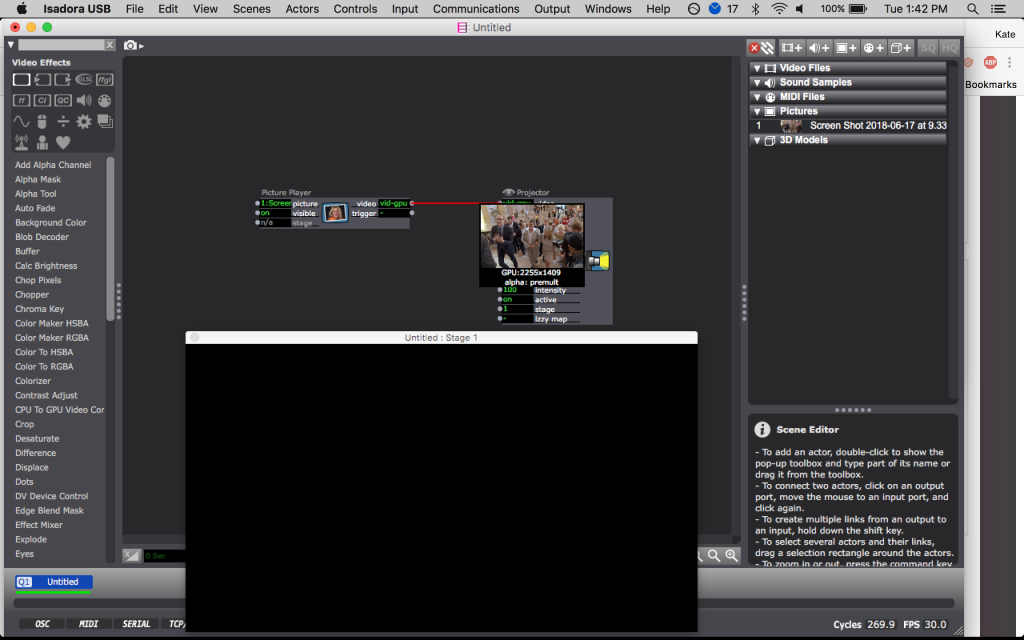
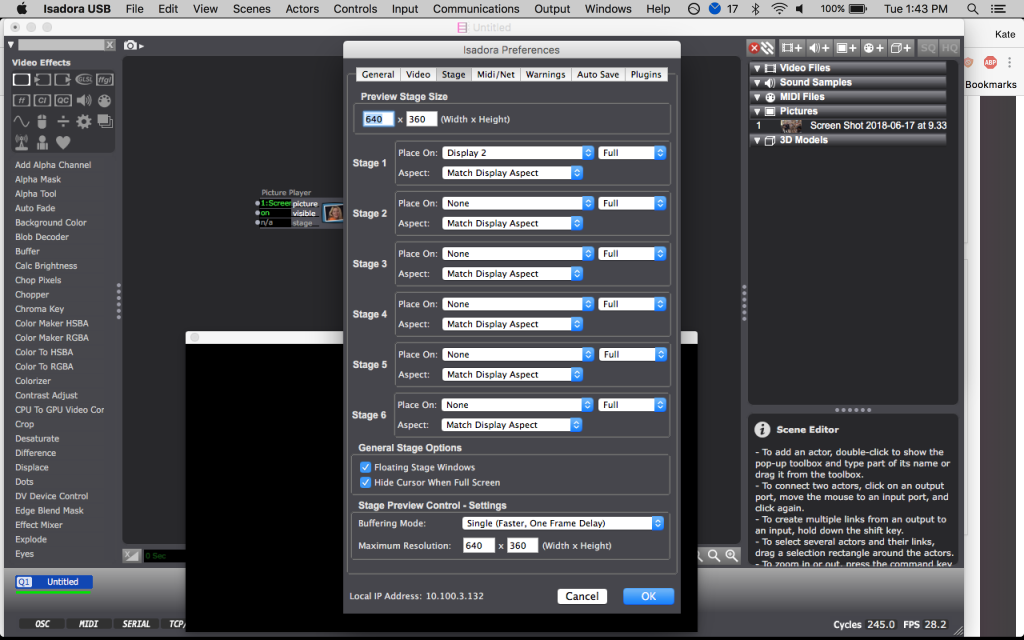
-
Hi,
I am not sure if this describes the same case situation for you because your account appears to suggest something different. Previous settings remain in the Stage Setup panel and in this example the corner pins would need to be reset to '0' (right/top) to enable the display. In effect the video output to the 'Stage Preview' can be occluded by over manipulation of the Corner Points and previous adjusted settings stick at a program level.
Best wishes,
Bonemap
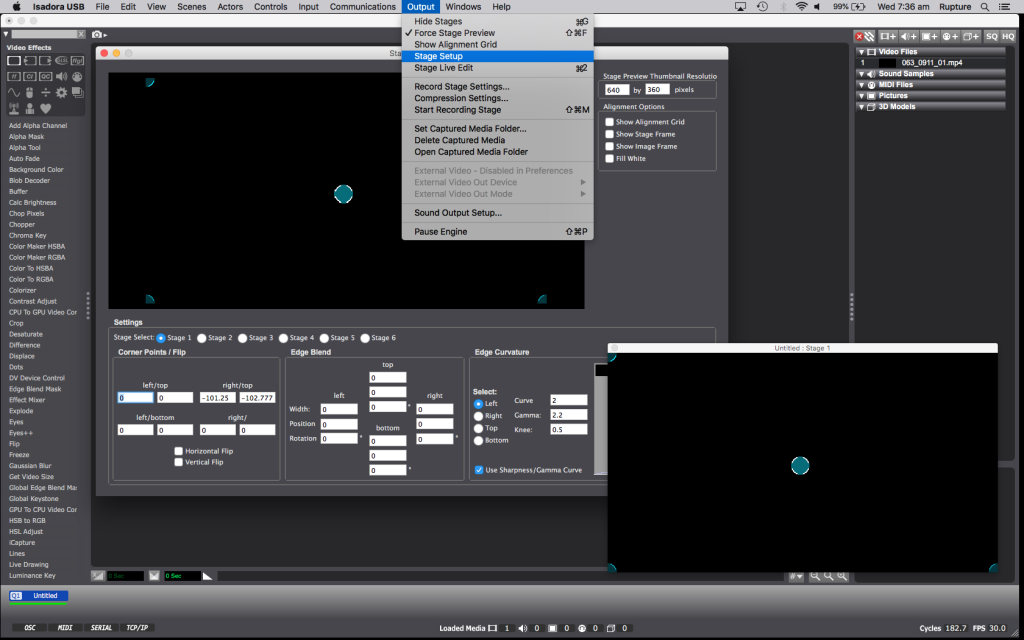
-
Thanks @bonemap, but all corners are at default.
-
Hi,
If the problem is not within the manipulation of the default settings of Isadora, then It can help to include information about your computer specs, OS, Isadora type and version so that the tech team can begin to assist.
best wishes
bonemap
-
Hi there,
The first step is resetting your Isadora Preferences, the Isadora tech team has a few files that do this automatically for you. -
As Mentioned (delete preferences): https://support.troikatronix.c...
This will at least ensure defaults are reset.