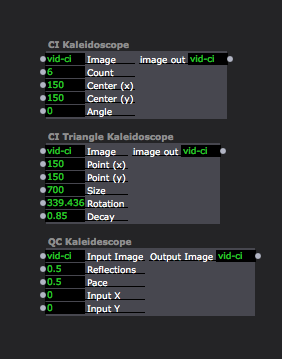[ANSWERED] Handytrouble or bug in mapping editor?
-
Somehow I have problems with mapping a video: Lets say: I want to use half of my video input and mirror the result in the output: Why does my "input" in the projector/mapping window show my "output" configuration?
As far as I remember, Input and output do not share the same window.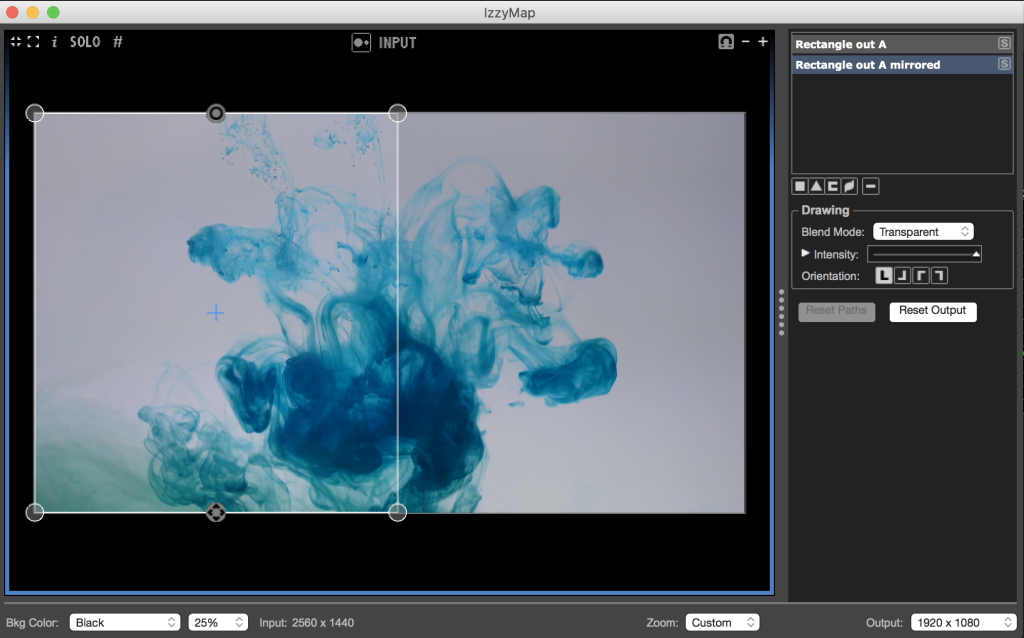
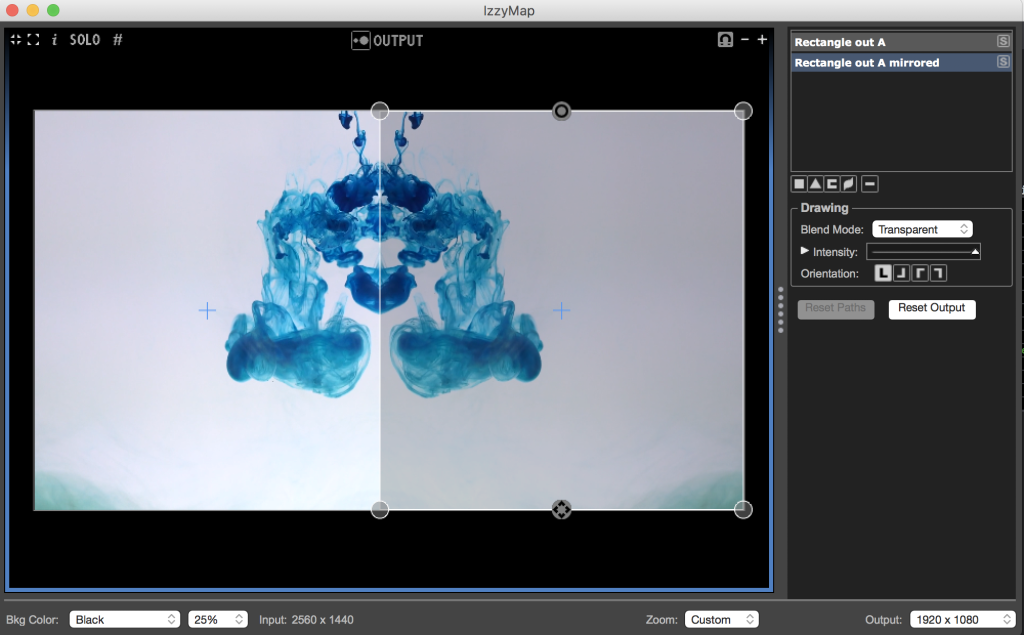
Even worse: When I publish the x,y coordinates of an input point, I can change these coordinates, but only in one output window (Rectangle out A).
Somehow I expected some kind of Kaleidoskop behaviour... -
Forgot completely: Izzy 3.0.1 on a 15inch MBP from 2017, 2.9GHz i7 with High Sierra
-
I tested in 2.6.1 and 3.0.1 and don't see this. To go through the steps.
- In the mapper you go to the output and slide the right side to the middle of the video. You know see a distorted video at the video output.
- To compensate the distortion you need to go to the input side of the mapper and also slide the right side to the middle of the video. Now your video output is not distorted anymore and only goes to the middle of the screen output. Thats why the input and the output look the same.By only changing the settings in the mappers output I don't see anything change on the input side of the mapper.
This way you have to publish the points for each rectangle if you have two rectangles you will have 8 points you can publish, also on the input side.
Best Michel
-
Ok, maybe I start from the other side. What I wanted to achieve: I wanted to build a kind of kaleidoscope effect, where I can manipulate the mirroring line through izzy. I thought, I could start with using half off the input and use it twice in the output window: One half exactly as the input (and in the way you described it) and the same input a second time, but this time projected to the opposite side and mirrored. Technically I managed to do that. I published some coordinates of the input rectangle and can manipulate them, but as a result only "half" of my output window follows these changes. Do I understand that right, that the mapper connects the coordinates of the input to the coordinates of the output FOR EACH ELEMENT defined in the right upper corner of the mapper?
-
As far as I know you can only publish the output points, even though you are able to publish them on the input side. This may be confusing. So it seems not possible to do what you want with the mapper.
Best Michel
-
Kaleidoscope works slice half the image on the input, set output to the left of your screen, duplicate it, turn mirror on and set output to the right side. To that point it is working. Why you need to publish the input points? To map the whole image as one ?
-
Thanks for the quick response! I think, I got it now. It does not make sense to think in input/output coordinates. The "coordinates" just define the relation between input and output points for each specific element defined in the upper right corner of the mapper.
Is there any way to publish the paramters in the Drawing window? Or with other words: Would that not be pretty cool to be able to manipulate them? -
@tomthebom why not manipulate the video before it gets to the mapper, like by putting a spinner actor in the chain. You can make your kaleidoscope and have a lot of simple controls. Geometrically it should do pretty much the same thing.
-
On Mac you have these options: