Output to Projector and TV
-
Hi
I need to send a video (1920 x 1080) to a projector via an HDMI cable and an NTSC video (720 x 480) via an RCA cable to an old tube TV. How can I send videos in sync with different dimensions? I know this is a very simple question, but I have never messed with different outputs on Isadora.Thanks!
-
@ilesartuzi said:
NTSC video (720 x 480) via an RCA cable to an old tube TV
Hi,
What are you using to output to standard NTSC video (what is the i/o device) or is that what you are asking about? Also Mac or PC?
Best Wishes
Russell
-
Try this? Don't have a screen that small to try out right now. Give this a whirl and see how it goes. The key to keeping it synched is that you're actually just using one video source and sending it to both places.

-
I know it's kind of weird, but I'm using Mac with Thunderbolt output converting to HDMI (projector) and HDMI output converting to RCA (TV). This is because it is only possible to do one conversion per output.
I'm using this for HDMI to RCA (https://www.amazon.com/dp/B06W...)
Thanks
-
@woland the thing is that are two different videos
-
Best option for keeping them in synch:
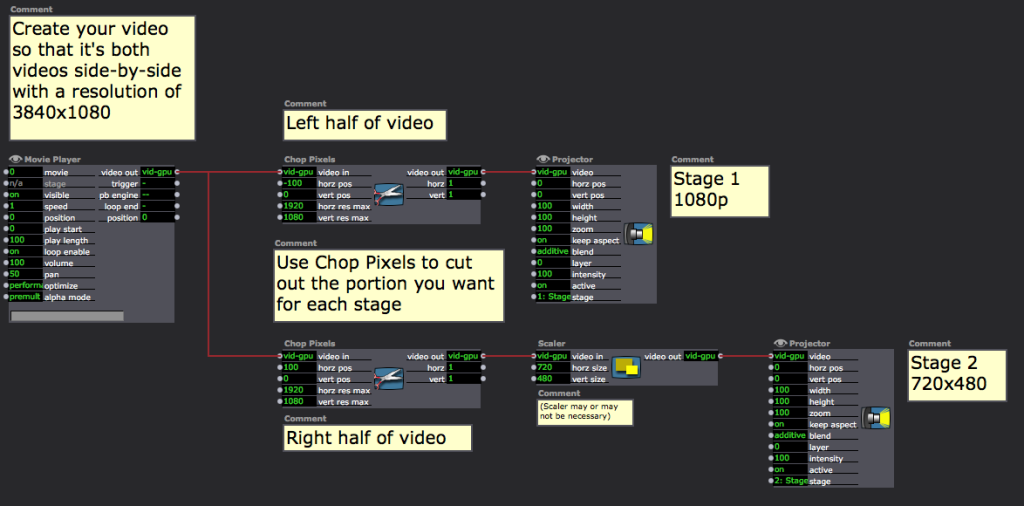
This will also work but they won't be synched as nicely:
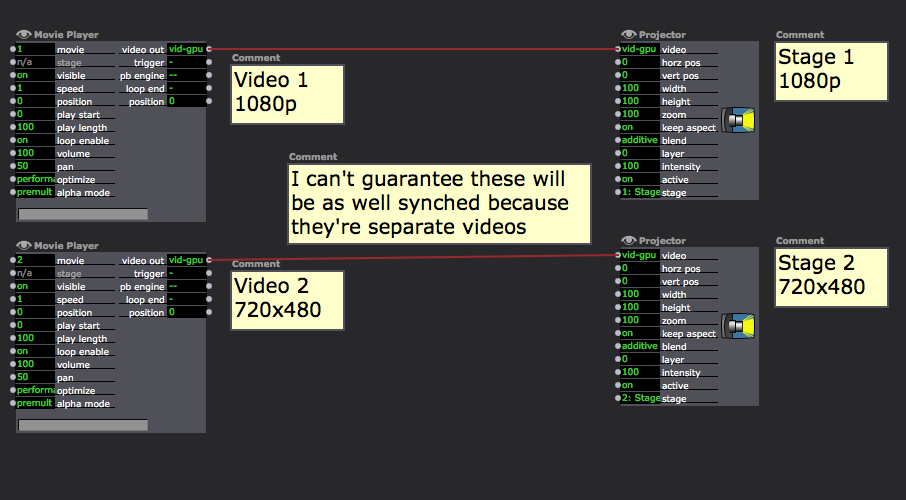
-
@woland yes! thanks, it's pretty much the same idea of using a TripleHead right? I'll try this
-
@ilesartuzi said:
@woland yes! thanks, it's pretty much the same idea of using a TripleHead right? I'll try this
Yes, sort of. Making it one big video really helps things stay in synch. You may run into issues if your aspect ratios differ though. This method is also excellent when you're trying to edge-blend content across multiple projectors.