Audio Features for Isadora: What Do You Want?
-
Dear Mark,
I find your proposal very good. It gives a direct idea of the volume and I think that to put the volume as a number at this place will overload the graphic and made it incomprehensible.
I can imagine (and I know) some sound installations with more then 16 ch but I think with 16 ch you will cover more than 90% of the needs.
happy new year 2020
Jean-François
-
@mark I think that the best options is to copy completely what other have done. I.e. RME total mix maybe just adding connections lines
-
@mark
Perhaps the volume slider, now located at the bottom, could be moved to the top, above the channel selection numbers.
The reason, is that for the majority of setups (8ch and less) the volume will be closer to the mouse, and highlighted routing.
It requires less movement to make adjustments, and is closer to where the user is already looking. -
@maximortal said:
@mark I think that the best options is to copy completely what other have done. I.e. RME total mix maybe just adding connections lines
What does that look like? Could you provide an screenshot and explain?
-
@mark said:
I'm not understanding your statement. The number is shown at the bottom when a single routing is selected, near the volume slider.
I think the "audio freaks" may be talking about wanting to see things in db, not just percentage from 0-100
-
@woland said:
I think the "audio freaks" may be talking about wanting to see things in db, not just percentage from 0-100
Please read the previous posts. Above, I said:
"Well, I'm going to add an option for all volume values _everywhere_ to be in dB -- so don't worry about that part for now."
Best Wishes,
Mark -
Dear All,
Here's the latest. I've adopted your suggestions regarding numeric values, but kept the possibility of the graphic view because I like it better. ;-)
You can also see that the volumes are displayed in dB. There will be a global setting for the file that allows you to switch all volumes to dB or to percentages, as you prefer.
Click here to watch the demo movie.
Numeric Version: 8 channel audio file to 16 channel output device with crosspoint 4-2 selected:
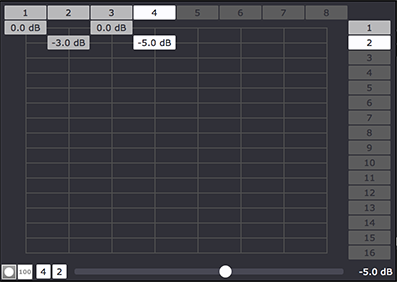
Graphic Version: 8 channel audio file to 16 channel output device with crosspoint 4-2 highlighted:
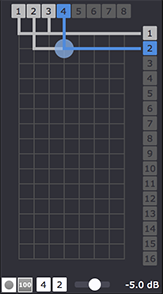
Numeric Version: Mono audio file to 16 channel output device with crosspoint 1-11 selected:
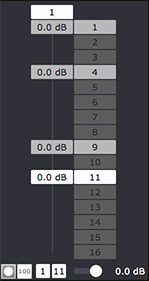
Numeric Version: Stereo audio file to 16 channel output device with crosspoint 2-6 selected:
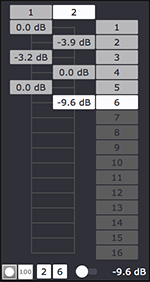
Graphic Version: Stereo audio file to 16 channel output device with input channel 1 selected:
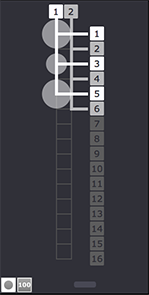
Best Wishes,
Mark -
really great. I also prefer the graphic version but it is good to have the possibility in some case to switch to the numeric version.
thanks for the fantastic work.
Jean-François
-
Sometimes all caps are appropriate: WONDERFUL!
John
-
@mark that is EXACTLY what I imagined. Bravo
-
Hi @mark,
That is looking good and feature rich. I just had a thought about presets. Will it be possible to save a routing configuration as a preset? For example, setting up a sound player/movie player with a specific routing and then saving in a user actor might be an option. Or the string configuration input in a user actor - perhaps there will be a number of ways to save user presets?
Best Wishes
Russell
-
If we get the output of the mapping (string with things like routing and volume) (can be hidden on default) we can easily feed this in an Data Array actor and use a Switch to grab the data and do different presets :)
-
@juriaan said:
output of the mapping (string with things like routing and volume)
Hi @Juriaan,
So that is a feature request then, to have an output string that provides the current properties of the multichannel setup?
I can’t recall if @mark provided, with the input string, a way to specify volume levels for each channel or if it is just the routing structure.
A text string input that includes channel volume and routing would suffice to allow user saved presets. But I agree an output that can be used to save current channel routing and volumes would be much better.
Best wishes
-
Exactly. If we can both input and output the exact configuration but then in a string so something like 1:13 75% 2:4 100% 7:9,10,11 50% feed that back in some data array / swith we can make some really powerfull user actors that I'm willing to provide and share on Plugins page :)
-
@juriaan said:
really powerfull user actors that I'm willing to provide and share on Plugins page
That’s so great!
We will have to lobby @mark to consider adding that functionality. I know the input string is part of the plan, but I don’t know if the output string is a big ask or not?
Best wishes
Russell
-
I do like the numeric setup. Gives you a quick overview of all settings. Great work Mark
-
We will have to lobby @mark to consider adding that functionality. I know the input string is part of the plan, but I don’t know if the output string is a big ask or not?
It's not a big ask because it's that's how it already works. The default format of the 'routing' input is a string in the following form:
s:d [@v]
where s is the source channel, d is the destination channel. if this is followed by an @ sign, then you can specify a volume from 0 to 100 followed by the '%' sign, or a volume reduction from 0db to -inf dB if the number is followed by 'db'.
You would have one of these for each source to destination routing, separated by commas. For example:
1:3@50%, 2:4@-3db
Would route source channel 1 to output 3 at 50% volume and source channel 2 to output 4 with a volume reduction -3db volume.
When you click on this input, it converts the string into the Matrix Router interface element shown previously. When you use this UI element to change the routing, it updates enters the updated string for you. The only issue I have to deal with is to offer some modifier key to allow you to edit the string directly if you want. Right now, there's no option to do that. When you click on the input, you always get the Matrix Router UI element.
I will take the preset idea under advisement, but that's a whole additional UI thing to manage. (You need a way to add one, delete one, change the name, etc.)
Anway, the string functionality is there already. Happy? ;-)
Best Wishes,
Mark -
@mark said:
Happy?
Elated!
So what you are saying is that a ‘new’ feature output that provided current channel mapping and volume is possible for the Sound Player? And/or the input might be modified to allow reconfiguring/saving the string directly, bypassing the UI pop out.
A string output could then be used to match and modify audio matrix settings of other Sound Players/Movie Players in subsequent scenes. Or saved and transferred to other patch files.
That would be very useful, I think.
Best wishes
Russell
-
@bonemap said:
So what you are saying is that a ‘new’ feature output that provided current channel mapping and volume is possible for the Sound Player? And/or the input might be modified to allow reconfiguring/saving the string directly, bypassing the UI pop out.
It also means that you can interactively change the routing between presets ;)
-