Audio Features for Isadora: What Do You Want?
-
@juriaan said:
really powerfull user actors that I'm willing to provide and share on Plugins page
That’s so great!
We will have to lobby @mark to consider adding that functionality. I know the input string is part of the plan, but I don’t know if the output string is a big ask or not?
Best wishes
Russell
-
I do like the numeric setup. Gives you a quick overview of all settings. Great work Mark
-
We will have to lobby @mark to consider adding that functionality. I know the input string is part of the plan, but I don’t know if the output string is a big ask or not?
It's not a big ask because it's that's how it already works. The default format of the 'routing' input is a string in the following form:
s:d [@v]
where s is the source channel, d is the destination channel. if this is followed by an @ sign, then you can specify a volume from 0 to 100 followed by the '%' sign, or a volume reduction from 0db to -inf dB if the number is followed by 'db'.
You would have one of these for each source to destination routing, separated by commas. For example:
1:3@50%, 2:4@-3db
Would route source channel 1 to output 3 at 50% volume and source channel 2 to output 4 with a volume reduction -3db volume.
When you click on this input, it converts the string into the Matrix Router interface element shown previously. When you use this UI element to change the routing, it updates enters the updated string for you. The only issue I have to deal with is to offer some modifier key to allow you to edit the string directly if you want. Right now, there's no option to do that. When you click on the input, you always get the Matrix Router UI element.
I will take the preset idea under advisement, but that's a whole additional UI thing to manage. (You need a way to add one, delete one, change the name, etc.)
Anway, the string functionality is there already. Happy? ;-)
Best Wishes,
Mark -
@mark said:
Happy?
Elated!
So what you are saying is that a ‘new’ feature output that provided current channel mapping and volume is possible for the Sound Player? And/or the input might be modified to allow reconfiguring/saving the string directly, bypassing the UI pop out.
A string output could then be used to match and modify audio matrix settings of other Sound Players/Movie Players in subsequent scenes. Or saved and transferred to other patch files.
That would be very useful, I think.
Best wishes
Russell
-
@bonemap said:
So what you are saying is that a ‘new’ feature output that provided current channel mapping and volume is possible for the Sound Player? And/or the input might be modified to allow reconfiguring/saving the string directly, bypassing the UI pop out.
It also means that you can interactively change the routing between presets ;)
-
-
@fred said:
andom question. what happens if there are movie players with different routings in scenes that crossfade? I'm guessing you solved this already, will it fade in and out on all channels?
Well, the first movie would fade out and the second would fade up.
Let's say you have a stereo movie in both scenes. In Scene 1, the two channels are routed to outputs 7 and 8. In Scene 2, the two channels are routed to 6 and 7. As the volume of Scene 1 goes down during the cross fade, the first movie's audio on 7 and 8 fades out. Simultaneously, as the volume of Scene 2 goes up during the cross fade, the second movie's audio on 6 and 7 fades in.
Best Wishes,
Mark -
@bonemap said:
So what you are saying is that a ‘new’ feature output that provided current channel mapping and volume is possible for the Sound Player?
Not sure what you're saying here... "feature output" ??? The new 'routing' input is an input, not an output. I don't think I said anything about outputs.
But I'll just go over it again: the routing input for the Sound Player (working now) and the Movie Player (will come during phase II of this project) is a text string. You can feed that text from anywhere you'd can provide text: a Trigger Text actor, a Text Formatter actor, a Get Global Values actor, etc.
That said, I can see a new actor that implements the routing UI element when you click it, and provide the routing string as an output. Maybe that's what you mean?
Best Wishes,
Mark -
@mark yes, as expected, I don't know why I would have thought otherwise
-
What we are proposing is that we get the routing that is inside the Sound Player (Movie player in phase 2) as an output of the Sound Player that contains a string value with the routing. So just like the input string that we provide we would love to get the same on the output side of the actor
That way we can use that string again to make some powerfull user actors (like a preset system)
-
@juriaan said:
What we are proposing is that we get the routing that is inside the Sound Player (Movie player in phase 2) as an output of the Sound Player that contains a string value with the routing. So just like the input string that we provide we would love to get the same on the output side of the actorThat way we can use that string again to make some powerfull user actors (like a preset system)
Ooo I like this. That sounds tasty!

-
@mark said:
That said, I can see a new actor that implements the routing UI element when you click it, and provide the routing string as an output. Maybe that's what you mean?
Hi @mark,
Yes! That’s right an output string from the audio matrix UI. You are the consummate programmer so I know from participating and listening to many discussions like this over the years that you will see the most efficient, flexible and appropriate way to implement something in Isadora. And your vision for a new actor that outputs the matrix string appears to be the sensible way to resolve the potential of working with the audio settings over multiple scenes/ patches etc.
Best wishes
Russell
-
@juriaan said:
So just like the input string that we provide we would love to get the same on the output side of the actor
In other words, you simply want a "through" -- whatever string comes into the 'routing' input goes to the 'routing' output, including the string generated by the UI element.
Wouldn't it be better to simply have a "Matrix Routing" actor that provides the routing output, i.e., the actor itself is the same UI element as seen above. So you could click on the actor to edit and you get a string output? (Of course the downside of that is that it won't automatically know the number of channels in the source audio file like the Sound Player does.)
Best Wishes,
Mark -
VU Meter UI Test. ;-)
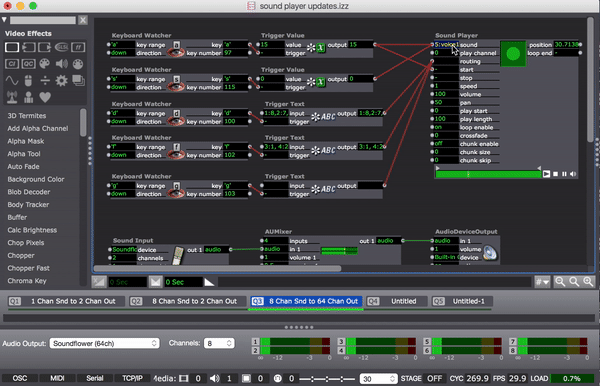
-
hello. great.
do you think something like the surround panner( max for live device in ableton live 10) is possible. a grafik interface to midi or osc configer the volume level of a sound on a maybe 8 speaker setup in a room?
thx.
r.h.
-
Sorry I dont understand what you are saying ? You can use OSC and MIDI to change the volume of your Sound players by using the OSC Listeners / MIDI listeners and tie them directly to the Sound Player in question. Or is what you are saying that you wish to map UI elements directly to OSC input / MIDI input like Resolume / etc ?
-
@Juriaan I think @deflost is referring to this in part https://www.ableton.com/en/pac...
-
it looks great but I though more about to have it in the control panel. During the work on the canvas I can always use the AUmixer or AUMatrixMixer to control the sound level. But if I use during the show a only control Panel interface I will need something to see the sound level.
thanks.
best
Jean-François
-
@deflost with the input string containing all the levels for each channel this is pretty easy for us to make with a little JavaScript. Now that the raw functionality is there we can make any kind of planners.
Having user the Ableton "surround planner" it is really pretty bad and leaves out most of the calculations to actually do surround. There is a project called envelop that has a much better planner and is open source. This could be a good start for a flexible roll your own surround panner. As all we actually need to do is change some values in a string it is pretty cool. The advantage of us making this as user actors is we get precise control over important things like speaker numbers and offsets (missing in the Ableton implementation).
-
hello.
maybe you are a programmer. we Not!
we have to buy software to work with.
and we allways hope it works.
so, the ableton (max for live)
surround panner is better
then a " maybe it could work with 7
workarounds and a couple of years of
additional study of programming, and on windows not
at the moment".