[FIXED, DOWNLOAD LINK] NDI 4 watcher only 640x360?
-
@madido said:
What about an "NDI projector" ?
You can turn any projector (output) into NDI. Even Virtual Stages.
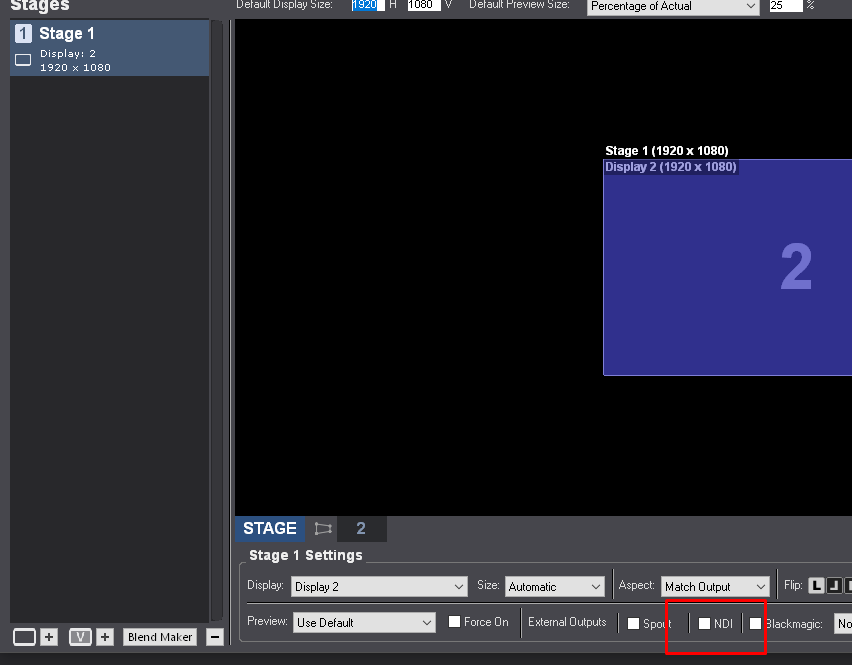
-
Yes, I know.
I mean something like an NDI output actor that can be used inside the project
-
Same 640x480 limitation issue on Mac with NDI actor. Using NDISyphon and Syphon actor get larger resolutions, but is much less convenient the way I'm using it ( filming in wifi with phone away from my computer, no automatic re-connection in NDISyphon...)
-
I logged this bug yesterday so it's now on our radar :)
-
Please try this version:
NDI Watcher 0.9.7: https://troikatronix.com/files/ndi-watcher-v0.9.7.zip

To replace the old one, go to Help > Open Plugin Folder > TroikaTronix Actor Plugins
and replace the NDI Watcher plugin with the new one.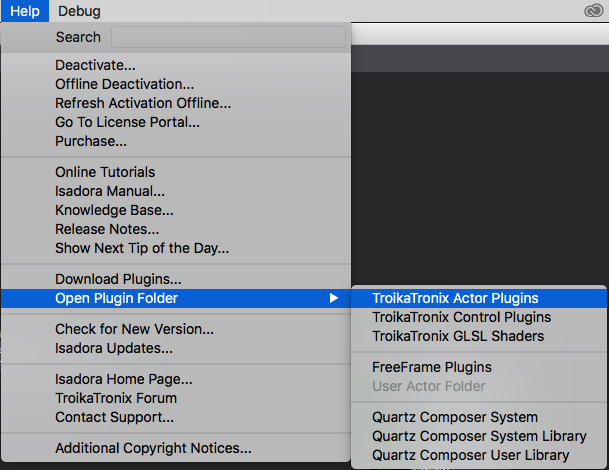
-
It works! Thank you very much!!
Stefano
-
I just loaded the latest NDI 4 build on to two different MacBook pros. Both are running Izzy 3.07. Replaced the previous version on both machines.
Now it works great on my older MacBook but when I open my other MacBook I am told that the plug-in is broken and needs to be trashed. Is there a preference file somewhere that needs to be wiped that is screwing it up? Not sure why it would work on one but not the other. I have tried loading repeatedly and as far as I can tell am following the instructions...
thanks,
Sheldon
-
This article may help you.
https://support.troikatronix.c... -
I got the same problem on a Mac with Catalina. I have tried the " remove qarantine " , but it does not change the message of broken plugin...
-
Did you find a solution for the NDIwatcher ? try the quarantine stuff?
Wonder if it's a good idea to make a bug ticket about that... ?
-
@laurentr said:
Wonder if it's a good idea to make a bug ticket about that... ?
I've seen this thread. I'm trying to get a Catalina "notarized" plugin for you, but Apple keeps changing their frigging system (like every two weeks) so suddenly my scripts to don't work.
Please be patient... I'll get it done as soon as I can.
Best WIshes,
Mark -
Thank you Mark you're the best! ;-) ...And shame on Apple to give you more work !
-
Please download this Catalina notarized version of the NDI Plugin 0.9.7 and report back if it works for you. Catalina didn't complain for me.
Best Wishes,
Mark -
Thank you very much Mark, it works for me on Catalina 10.15.3
-
-
-
Hi,
It seems I have the same problem, I downloaded the "ndi-watcher-v0.9.8.zip" running on Isadora 3.0.8f12 on macOS Mojave and the output is locked to 640x360 px.
Any suggestions?
Thank you -
i have the same problem too:

works well with 3.0.7

in the Actor help you find:
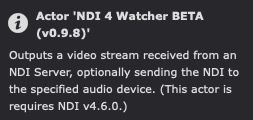
but on the NDI Website I have only found NDI 4.5 (installed)
where can I find 4.6 ?
EDIT: it seems that 4.5 on the NDI website is 4.6 https://forums.newtek.com/thre...
Jean-François
-
where can I find 4.6 ?
I need to make the text of the plugin more clear. It uses v4.6 of the NDI library. I should use the work uses instead of requires, the NDI library is already inside the plugin. (However if your source is an NDI 3 source then maybe there will be problems. I've never tried that.)
Also the NDI website is wrong as indicated in this post. The current version is in fact 4.6.1.
That said, I have no problem receiving 1920 x 1080 and other resolutions on MacOS Mojave. I used NDISyphon to convert a Syphon Signal from Simple Server (the test program provided with Syphon) and read it in Isadora. It gives me the full resolution.

What are you using as a source?
If you use NDI Syphon to convert it to a Syphon signal, and then read that signal with the Syphon Receiver actor in Isadora, what resolution do you get?
Best Wishes,
Mark -
Hmmm, I can't replicate this. I tried with Resolume / other programs that can do NDI Natively and sent it to Isadora. They all reported the correct resolution.
Tested programs;
- Resolume Arena 6.x
- TouchDesigner 2020
- Isadora loopback (Shapes > Virtual Stage > Send over NDI > Grab it with a Watcher and sent it to Stage 1)
Tested setup;
Isadora 3.0.7 (stable) - Default install (Windows 10)
Isadora 3.x (latest stable) - Default install (Windows 10)