[SOLVED] 3d object center/origin
-
I am trying to rotate a 3d object around it's center point, as defined when making it in Maya. It seems that Isadora ignores the model's center point and assumes a different one, on an edge of the model. Is there any way to correct this so Isadora uses the 3d object's actual center/origin point?
-
I've not created any assets in Maya, only in Blender in the past.
They have been correctly centered for me. So perhaps something is changing in the export. -
Found one workaround - I'm exporting an .obj from Maya, then bringing it into Meshlab to convert to .3ds.
In meshlab I can recenter the .obj using Filters-->Normals, Curvature, and Orientation-->Transform: Translate, Center, set Origin before exporting.
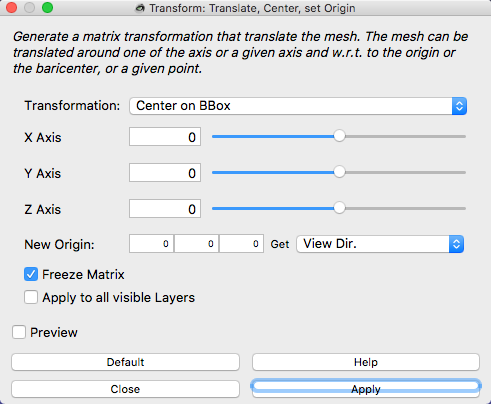
-
Great, I am glad you found a solution.