[SOLVED] Black magic Ultrastudio mini not showing picture
-
Before you even open Isadora, you have to check that you're getting an input by using the Blackmagic utilities: first check the setup using the Blackmagic Desktop Video Setup, and then use Blackmagic Media Express to check you're getting a picture.
If you are, then you can open Isadora and the input should just work.
What device are you feeding the Blackmagic Mini Recorder with? -
@mark_m Hi, I have configured the settings in the Desktop video setup" application. That being the option for an SDI or HDMI signal. As for media express, a google search tells me this is an application that comes with DeckLink models....which I do not have...or can this be downloaded from the blackmagic site? I cannot see it there...
I am currently just feeding a VCR signal into it....I purchased it to digitize video from my Vidicon tube cameras...I presumed I could just feed any old composite signal into it...perhaps I was wrong about this
thank you for your help, much appreciated :)
-
An added note, there is a white light showing on the connector point. And the fact that I cannot get an HDMI signal to show in izzy is puzzling..
-
As I said, the signal has to be an SDI signal you are feeding an analog signal that the mini Recorder cannot read. The BNC adaptor has nothing to do with the signal you are sending over it. So your composite signal will not work with the ultra studio.
I am not sure why you can choose two different Mini Recorder in the "device" selection in Isadora. But as soon as you select one it will not be available in the other channels, it can only be selected once.
One thing about the Blackmagic devices is that all settings have to match, if your computer outputs 1080p 50Hz via HDMI you have to set HDMI as input in the Desktop Video Setup software from Blackmagic and select 1080p 50Hz in Isadora for it to show up. On this website you can see what resolutions are suported https://shop.schweizervideo.ch.... remember SDI and HDMI have limited resolution support.
You can download the Media Express Software from the Blackmagic website. As @bonemap said first trouble shoot with the original software form Blackmagic to be sure all settings are right.
I have a mini Recorder and it works fine when all settings are right.Best Michel
-
@leben said:
And the fact that I cannot get an HDMI signal to show in izzy is puzzling..
- Quit Isadora.
- Unplug the device from everything
- Plug an HDMI cord into your computer, and the other end into the device's HDMI IN
- Plug the Thunderbolt OUT from the device into your computer
- Go to System Preferences and make sure it sees the device as another display (so you can verify that you're actually sending HDMI out). If it's there, proceed. If it's not there, try outputting HDMI from a different computer and capturing it with the original computer. (I can't remember which way I've done it before.)
- Launch Isadora
- Open Stage Setup
- Set Stage 1 to the display that's your Blackmagic device
- Put a Video Noise + Projector
- Go to Live Capture Settings
- Scan for Devices
- Select the Black Magic Device
- Try the different options to see what's being captured via HDMI.
I know I've done this before
@Michel said:
You have to send a SDI signal as far as I know. Composite is a analog signal and will not work. If you are sending SDI over the composite cable it may not work because of the specs of the cable.
As Michal said, the device may not be able to handle an analog signal, or the cable or converter may be the issue. You may need an ADVC (analog-digital video converter) device between the VCR and the capture device.
@leben said:
I'm feeding a composite signal into a BNC adapter that fits onto the ultrastudio, I presumed this would work as I got the adapter of my old digital mixer, that did accept a composite feed into it.
Just because it plugs in, doesn't mean it'll work. I can plug my USB computer keyboard into the USB battery bank that I use to charge my phone, but that doesn't mean that it'll actually do anything.
@leben said:
Also I've noticed that on channel 1 in the live feed preferences I have 2 different options for the black magic, with one "offline"...these options are reversed when using channel 4.....is this any clue?
No, it probably just means the device was unplugged after Isadora found it, (likely while you were trying different things), and so it "lost" the "original" device (which became labeled "offline") and found a "new" device that's not offline (even though they're the same device). If you quit and relaunch Isadora, I'm pretty certain the "offline" option will disappear.
@Michel said:
I have a mini Recorder and it works fine when all settings are right
This has been my experience too. You have to make sure everything in the chain is on the same settings/is compatible so it can be a matter of changing multiple settings to make them all match your source (meaning things have to have the right setting in multiple places and there's only one "correct" combination that'll allow you to get a video feed). Once the settings all match, I've found these devices to be very reliable.
-
@leben said:
I am currently just feeding a VCR signal into it....I purchased it to digitize video from my Vidicon tube cameras...I presumed I could just feed any old composite signal into it...perhaps I was wrong about this
Yes. This is the problem. This won't work. This is an analogue signal. You need either an analogue to digital convertor, or a Blackmagic device which will capture analogue signals, like the Intensity Shuttle Thunderbolt.
https://www.bhphotovideo.com/c... -
Yes, it seems I have bought the wrong thing for my needs. The Intensity Shuttle is what I needed . Thank you all for your help!
-
For the record these are the settings I am using for the Sony A7rII and the Blackmagic ultra recorder:
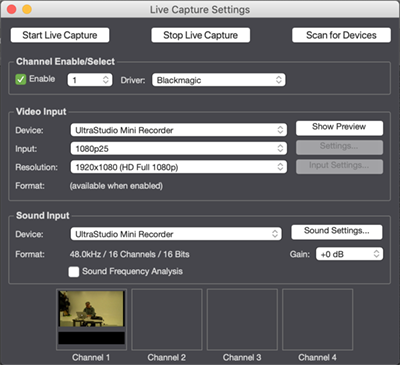
Camera Sony A7rII + usb power / needs charged batteries as well, Camera setting PAL 1080i 25fps, Camera has micro HDMI output, Blackmagic ultrastudio mini-recorder ful-size hdmi input/ output to thunderbolt 2 cable, Macbook pro 2015 thunderbolt 2, Isadora3 software to capture from the Blackmagic device, Patch VideoIn Watcher to Projector actor, Stage Set-up enable audio video output to NDI video, Blackboard Collaborate software recognises NDI after enabling NDI utility.
best wishes
Russell
-
@leben said:
The Intensity Shuttle is what I needed
Make sure you get the Thunderbolt one: the USB version has a lot of compatibility issues, and will only work with very particular USB3 chipsets.
-
@leben you can keep this device and look for a cheap composite to HDMI convertor, there are some for less than €10 on ali express. They will work fine. It is much cheaper than the shuttle.