[ANSWERED] Live draw leap motion
-
Dearest, someone who can help:) I am hoping that this might somehow work out some challenges. I am currently working with leap motion and exploring the live drawing actor - that on a first hand seems to work really nicely. I am aiming at drawing through a mask, and having different images fading into each other that emerge when I draw with my hand in from of the leap motion. Now, I only have one image, it is a simple setup - but for some reason, it stops sometimes in the middle of a drawing - and last night when i wanted to use it for performance, it kept freezing, so i couldn't even draw. So I skipped it and did something else. I just saw a black screen after I had seen a drawing of simple colors changing. The pressure on the computer doesn't seem to be too large - so I am wondering if it is a bug? Or if it is my graphics card or lack of ram - because I only have 8 RAM in this computer? Any help will be very well appreciated! I am hoping to use it tomorrow - but so far it seems i will have to do something else...
Cheers Eva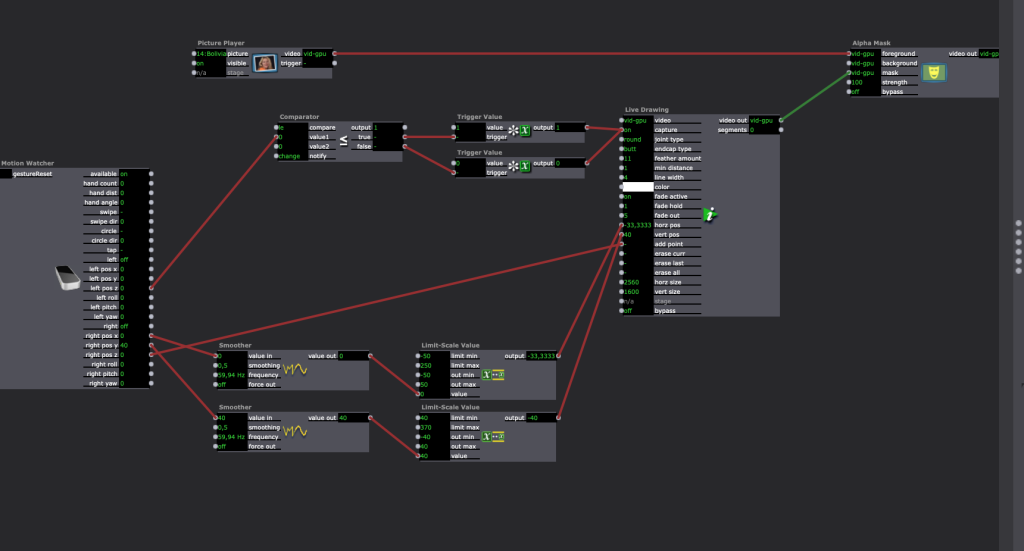
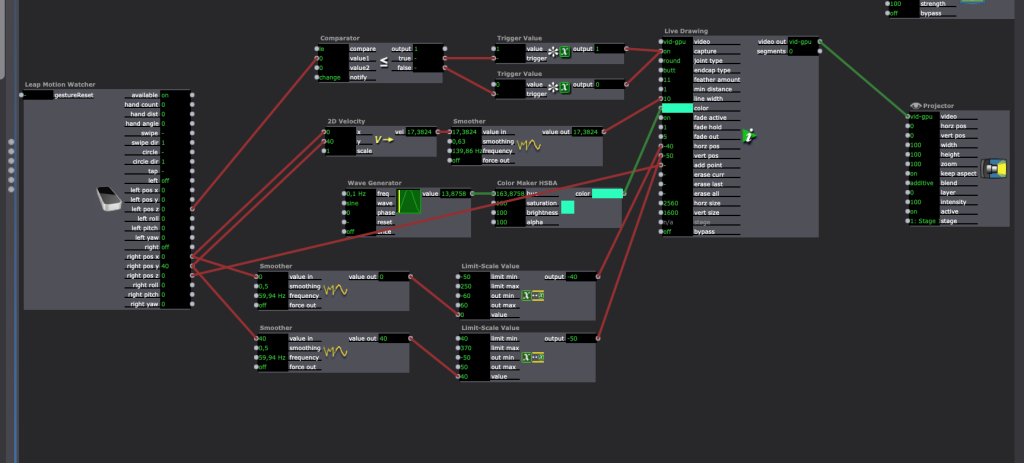
-
edit 8GB-ram - but it is also showing underneath;)
-
@eva said:
but for some reason, it stops sometimes in the middle of a drawing
The first question is, were the numbers on the Leap Motion actor still changing, or were they frozen? If they were frozen, then the Leap Motion actor is either losing the connection or else your hand has gone out of range.
If the Leap Motion outputs were still moving, and the horz pos and vert pos inputs of the Live Drawing actor were changing, then there was something going on with the Live Drawing actor.
Which was it?
Best Wishes,
Mark -
Please post the patch and I'll see if I can diagnose what happened.
I can see that you made it so that your left hand needs to be at a certain z position in order for capture to be on and that your right hand needs to be constantly changing z positions in order to add points. If either of these conditions are not true, you will not be able to draw.
Generally when I use live drawing it I make it so that whatever is sending the data to horz or vert position is triggering "add point" since the incoming data will continuously trigger "add point".
For capture I sometimes do a similar thing to what you did (when [CONDITION] is true, Trigger Value 1 = on, when [CONDITION] is false, Trigger Value 0 = off). It's worth noting that in your case, the Comparator already sends 1 or 0 for true and false from its "output" parameter, so you can skip the Trigger Value actors entirely.
Another way I do it is to use a Trigger Delay actor that will turn the capture off with a Trigger Value 0 actor if it stops receiving data long enough for the Trigger Delay actor to send its trigger. I've demonstrated this method below.
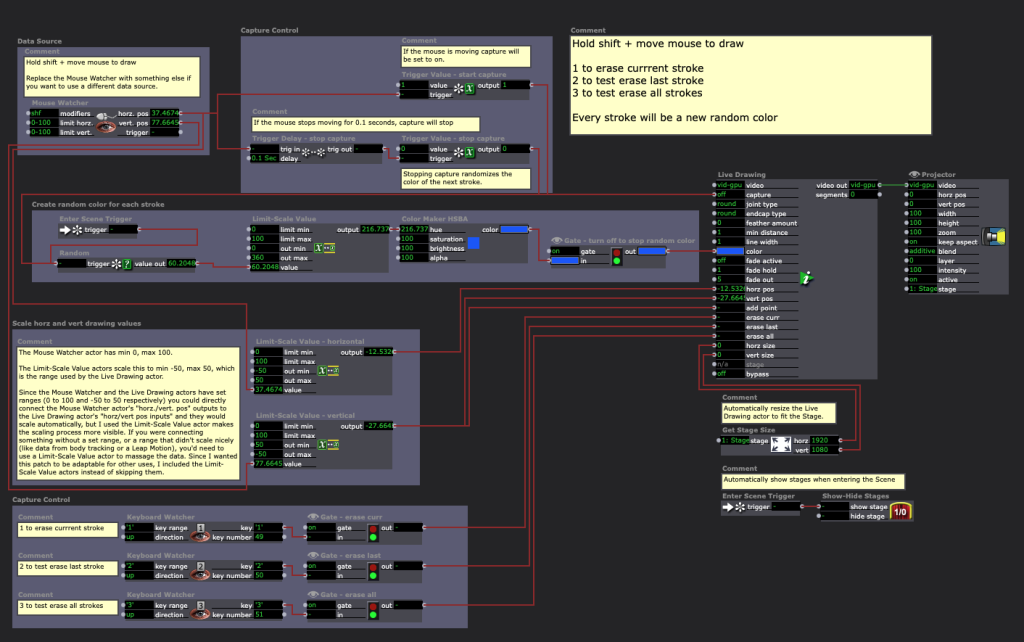
Here's the example file from the screenshot above: Live Drawing Example v3.0.7.izz
I've also uploaded it to the Plugin Page.
-
I rebuilt your patch based on the pictures and discovered that it draws fine for me. The only way I could get it to stop drawing was if I:
- Moved my left hand down (so its z value was greater than 0, which made the Comparator trigger the Trigger Value to turn capture off)
- Then removed my left hand from the Leap Motion's view entirely.
This is because the Leap Motion just kept the last z value for the left hand that it had been given (since it couldn't find the left hand anymore), which in turn meant that the Comparator kept getting fed a value greater than 0 and therefore triggering the Trigger Value actor to turn off capture. This made it so that capture was effectively locked "off" until I moved my left hand back into view and moved it up far enough for the left hand z value to be less than zero.
-
Thank you guys, so far! This is really a big help! I will try and rebuild it. And maybe cut out the on off in the left hand, if it is even necessary... I did try to take the on/off out at one point - but I will start trying to rebuild and see if I can get it to work again! Thanks for the support!!!
@Mark - what I can say right now is, that if the leap motion freezes - usually it happens for all the scenes and I have to restart my computer... but this time it was only this one - so I think it is another problem. but I will go through the comments so far and see if I can work it out:)