Creating a random video and audio generator help please
-
Hi
I'm fairly new to Isadora and I'm doing it for a university assignment. I am creating a project where depending on the colour of clothing you wear determines what audio and video you see. After so many attempts I cant get the audio and video to play at the same time, I'm definitely doing something wrong but I can figure out what it is.
This is what I have so far, I can hear and see the video and audio but not at the same time, can anyone save me, I.m really struggling.
Below is the attached image of what I have so far and I haven't done the colour bit yet, I need to get over this hurdle first (I think) to get the colour bit working.
Any Help would be so much appreciated.
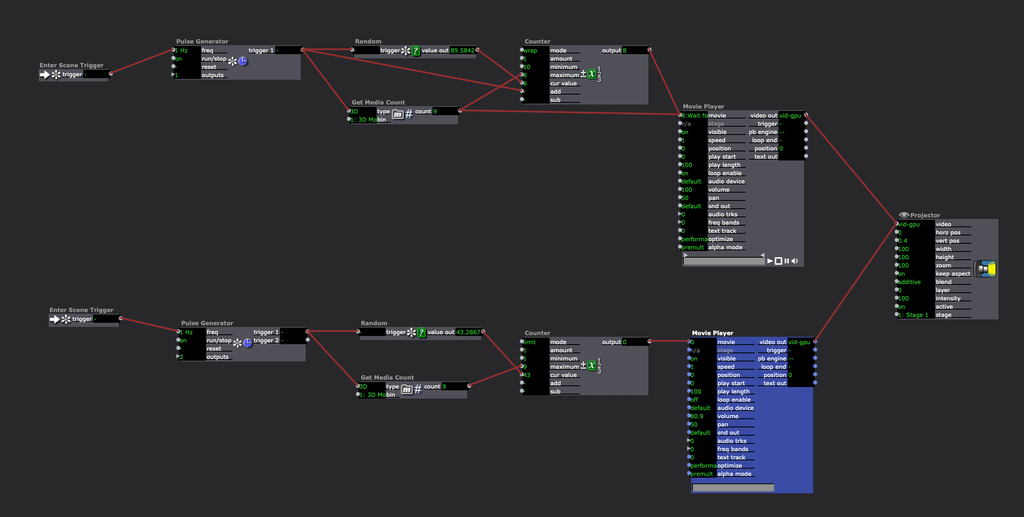
-
I guess the audio is an mp3, that's why you play it with the movie player. But then why do you connect both with the projector. The audio part does not need a projector. But if you do need to go to a stage from both movie players then you need a second projector pointing to the same stage. Don't point both movie players to the same projector actor.
Best Michel
-
So you have a few things going on here.
First as Michel said, I suspect your audio is MP3s?
If that is the case you should create a Media folder to hold them, and name the folder 'MP3' or such
That will let you use the 'Get Media Count' actors you have to target the bin for Audio, and Another for video (all your videos in one bin).
Getting the number of items in each. You can use this to calculate the first media items number ID, and the last.
Right now you have a trigger running into the top input of the 'Get Media Count' actor.. this needs to be removed.
Also, your 'Enter Scene Trigger' should not go to the 'freq' input of the 'Pulse Generator' but to the 'reset'.. this will synchronize the 2 pulses..
But probably better, would be to only use 1 'pulse generator'.
Your random/counter setup is unusual.. but could work, If you also run a trigger from the Pulse Generator to either the add or sub input (this will force the output value to update)You really have a few things going on here that you need to adjust/change.
I suggest you focus on getting the pulse to create 2 random numbers within ranges that match the media files (in the bins)..
Once you have these numbers updating correctly, you can then connect them to Movie Players.. Playing the media is the easy part.
This image shows you a couple snippets that could help you.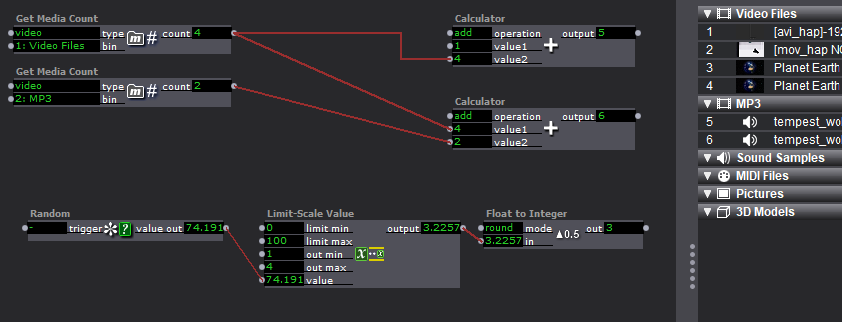
-
Hi,
Lots of great advice from @Dusx and @Michel. I would similarly like to offer the following ideas for a very simple webcam color vision system. It uses the Video In Watcher to Measure Color, It then compares the output of red, green and blue values to arrive at a dominant value. The value equation is very simple red bias = 3, green bias = 2 and blue bias = 1 (this might need a bit more finessing). There are 3 video files and three audio files that are called by Calculators and play back through Movie Players, one for video and the other for audio. This could be randomised by the addition of Random trigger after the Calculators, but it doesn't make a lot of sense to randomise values based on recognising color consistency - is there such a thing as randomising consistency? could be falsely true!
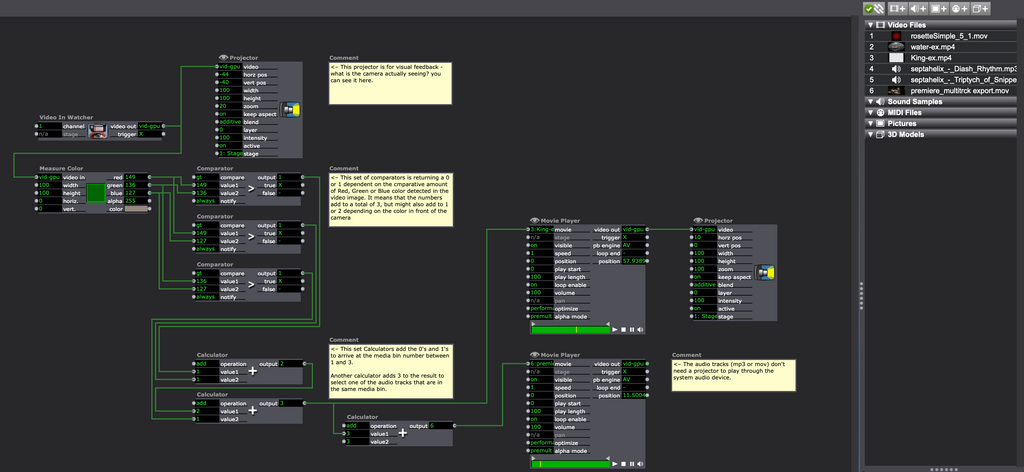
Best Wishes
Russell
-
-
@bonemap thanks for the help i'll give this a go and get back to you!
-
@dusx thanks for that! you guys are super helpful im gonna try and do it today!
-
@michel thanks michel i'll give this a go
-
@woland thanks!