[ANSWERED] Link a colour to a specific video.
-
I need to get a specific colour to play a piece of video and audio, so i need the colour red to trigger a video and audio playing if that makes sense. Ive got both parts set up i can get my laptop to recognise the colour and i can get the video and audio to play but i cant get the trigger to work? Any ideas how to do this?
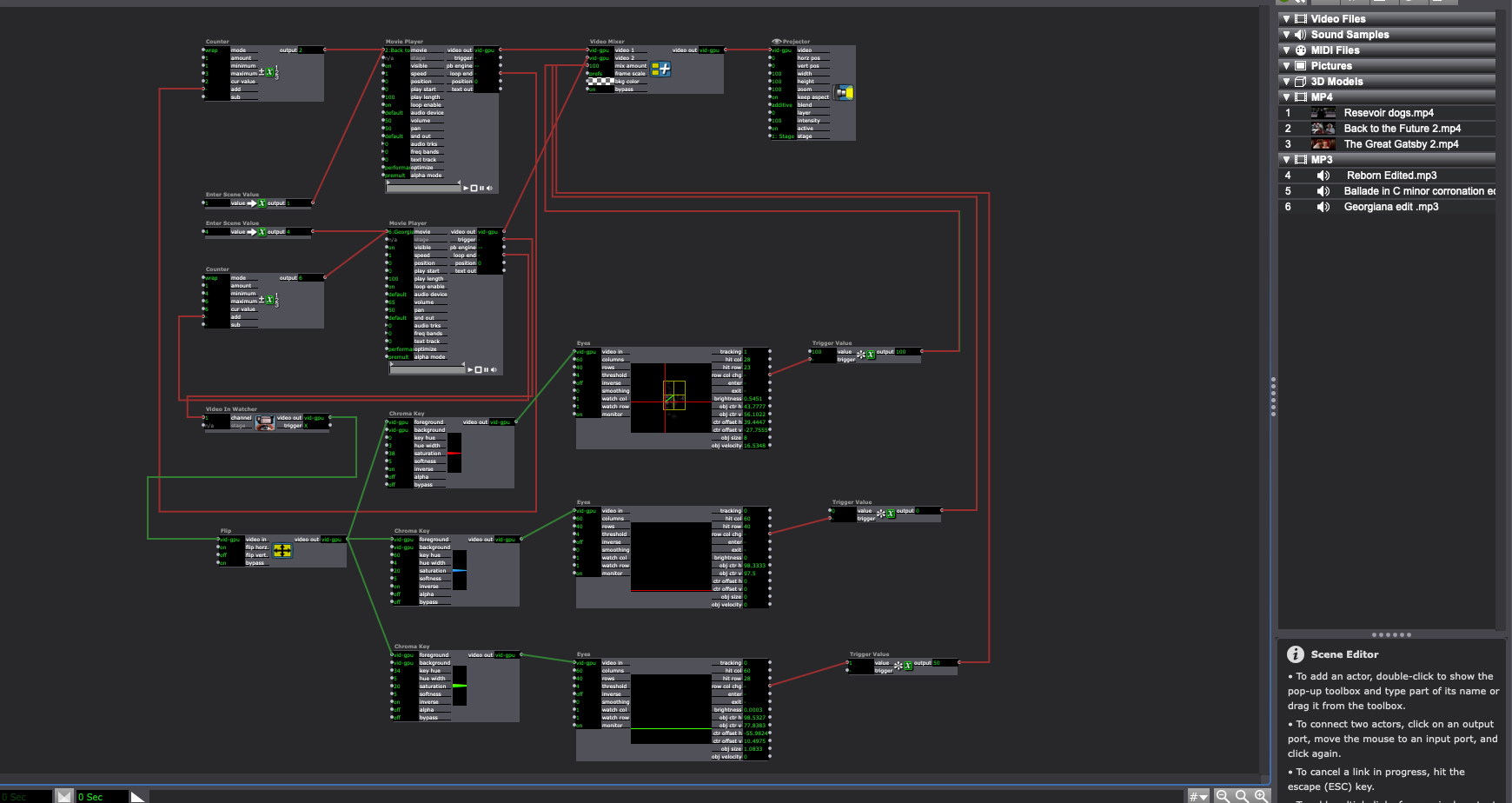
-
You are aware that you can use a Measure Color actor to get the dominate color in a video feed right ? The only thing that you addiotional need is a Comperator or an Inside Range to verify that the Reds for example are in the area that you wish to have to get it triggered.
-
@juriaan I'm fairly new to Isadora so no i didnt know, where on the stage would that go? I'm not familiar with that actor so i'm not sure how it would work. thanks
-
Well, I've just had fun figuring this out...
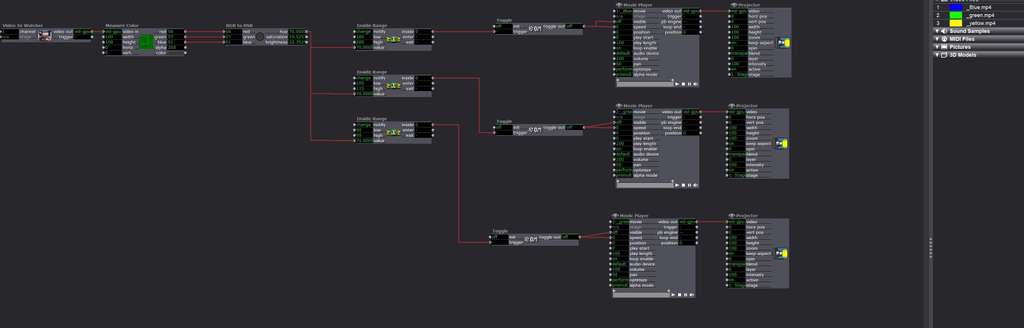
And the Isadora File
colour_change.zipThe interesting thing was about how to turn the videos on and off in response to the colours...
The tricky things for me, and for you if you're new to Isadora, was setting the initialise values in the movie players: off for visibility and 0 and 1 for playback speed.
Basically the way that this works is the camera detects a colour using the measure colour actor. Then I translated that from RGB to give me a single Hue value. Then used the inside range actor to look out for that specific hue. When it registers that particular colour the Inside value of the Inside Range actor changes to 1, which toggles the toggle actor on, which turns on the visibility of the movie and starts it playing... when that colour is gone - for example if it detects no colour - then the inside range actor changes the inside value to 0 and everything stops.
Hope this makes sense! -
well, @mark_m just pipped me to it but we did almost the same thing (and now I've made it, I thought I might as well post it). I was just turning the movie players on and off using the 'inside' from the Inside Range actors. If a value in Isadora can be set to 'on' or 'off' then it will interpret a '0' as 'off' and a '1' as 'on' so you can send 0s and 1s as a good way to manage this. You could also manage things using the triggers from 'enter' and 'exit'.
The main difference with my patch and @mark_m 's is I added a gate to the between the 'hue' and the main Inside Ranges. This is so you can set a maximum/minimum saturation level to avoid white or black being seen as red. If you just pass the hue through you could have some colours with very low saturation trigger the 'red' video.
I also added a second Inside Range for the red setting as red can be both a high hue number and a low hue number depending on if it's on the green side of red or blue side of red, if that makes sense.
I think the main challenge here will be setting the 'low' and 'high' values on the Inside Range actors to fine tune it. You may also want to make good use of the Contrast Adjust actor (which I haven't included), perhaps before sending the video to the Measure Colour. Also, if the person wearing the clothes you want to trigger the video is only a small part of the incoming video frame I imagine you'll need to do a bit more tracking, perhaps using Eyes, to narrow down where the Measure Colour is reading from. If you know that they're going to stand on a certain spot then you could zoom right in.
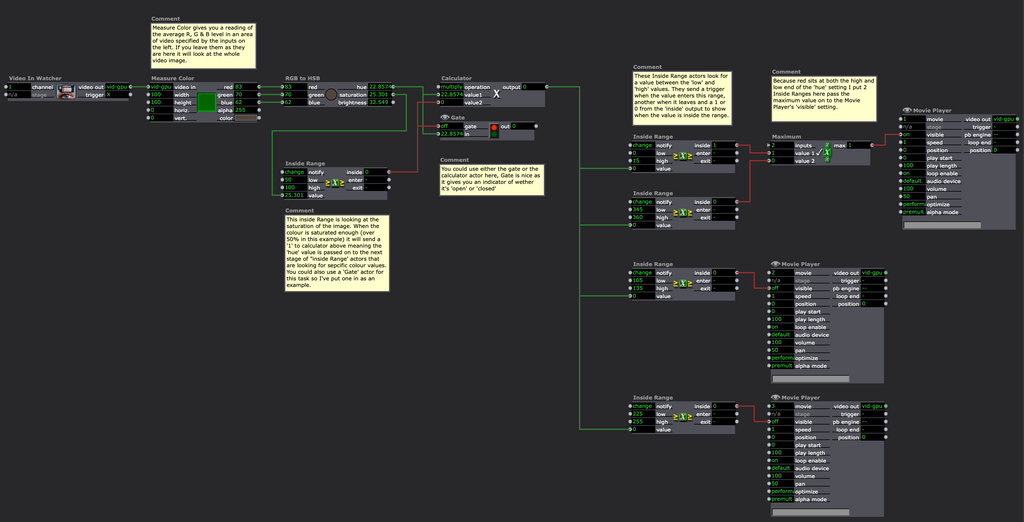
-
I'd love it if you could both upload those fantastic example files to the Plugin Page <3
-
@hollyjw I've been thinking about it and I like your approach of using Chroma Key to separate out the colours. Here's another quick example starting with that approach:
> Chroma Key the colour you want with 'inverse' turned on to keep the colour
> Put it through a Threshold with the 'bright colour' set to white and a pretty low threshold setting
> Use a Calc Brightness to read how much white is passing through
> Use an Inside range to set the parameters of how much white (in place of the original colour) you want to trigger the movie.
The file is attached again with this example in scene 2.
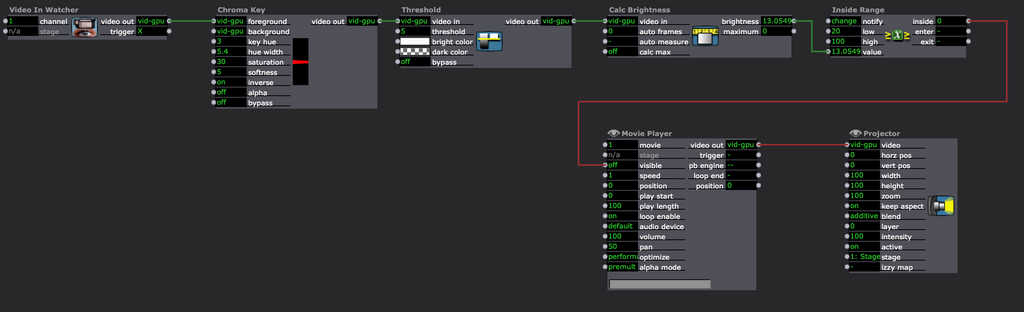
-
@woland I will, I promise. I'm putting a bit of a list together and they'll go up soon.
-
Fascinating to see how we started the same, but yours has more sophistication and a greater beauty in its simplicity

I'd also not thought about the saturation, or the fact that red is at both ends of the hue.
And as one thinks about real world examples (I was just holding post-it notes up in front of the webcam!) I think both you and @hollyjw were spot on with the Chromakey method.
Love how Isadora lets you the same thing in so many ways, and how one can just keep adding levels of sophistication -
@mark_m said:
Love how Isadora lets you the same thing in so many ways
@mark_m That is one of the great joys of Isadora, maybe the greatest. I wasn't using post-its but had a red soup bowl, green coaster and the yellow jumper I was wearing being waved around in some complex new form of choreography

And all credit to @hollyjw for thinking of the Chromakey approach.
-
@kathmandale @mark_m thats great thank you guys! really helpful i will try them now! really appreciate it!!
-
@Kathmandale @mark_m my project works!!!! im over the moon thanks for much for your help guys!!