[SOLVED] Sound Input has no inputs/outputs
-
I hope this is something trivial, but I can't seem to get any inputs into my Sound Input actor.
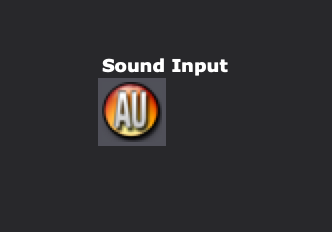
I've looked at Live Capture Settings and it shows plenty of sound input devices there. I've hit Scan for Devices and that didn't change anything there.
I've also tried Start Live Capture and saw levels changing (testing with build-in input) in Channel 1 in the Live Capture, so I know there is real sound input getting into the application.
Any suggestions? I couldn't find anything missing from preferences.
Thanks for your help again!
Bernie
-
I don't know where this AU Plugin is coming from but the Isadora sound input actor looks like that
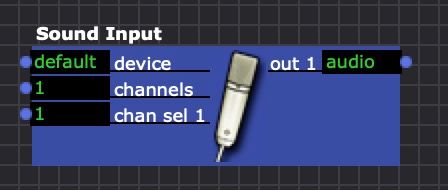
best Jean-François
-
Oh wow, probably from all my sound experimentation one of my plugins must have taken over something. I'll get rid of all my extra sound input things. That's a great clue... thanks!
-
That was totally it. I deleted some old VST (Audio Unit) plugins and now I seem to have working Sound Input again. I can't tell exactly which one broke it since I just removed them all, but seeing that "AU" was unexpected pointed me in the right direction that it had something to do with Audio Units.
Thanks again. I'm back in business!
Bernie