Syphon Virtual Webcam - Questions & Assistance
-
@judgeworks said:
it DID then take me thru the download procedure.
Weird!!! OK. Thanks for doing that. Much appreciated.
Best Wishes,
Mark -
i cannot use any of my webcam software on my computer. i uninstalled it and re-installed it. it doesn't work and now neither does iglasses and facetime. please help.
-
@ronnie said:
i cannot use any of my webcam software on my computer. i uninstalled it and re-installed it. it doesn't work and now neither does iglasses and facetime. please help.
Can you help us understand this problem by telling us what version of MacOS you are using?
To uninstall the OBS Virtual Camera plugin do the following:
1) In the Finder choose Go to Folder... from the Go menu.
2) In the dialog that appears enter the following text and hit the "Go" button/Library/CoreMediaIO/Plug-Ins/DAL/
3) Delete obs-mac-virtualcam.plugin
4) Restart your computer.Let me know if that works and sorry for the trouble.
Best Wishes,
Mark -
Hi,
Great tool, I have been using it a lot, even in calls with the family just to have some fun with the webcam.
When using zoom or Skype I don't have any problems.
But when I am using it in a website in Google chrome (google meet, or website I use to teach). After a while the virtual webcam starts freezing,
After a while the hole screen freezes, sound still comes trough and they can still hear me but it looks like the graphics card is completely blocked. Then the fans kik in like my Macbook thinks it can fly. And then after a while my machine crashes completely.It happens only after a while, sometimes 15 minutes, sometimes more than an hour so its hard to pinpoint the exact problem.
I don't know if other people have the same experience?
MacBook Pro (16-inch, 2019) / OS: 10.15.7 / processor: 2,3 GHz 8-Core Intel Core i9 / Memory: 32 GB 2667 MHz DDR4 / Graphicscard: AMD Radeon Pro 5500M 8 GB - Intel UHD Graphics 630 1536 MB
Kind regards
Groeten
Gertjan -
Do you only see this with chrome or also other browsers? If only in chrome this post could explain a reason:
https://community.troikatronix...
Best Michel
-
I only use chrome for video group calls because the website of my school works best on chrome.
I never use it for other things so It is possible this is the problem. I'll do the next online rehearsal in an other browser and let you know if that was the problem. -
@gertjanb said:
It happens only after a while, sometimes 15 minutes, sometimes more than an hour so its hard to pinpoint the exact problem.
I've had this exact experience on my 2013 Mac Pro trashcan on multiple versions of macOS. I can't seem to nail it down though.'
If I try to force quit Syphon Virtual Webcam when it's being flickery or frozen, then it freezes my whole screen but audio still comes through. Eventually it unfreezes with no other ill effects, but I can't reproduce it reliably.
-
I'm still testing and I'm not completely sure its a chrome thing.
If I'm using chrome without the virtual webcam I don't have any problems.(even now after half a day of video calls on chrome)
and last time I also had a problem via zoom (but I forgot to close down chrome so maybe its a combination thing) -
I'm having issues getting the OBS Virtual Cam to display the feed coming from Syphon Virtual Cam. As you can see in the screenshot below, I've got the media displaying in Syphon Virtual Webcam. However, when I select "OBS Virtual Webcam" as a source in another application (in this case zoom), I get a blue OBS graphic. Has anyone else had this issue?

-
@triggwatson said:
I'm having issues getting the OBS Virtual Cam to display the feed coming from Syphon Virtual Cam.
Thank you for bringing this to my attention. I was able to reproduce this with the latest version of OBS.
You can read more (and find a workaround) in this forum post about this issue, which I've just posted because of your issue.
Best Wishes,
Mark -
@gertjanb @Woland @Michel came here to say I've been experiencing this exact random graphics freezing problem on my 2017 macbook pro(mojave). While admittedly I did have chrome running in the background for other reasons, my freezes happened during an isadora -> syphon virtual webcam -> zoom workflow.
-
@triggwatson said:
I'm having issues getting the OBS Virtual Cam to display the feed coming from Syphon Virtual Cam.
Here is an updated version of Syphon Virtual Webcam that works with both the old driver and the new driver included with OBS 26.1. Please give it a try and let me know if it solves your issue. (That is, using OBS's driver, not the workaround one I mentioned to you before.)
syphon-virtual-webcam-v0.9.6.zip
Best Wishes,
Mark -
@weston @GertjanB @Woland @Michel I've had a similar thing, not using chrome but as @Weston said it was in an Izzy - SVWC - Zoom workflow. It happened a couple of times a little while ago but hasn't happened for ages. I suspected it was more of a zoom issue and had been fixed with one of their updates, I didn't report it sorry as I couldn't pin down.
It was a very strange thing, the whole screen would freeze up and stay frozen for a little while as the fans went full throttle, audio would carry on as normal but the machine seemed otherwise unresponsive. After a short time the screen would un-freeze and then, certainly in zoom, seem to play back the missing minutes at a very fast speed until the video caught up with the sound. Full on VHS fast-forward. I thought it was more zoom related as I couldn't imagine that sort of behaviour happening locally. This was on my mac (as in my tag line).
It's not done it for a few months now despite having the same set up on numerous occasions. I had a feeling it might happen if I was turning on or off or switching the syphon feed, showing/hiding stages, changing back to non-virtual camera in zoom, something like that. The couple of times it did it I was always quite near an event and didn't have much time to troubleshoot so I've not actively tried to re-create the problem, but I can give it a go.
-
With a simple configuration (Syphon server>Syphon-Virtual-Webcam > Isadora Input) the new syphon-virtual-webcam works well for me in b29 and b41. In b38 I cannot see the picture in the Live Capture Settings window (Icon and Preview Window) but I get the picture in the Video Input and in the stage.
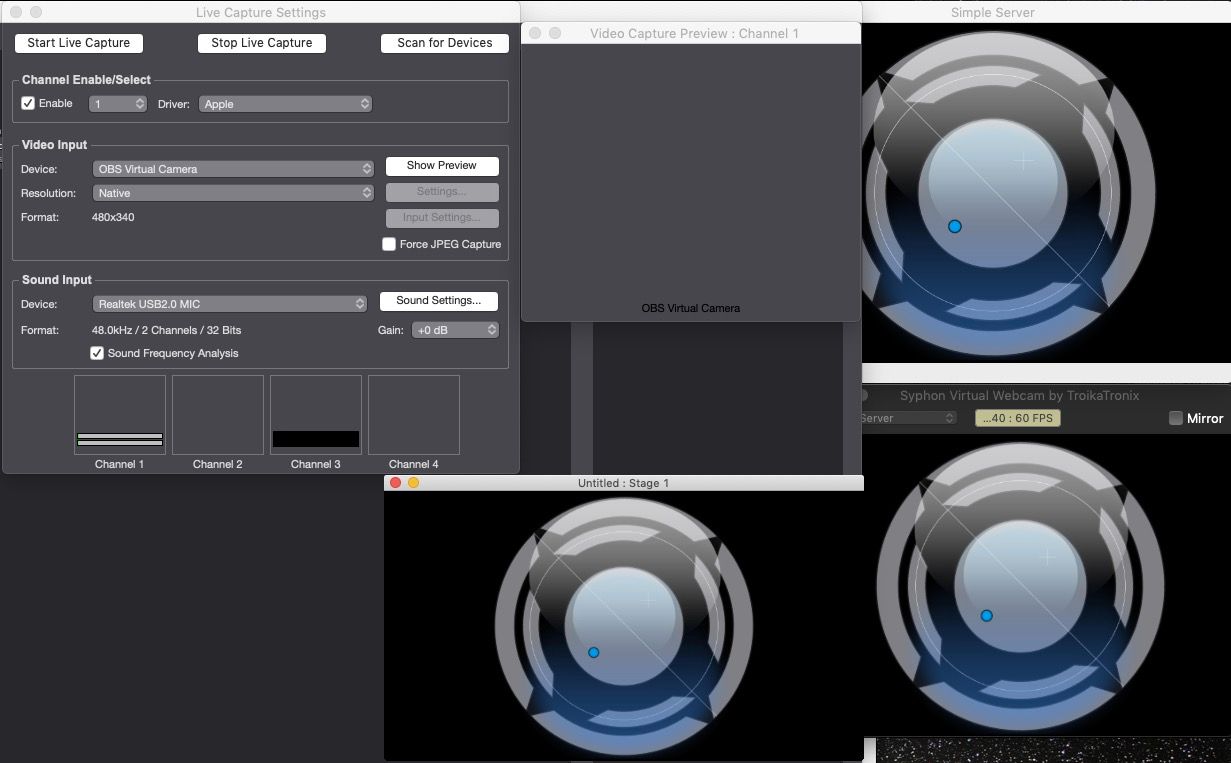
best
Jean-François
-
Good news,
I just had a full day of very long only meetings, in google meet (chrome) and zoom. (one time even 2 meetings at the same time meet & zoom)
I did all the meetings trough Isadora and syphon virtual webcam (also because I have made a handy tool with the buffer and a random value player so it looks like I'm present)
And I didn't have any crashes or freezes. (after now 10h).
-
Thanks for testing, but don't worry about b38. I tested in 3.0.7 and the latest beta (b44) and Isadora accepts the virtual webcam fine.
For the benefit of those new to Isadora: because Isadora accepts Syphon natively, there is no reason to use Syphon Virtual Webcam as an input to Isadora. You should just use the Syphon Receiver actor to receive the signal directly.
Best Wishes,
Mark -
hello everyone, I've been pushing Syphon Virtual Webcam pretty hard today and had a couple of freezes. i'm running video out of Isadora thru SVW into OBS.Ninja in Chrome. twice today the image froze up at my end and the people on the other end of Ninja said that there was a message from SVW on their screen. I closed SVW and the whole computer froze up and needed hard rebooting. same thing both times (i didn't have time to wait to see if it would come back to life on its own)
its the latest version of SVW from the plugins page on my MacBook Pro running 10.13.6. -
@dbini said:
i'm running video out of Isadora thru SVW into OBS.Ninja in Chrome. twice today the image froze up at my end and the people on the other end of Ninja said that there was a message from SVW on their screen
OK. I've never worked with Ninja, so we can give this a try.
Importance Questions: Please Answer in your reply!
Do you have OBS v26.1 or later installed on your computer?
What was the resolution of the source image?
And what message did SVW display exactly? It doesn't display a message... the only thing it will do is to show the "test pattern" screen if the connection drops. Is that what they mean?
Best Wishes,
Mark -
hi Mark,
i have OBS v23.1 installed, but probably installed v26 last Summer, and then uninstalled it and reverted to v23 when i discovered i couldn't use a Ninja link as a browser source. i usually use AppZapper to remove stuff, but it may have left something behind.
source image is 1280x800 to match the projectors we're using.
the Hungarian company said that they got a message onscreen saying something like Syphon Virtual Webcam has stopped working. it was a bit difficult to tell what was going on at the time because of the video freezing and me trying to work out what was going on. the message may have been generated by Ninja.
cheers,
john
-
i usually use AppZapper to remove stuff, but it may have left something behind.
It may not know about the location of the driver. It lives at
/Library/CoreMediaIO/Plug-Ins/DAL/
in any case, the v0.9.6 version of Syphon Virtual Webcam works with both the old driver and the new one from OBS 26.1. But if you really want to downgrade, then
- quit everything
- go to /Library/CoreMediaIO/Plug-Ins/DAL/
- delete obs-mac-virtualcam.plugin
- and restart Syphon Virtual Webcam
In any case, thanks for the info. I'm a bit slammed at the moment, but I will see what I can find out as soon as I can.
Best Wishes,
Mark