[ANSWERED] Moving Show Between Computers Loses Media References
-
@mark Thank you for the knowledge base reminder - I searched the forums but not there. The fact is the media folder is inside the folder containing the izzy file. There is a folder in the desktop that contains both the .izz file and a folder that has all my media. I even tried to bury it one layer deeper, so there is a folder on the desktop that contains a folder with both the .izz file and the folder with all the media. That's why I'm so confused. This has always worked before...
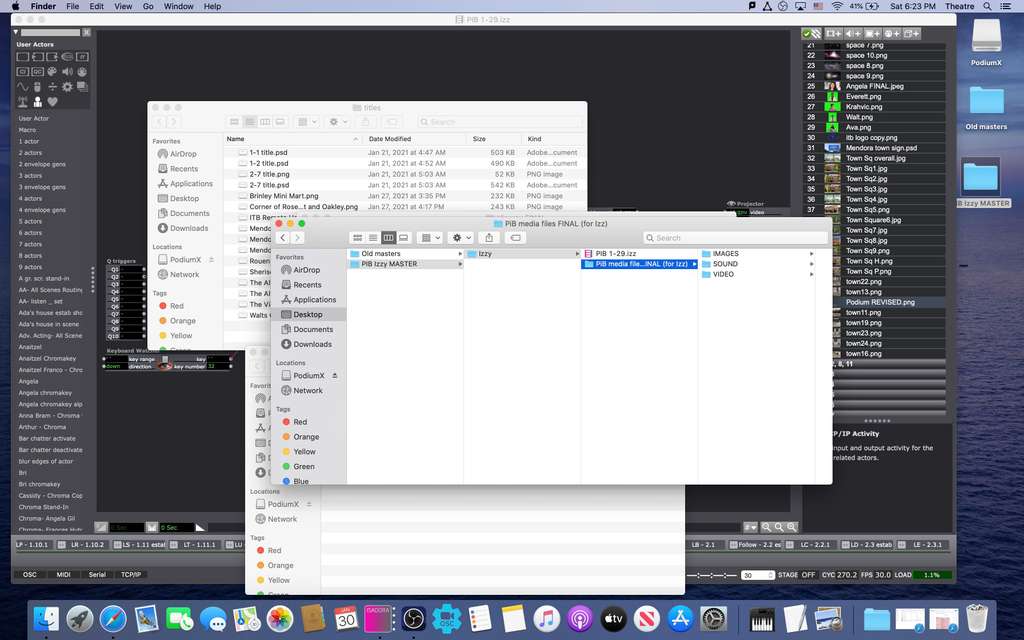
-
@mark And then I read the knowledge base article. It seems that having sub folders in the media folder may be the issue. I'll try taking all the subfolders out and having them at the same level as the .izz file. Hopefully that will help, although I think it will probably have to be re pointed and then work.
-
@frank522 said:
And then I read the knowledge base article. It seems that having sub folders in the media folder may be the issue. I'll try taking all the subfolders out and having them at the same level as the .izz file. Hopefully that will help, although I think it will probably have to be re pointed and then work.
If that doesn't solve it, let me know and we'll test. If that's the case, we'll need to know how you've got Google Drive configured, as I reckon something about that is the culprit.
Best Wishes,
Marak -
@mark It did not solve it. Izzy can now at least locate everything automatically. but it still has to go thru the process of finding a couple hundred media files every time I open the file after moving it. I'm no longer using google drive - this is on a thumb drive back and forth now. I could upload it back to a google drive for you to look at if that helps. Is there any troubleshooting I can do on my end? Thanks! Love izzy and we couldn't do our pandemic shows without it and ZoomOSC.
-
@frank522 said:
I could upload it back to a google drive for you to look at if that helps. Is there any troubleshooting I can do on my end? Thanks! Love izzy and we couldn't do our pandemic shows without it and ZoomOSC
I can investigate. Please answer the following:
- What version of macOS are you using?
- Are both computers in question running macOS?
- Are both computers using the same version of macOS?
I mean, a thumb drive is typically pretty slow. Perhaps that could be one of the problems.
Best Wishes,
Mark -
I copy back and forth from the drive to the desktops of two mac - a macbook pro (home) and an imac pro (work). They are both running catalina. 10.15.6 on the desktop, and I'm not sure which version on the laptop but I can get you that info when I get back home and check. But I know it is catalina. The show is run from the desktop copy. Then after the show I transfer the newest version to the thumb drive by copying the full enclosing folder with the saved .izz file and the media files. then I drag that to the desktop of the machine I have at home. After I finish my edits on the new file on the desktop I drag the whole enclosing folder to the thumb drive and replace the old older. Then drag it on to the desktop of the machine at work.
10.15.7 on the macbook pro.
-
@frank522 said:
I copy back and forth from the drive to the desktops of two mac
So the big question then, what is the name of the Home folder on these various machines?
Go to the Finder, choose Go > Go to Folder, enter the tilde symbol (~) and click the Go button. The name of the home folder is at the top of the Window that opens.
Let's say that on Computer A the home folder is called groucho_marx, and that on Computer B the home folder is called harpo_marx.
When you open your project on Computer A, Isadora updates the paths to all the files by finding them. For example.
/Users/groucho_marx/MyProject/MyMedia/movie1.mov
Now you save everything and move your project to Computer B and open the file. Isadora then looks for the file path shown above -- but it doesn't find the file because the home folder name is not the same. -- i.e., /Users/groucho_marx/MyProject/MyMedia/movie1.mov doesn't exist on Computer B. Instead the aforementioned movie is at
/Users/harpo_marx/MyProject/MyMedia/movie1.mov
and Isadora now needs to look for the file, because it doesn't know where it is.
I suspect this is what's happening. Can you perhaps verify that this is the case?
Best Wishes,
Mark -
Yes, they are in 2 separate home folders on the two machines. But I thought izzy was set up so that it was looking for the relative folder, not the whole path? I don't remember having to do the whole find media thing previously. Am I forgetting? My recollection was that as long as the .izz file and the folder with the media in it were at the same level in an enclosing folder that izzy would know where the media were. Which also seems to be what the knowledge base article is saying. Am I remembering that wrong? Thank you for all your time (and for Isadora, without which we would not be able to do what we are doing during a pandemic!).
Just to clarify - the .izz file and the folder with the media are in the same folder and I copy that whole folder, with the .izz file and the folder with the media in it between machines.
-
@frank522 said:
But I thought izzy was set up so that it was looking for the relative folder, not the whole path?
Well, I actually don't remember how it was in Isadora 2. But it has used the full path ever since Isadora 3, that's for sure. I'm sorry it's slower than you would like.
Which also seems to be what the knowledge base article is saying
No, it says "Isadora will automatically find all the media when you open your .izz file on the new computer." That means it knows where to look. It says nothing about relative path names.
I have posted a feature request to about relative paths for a future release.
Best Wishes,
MarkP.S. While it's not great for organization, it would probably be at least a little bit faster if all files were on the same level as the .izz file.
-
Hey! I just had a "brain wave"
Put the whole project in /Users/Shared. Then the path will always be the same, and Isadora shouldn't need to find every file. Try it and let me know.
Best Wishes,
Mark -
@mark Ah, yes, I see. I was reading that the way I expected it to act. I now see how it is actually written. I only recently upgraded to Isadora 3 (yes, I know...) so that would explain why it is acting differently. I thought it had something to do with google drive corrupting it or something. We open tonight, so no moving things back and forth, but I will try later this week once the show gets going. That's a great idea to try the shared folder. I'll report back when I try. Thanks!