[ANSWERED] 3d model particles can't be seen after disconnecting the shape actor and projector?
-
Hello all,
I'm hoping for some advice with the 3d model particles. I have connected a "shape actor" to the "gravity field" on the 3D model particle actor and it is working fine. I connected the "shape actor" to a "projector" while testing, but when I disconnected them, the whole particle system can't be seen anymore, even though it shouldn't have affected the particles?By the way, both the shape and 3d model particles are rendered on a virtual stage, does this affect it ?
Thanks in advance!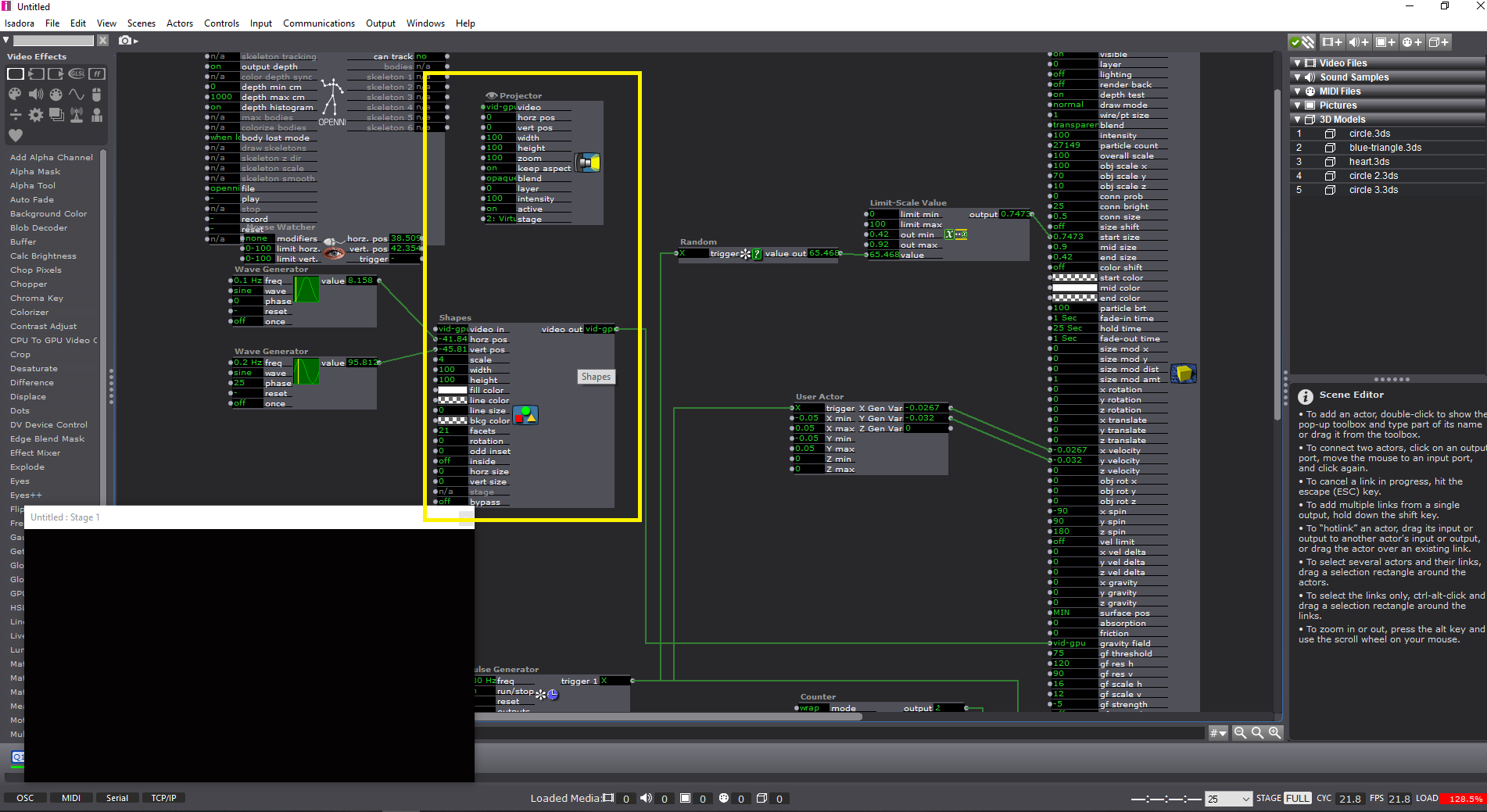
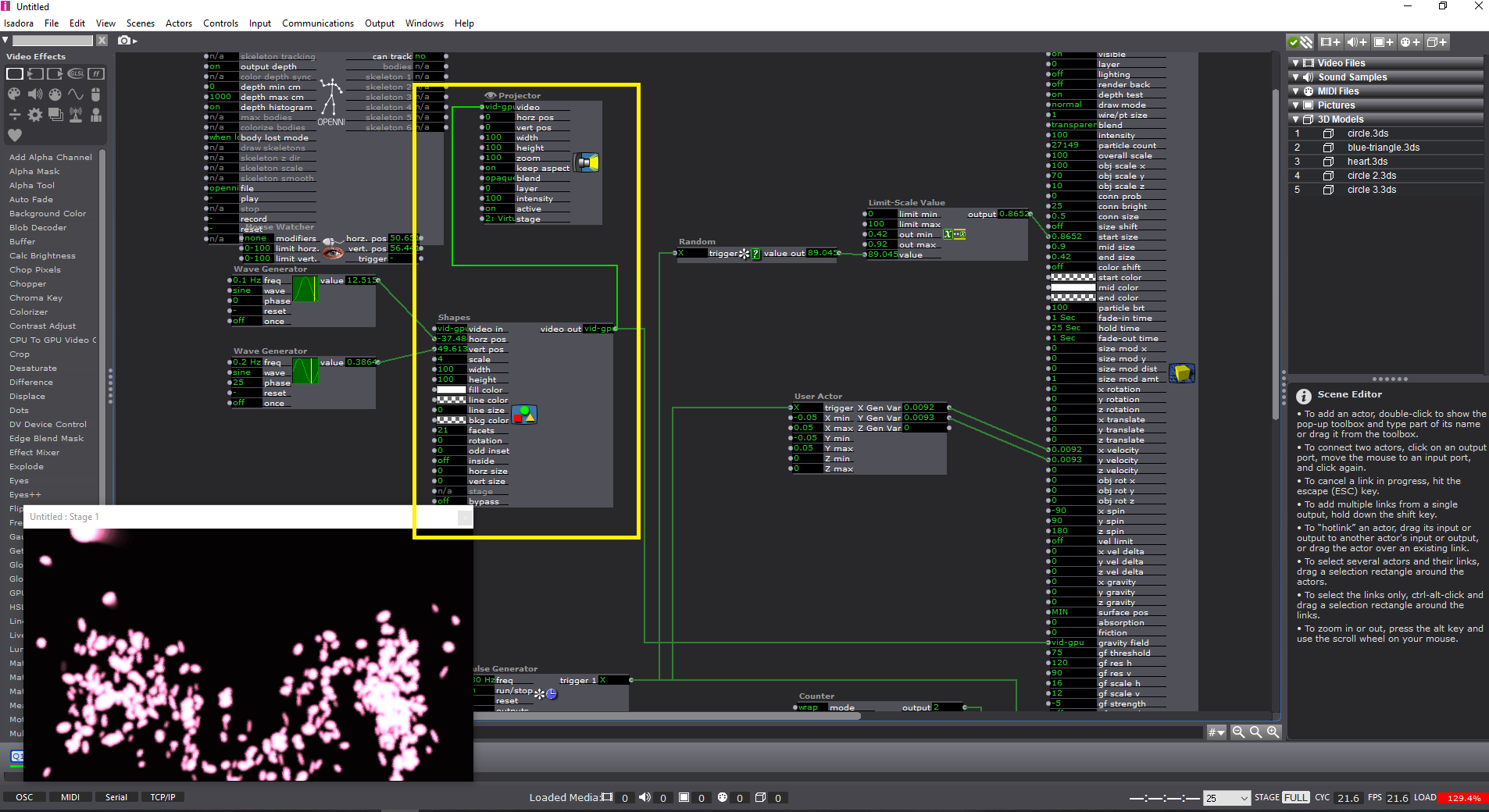
-
@sherlynn said:
both the shape and 3d model particles are rendered on a virtual stage, does this affect it
It could well be the cause. It would be better to see your whole patch. I was able to recreate the issue as shown in the following screen capture. I may be able to help you further if you attach your Isadora patch to a post.
best wishes
Russell
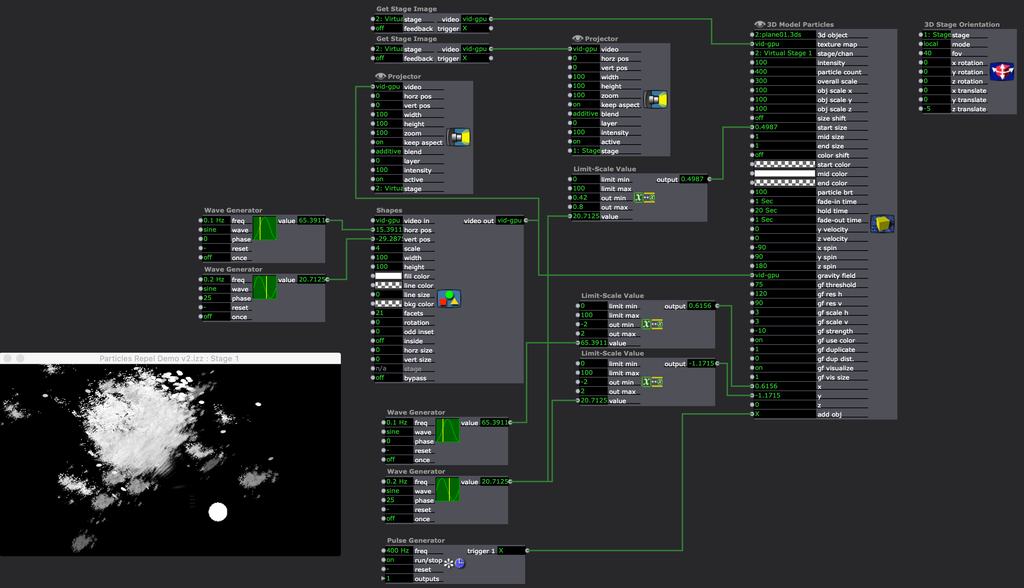
-
Thank you for replying,
you have pretty much recreated it, the other bit was just adding some stuff to the "get stage image",
but it still disappears even if I connected the "Get Stage Image" straight to the "Projector"?
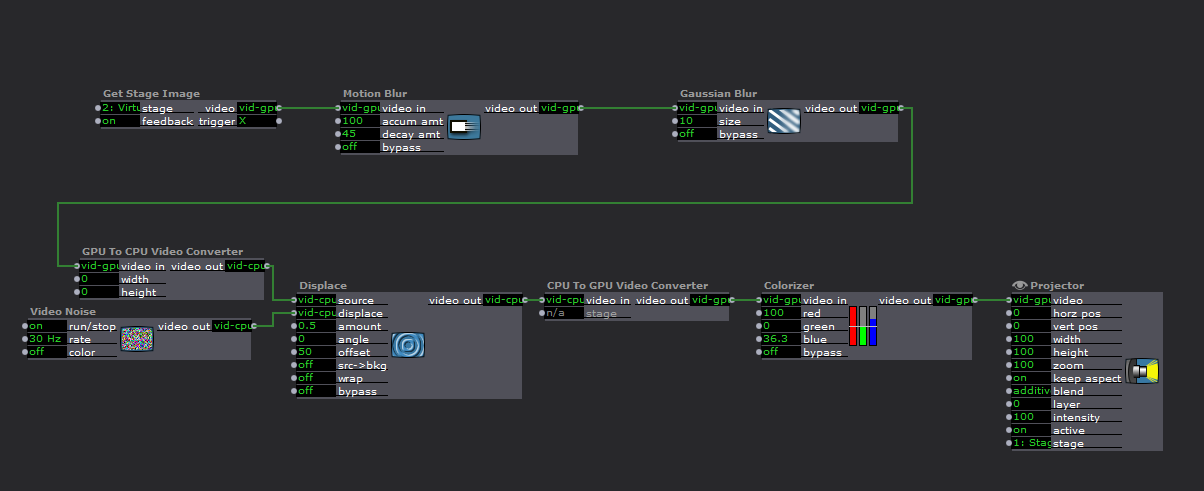
-
That all looks interesting. The issue may have something to do with what you have connected to the 'texture map' input of the 3D Model Particles. If you have the Virtual Stage connected to the 'texture map' input it would be a reason for the issue.
You might try adding color to the Virtual Stage as a background that is not full black or full white. It might just reveal the particles, because the particles will not appear to be there if they are black on black, so try changing the background color a little to see if they are there.
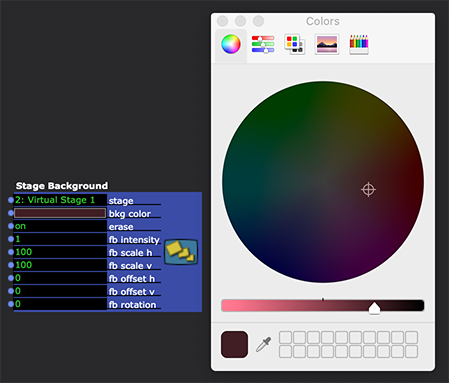
Best Wishes
Russell
-
Adding background color to the virtual stage worked! Thank you so much!
-
@sherlynn said:
I connected the "shape actor" to a "projector" while testing, but when I disconnected them, the whole particle system can't be seen anymore, even though it shouldn't have affected the particles?
This sounds like a bug that I encountered some time ago myself, but couldn't recreate -- something to do with the parameters of the OpenGL context getting messed up. I also have this funny feeling it's Windows only.
@Woland, even though @sherlynn found a workaround, please log this bug. Then either @DusX or you should try to repro it, perhaps with @sherlynn's help if necessary.
Best Wishes,
Mark -
-