Laptop advice
-
My partner and I have a grant to replace our aging MacBook Pro's and even the Mac guy says the new Macs are not great. This is what we are looking at Alienware m15 R3 Gaming Laptop
Any feedback would be most appreciated
-
We get twice the oomph for half the price if this is a good option. Please chime in with you experiences
-
@nandada said:
Alienware m15 R3
It looks like a good machine, however; there is a factor important to PC laptops that is not easily determined. These laptops include both a low energy Intel Graphics GPU (included with the CPU) and a dedicated high power GPU. Isadora needs to be set to use only the dedicated high power GPU. This is easily done (see: How to set Isadora to use a laptops dedicated GPU). Now since the machine has 2 graphics cards, sometimes different display ports are connected to different GPUs. For instance, my Gigibyte Aero X8 laptop has the built in display connected directly to the Intel graphics chip. Others will have the mini display port connected to the dedicated high power gpu while the thunderbolt port runs into the Intel gpu. Unfortunately it is hard to get these details from online specification. Ideally you can see the machine in person, and open the NVidia control panel. This two views on my NVidia panel. One with my external 4k display connected to my mini display port, the other with the same display connected to my usb C/thunderbolt port.
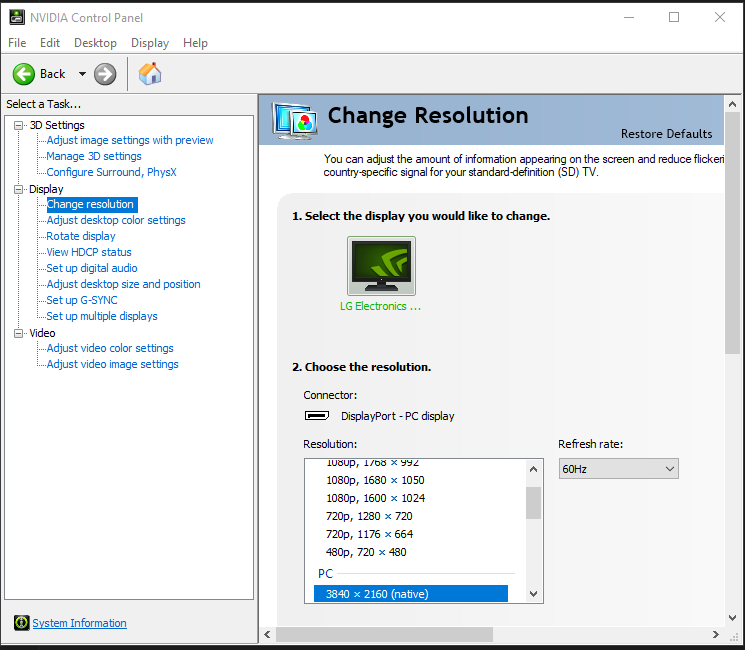
So with the display connect to mini display port, only the eternal display is shown in the NVidia control panel. (the laptop display is not listed)
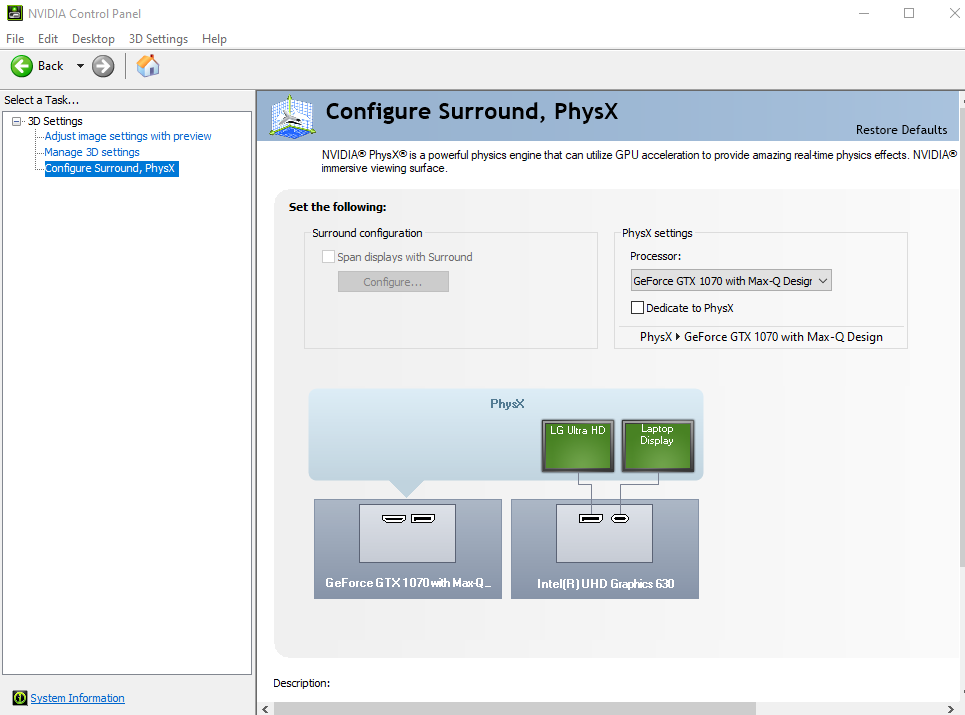
Once connected to the Thunderbolt/usb 3 port, both the laptop display and external 4K are shown as connected through the Intel GPU.
You can see in this PhysX display graphic, that only the HDMI and DisplayPort (mini in this case) are connected directly to the NVidia graphics card.I wish this was easier to research. You may need to ask the sales department questions directly to get answers if you can get your hands on a sales unit in store.
NOTE: the NVidia ports are physically located beside each other. That may be a good hint, my Thunderbolt port is located on the other side of my machine.
-
Check out this recent thread: https://community.troikatronix... and heed @DusX advice.
I've been eyeing the m15's as well and am now super interested in the R4 version with the new RXT3070/80 GPU's.
From what I've learned, it seems to be generally (most manufacturers) true that if there is a mini display port plug on the body of the machine then the discreet GPU does not run through the integrated graphics. If there is not, then you have to ask questions.... As an example the Dell XPS series only has USB C ports, but 17" 9700 has a bios switch that allows it, but the 15" version does not. I just bought one for my partner and we're very pleased with it. Except for the need for dongles...
These also look really interesting: https://www.gigabyte.com/us/La... as do some of the MSI machines...I've been a Dell user for many, many years and highly recommend their business and Alienware products. Their comprehensive warranties are expensive, but second to none and worth every penny. If there were a similar warranty from Gigabyte or other manufacturers, I might not be hesitating so much about what to get next.
Good luck and I hope you'll post here when you've mad a purchase!
Cheers,
Hugh
-
@nandada said:
We get twice the oomph for half the price if this is a good option.
Windows will always give you more bang for your buck. The only thing to consider is that some helpful software and apps (OSCulator, QLab, etc) are Mac-only. Windows machines can interface with VR hardware like the Vive though, which as far as I'm aware, Macs currently cannot do (or at least not easily).
-
@citizenjoe said:
These also look really interesting: https://www.gigabyte.com/us/La...
I've just had a reply from Gigabyte's technical support to my question about outputs from these machines, specifically the Aero 15 OLED XC
This is my question and their reply: basically the HDMI and the MiniDP ports run from the NVidia card, the internal display and the Thunderbolt from the Intel Graphics. So, this would be *good* for Isadora, wouldn't it?Question: In the BIOS is it possible to disable the Intel UHD graphics so that the laptop is *only* using the discreet Nvidia Graphics Card for both the internal and any connected external displays,.If not, which graphics card is called on:
1. the laptop's display
2. external display connected via HDMI
3. external display connected via MiniDP
4. external display connected via Thunderbolt.Thank youAnswer:
Dear Mark,We are sorry that the internal graphics is the output controller to the laptop display. It cannot be switched off.
For the controller of each output ports, please refer below:
1. the laptop's display : Internal Graphics
2. external display connected via HDMI: NVIDIA graphics
3. external display connected via MiniDP: NVIDIA graphics
4. external display connected via Thunderbolt : Internal Graphics -
@mark_m said:
Gigabyte's technical support
This is the same config as the Aero 15 x8 I am running.
It is possible to turn off the Laptop display, and only use the HDMI and DisplayPort displays. I have seen that this drops the usage of the Intel card to near zero.. but its not off. Running Isadora in this configuration needs more testing but it seems to work well.
Generally, Isadora works rather well with the laptop screen active. There is a known issue with preview windows sometimes pushing the LOAD above 100%, but this doesn't seem to occur when stages are full screen (out via the dedicated card).
I have not been using the Thunderbolt output.