[SOLVED] Crash on every text field!
-
Hi,
Isadora 3 on MacBook OS Mojave crashes everytime I want to type in something. For example: Clicking on the Text-Input-Field for searching an actor: Crash. Trying to rename an Actor: Crash. Doppelclicking the Javascript Actor to edit: Crash. And so on...
Can't work like this.
Any idea whats wrong?
Thankx
René
-
Those crashes you are talking about are mostly because of a corrupt preference file. In Isadora 3 you go to the menu "Isadora" and hit "reset preferences". After every update of Isadora a new preference file will be created based on the newest existing preference file. You may want to delete all of them. If you hit "open preference folder" you can delete all preference files manually. Restart Isadora and redo you preference settings.
Best Michel
-
@rl said:
Isadora 3 on MacBook OS Mojave crashes everytime I want to type in something. For example: Clicking on the Text-Input-Field for searching an actor: Crash. Trying to rename an Actor: Crash. Doppelclicking the Javascript Actor to edit: Crash. And so on...
It would also help us help you if you were to adopt the convention of this forum and make sure that the operating system you are using and the model of computer are in your signature. This saves us having to ask this question. (Follow the instructions in this post under "Customize your Setup")
That said, what version of what operating system are you using?
Best Wishes,
Mark -
He did not have the specs in the signature but in the post he writes:
Isadora 3 on MacBook OS Mojave
But yes having all the specs in the signature does help us to support you.
Best Michel
-
@rl said:
sadora 3 on MacBook OS Mojave crashes everytime I want to type in something. For example: Clicking on the Text-Input-Field for searching an actor: Crash. Trying to rename an Actor: Crash. Doppelclicking the Javascript Actor to edit: Crash. And so on...
I use Isadora 3 on Mojave all the time, as do many others. We're going to need to get crash reports from you to sort this out. Please open a ticket and let our team assist you with this.
Best Wishes,
Mark -
Alright, will do so.
(Reset Preference doesn't work. Was the first thing I tried. Thanks anyway!). I will open a ticket and sent you crash reports.
-
For everyone's benefit: the crash the user is describing can be caused by a bad font being installed in the system.
When you install fonts on macOS, don't just put them in the font folder. Instead, drag them into FontBook because then the font will be analyzed for problems.
For example, one font that was causing a user trouble generated this dialog when dragged into FontBook.
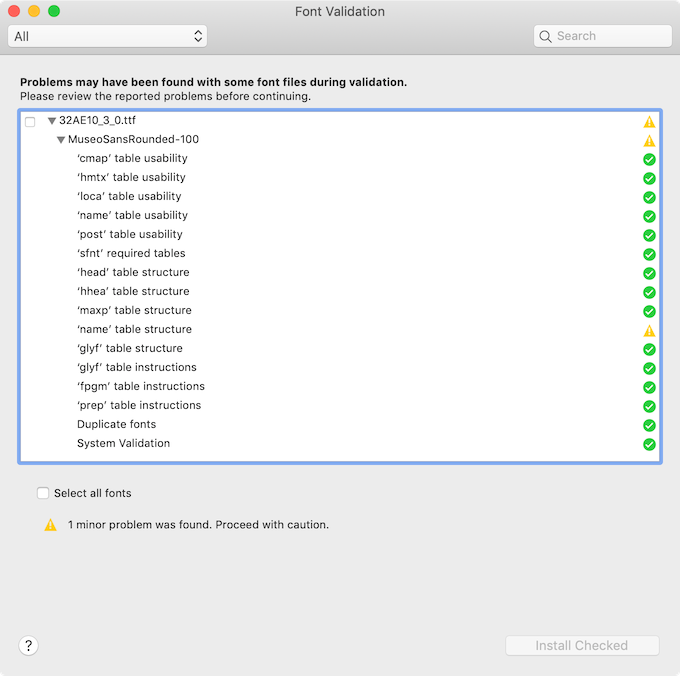
If a font shows errors like this, it may cause Isadora to crash.
Best Wishes,
Mark