[SOLVED] Plugin in folder but not recognized (Windows, OpenNI tracker)
-
Re: [[ANSWERED] Windows plugins installation method?](/topic/6576/answered-windows-plugins-installation-method)
I have a student working on a Windows machine that has installed the OpenNi tracker plugin, but it is still not recognized by Isadora. We checked her plugin folder from the Help menu, and it shows up there, but she still gets an error when opening a patch using the OpenNI tracker actor.
She has restarted Isadora multiple times. She has deleted then plugin then added it back, then restarted Isadora.
She installed the Skeleton Decoder and Skeleton Visualizer at the same time, and she is not getting any errors for those - just the OpenNI Tracker.
Any ideas why it might not be recognized or what I can have her look for? (I don't have a windows machine to experiment on and the rest of my students are on Macs, so I'm really at a loss.)
-
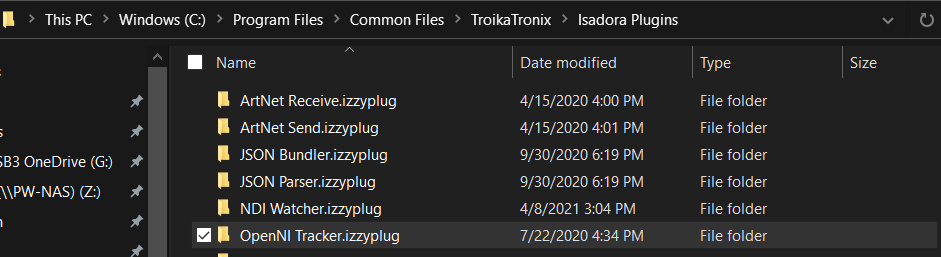
Does it look the same as it does here?
If you then double click 'OpenNI Tracker.izzyplug' to go into that folder, you should see 'OpenNi Tracker.dll' among other files and folders.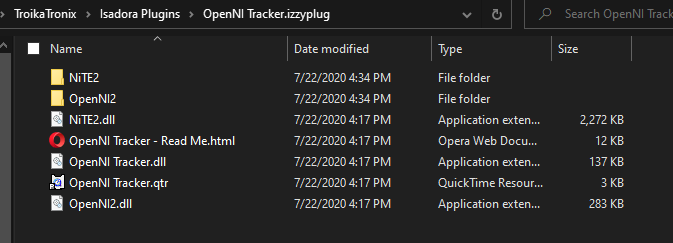
as shown. I ask because it has happened in the past that users have copied the wrong folder into the plugins folder causing the plugin not to be found.
-
If the above solution doesn't work then try to clear Isadora preferences by following the steps in the Help article.
https://support.troikatronix.c...
Please be aware that you need to Quit Isadora, follow the steps above and then restart Isadora. If this still doesn't solve your issue then get in touch with us by creating a Technical support ticket at https://support.troikatronix.c...
-
@autmist said:
Any ideas why it might not be recognized or what I can have her look for?
Well, it's a bit hard to tell because sometimes there can be a system library (DLL) that's missing, though in every case I can think of Isadora should throw up an "missing DLL" dialog message if that's the case.
Since you brought it up in the Isadora User Group, I need to ask if your student read and followed this part of the READ ME document?
Windows: Install the Kinect SDK
To use OpenNI Tracker on Windows, you must install the Kinect v2.0 SDK (software development kit.. This SDK is required if you have a Kinect v2.
You can currently find the download here:
https://www.microsoft.com/en-u...
Some users with Kinect v1 cameras have reported that only the v1.8 SDK worked. We suggest trying the v2.0 SDK first. If you do not see an image from your camera, then try the v1.8 SDK, which you can download here:
https://www.microsoft.com/en-u...
If either of those links don't work, simply do a search for kinect v2.0 sdk or kinect v1.8 sdk and you should find a download link at microsoft.com.Take note of the part that says "Some users with Kinect v1 cameras have reported that only the v1.8 SDK worked"
???
Best Wishes,
Mark -
@mark Yes, I directed her to those instructions to install the Kinect SDK, and we did try the v2.0 and the v1.8.
The sensor itself would not light up with v2.0 but did with v1.8, so I think we are good on that front, but I'll have her check on these other solutions and will report back!
@DusX I believe all of that was correct, but I'm now going off of memory as she shared her screen with me, so I'll have her look again. Thanks for the screenshots for reference.
-
She is missing the OpenNi Tracker.dll in the plugin folder. We tried downloading the plugin and the SDK again, but still no luck, so I'm not sure how to resolve this.
She's running Windows 10 Pro, which I see has had some trouble with other dll files, but not seeing specific information about this one. -
@autmist said:
She is missing the OpenNi Tracker.dll in the plugin folder. We tried downloading the plugin and the SDK again, but still no luck, so I'm not sure how to resolve this.She's running Windows 10 Pro, which I see has had some trouble with other dll files, but not seeing specific information about this one.
Oh my goodness! You are right! I am so sorry about this. Somehow, the DLL was not included in the script I used to package these things up. I really apologize for the time and effort this cost you.
I've uploaded a fix. Please just go to the OpenNI Tracker add on page and download again. The version number has not changed but now the Windows distribution contains the necessary DLL. I tested it myself this morning with Kinect 1, Kinect 2, and Orbbec Astra and it works.
Best Wishes,
Mark -
I just happened to find the solution. I have only taken the dll from the current download, but with all the rest of the files from the old plugin (although with the same version as Mark said in the forum). and now it works perfectly. so I suppose that the currently uploaded plugin must have some kind of error. Hope this helps! Thank you very much for your effort!
-
Good afternoon! I was having the same problem and could not find the solution, using windows 10 and isadora 3.08 usb version, I just downloaded the plugin again, but it gives me a new error when loading, (DLL Load Error = 0000007E). Always when opening isadora. and it keeps telling me that the plugin cannot be loaded. I have tried deleting the isadora preferences, reinstalling isadora again, with both kinect sdks, and even with another computer with isadora 3.07.
Thank you so much for your attention! -
@raul said:
Good afternoon! I was having the same problem and could not find the solution, using windows 10 and isadora 3.08 usb version, I just downloaded the plugin again, but it gives me a new error when loading, (DLL Load Error = 0000007E). Always when opening isadora. and it keeps telling me that the plugin cannot be loaded. I have tried deleting the isadora preferences, reinstalling isadora again, with both kinect sdks, and even with another computer with isadora 3.07.Thank you so much for your attention!
That means that some other DLL is missing. Unfortunately the error itself doesn't tell me which one. We'll have to do a bit more research to find out. To ensure you get an answer, please open a ticket so that we can interact with you directly.
@DusX - can you prepare a fresh Windows install on which you can try the OpenNI Tracker plugin?
Best Wishes,
Mark -
@raul said:
Good afternoon! I was having the same problem and could not find the solution, using windows 10 and isadora 3.08 usb version, I just downloaded the plugin again, but it gives me a new error when loading, (DLL Load Error = 0000007E). Always when opening isadora. and it keeps telling me that the plugin cannot be loaded. I have tried deleting the isadora preferences, reinstalling isadora again, with both kinect sdks, and even with another computer with isadora 3.07.
Dear @raul,
I believe I have worked out the problem. When I tested the plugin on a fresh copy of Windows, I got the DLL error too. (I previously had tested on my development machine, which has extra files that allowed the plugin to run without error.)
In any case, a new version has been uploaded as of 9:26 am Berlin time (3:26am EDT time) on April 24th. 2021.
Please go to the OpenNI Tracker add on page, download the plugin package again (openni-tracker-win-v0.9.8b4.zip), and install the plugins as directed in the READ ME file. (I have not changed the version number, but the contents of the file are different.)
When dragging the three plugins to the shortcut, please make sure to replace the existing plugins as directed in the READ ME.
Report back here or in the ticket you opened if you have any trouble. I'm sorry for the inconvenience.
Best Wishes,
Mark