Best Codec and preference setting
-
So far Apple PhotoJPG 70-85% has been the recommended one. I have been using Apple Intermediate Codec as well successfully.
If you need transparency(alpha channel) Resolumes DXV codec performs the best.There has been some good info about preferences recently here. The main thing is to match the frame rate of your media with Target frame rate - or vice versa. -
Are Motion JPEG and Photo JPEG very similar performance wise? I've never actually looked into it.
-
Whats the difference of Motion JPEG and Photo JPEG?
The web says:
MJPEG codecs compress fields separately and downsample chroma horizontally means they will deliver better quality results from interlaced footage. Photo JPEG does not compress fields separately and downsamples chroma vertically, which can lead to field mush when used with interlaced footage.So if you use interlaced footage go for Motion JPEG if you use progressiv footage use Photo JPEG, thats the one people have made good experiences when using Isadora.
Best,
Michel -
Thank you Skulpture and Vanakaru !!
I use Mac Pro 2x2.66 Ghz dual-core intel xeon, with 8Gb system ram, SSD disk, graphic card ATI Radeon X1900XT
and two projectors Sanyo PLC-XF47.I exported the movie in mjpg and in photojpg (1024X768, 25fps) but simultaneous playback go to 8fps :-(
I attach files with set-up preferences.
What's wrong?thanks
Cristina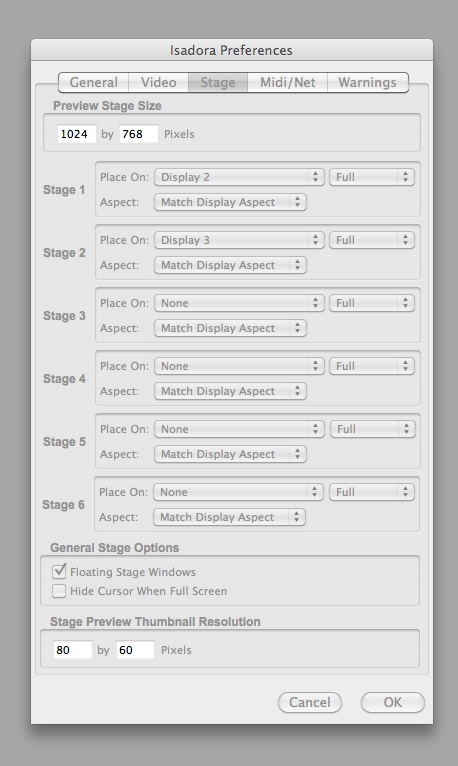
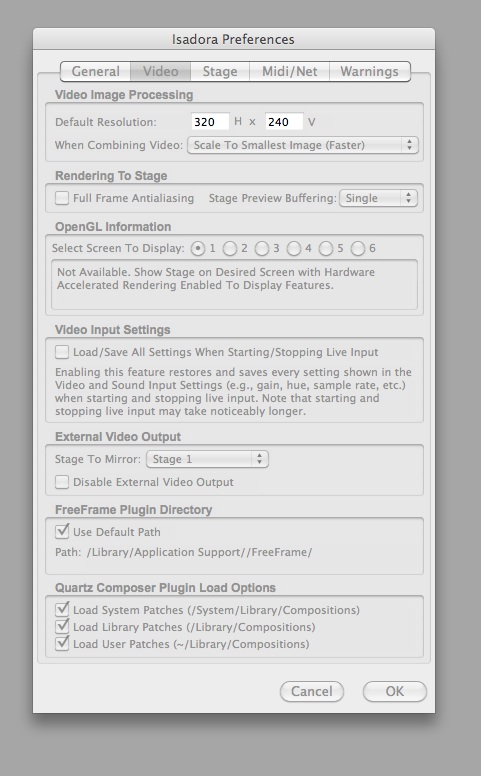
-
Hi Cristina,
Are you just playing back the movies ? no effects etc ?With your setup and out of a ssd I think you should even be able to use ProRes.In any case, the direct playback of two movies of this resolution should run smooth on your computer.A screenshot of your patch can be nice to help you.BestMehdi -
Hi Mehdi,
i attach my screenshot patch...Mille grazie
Crisitna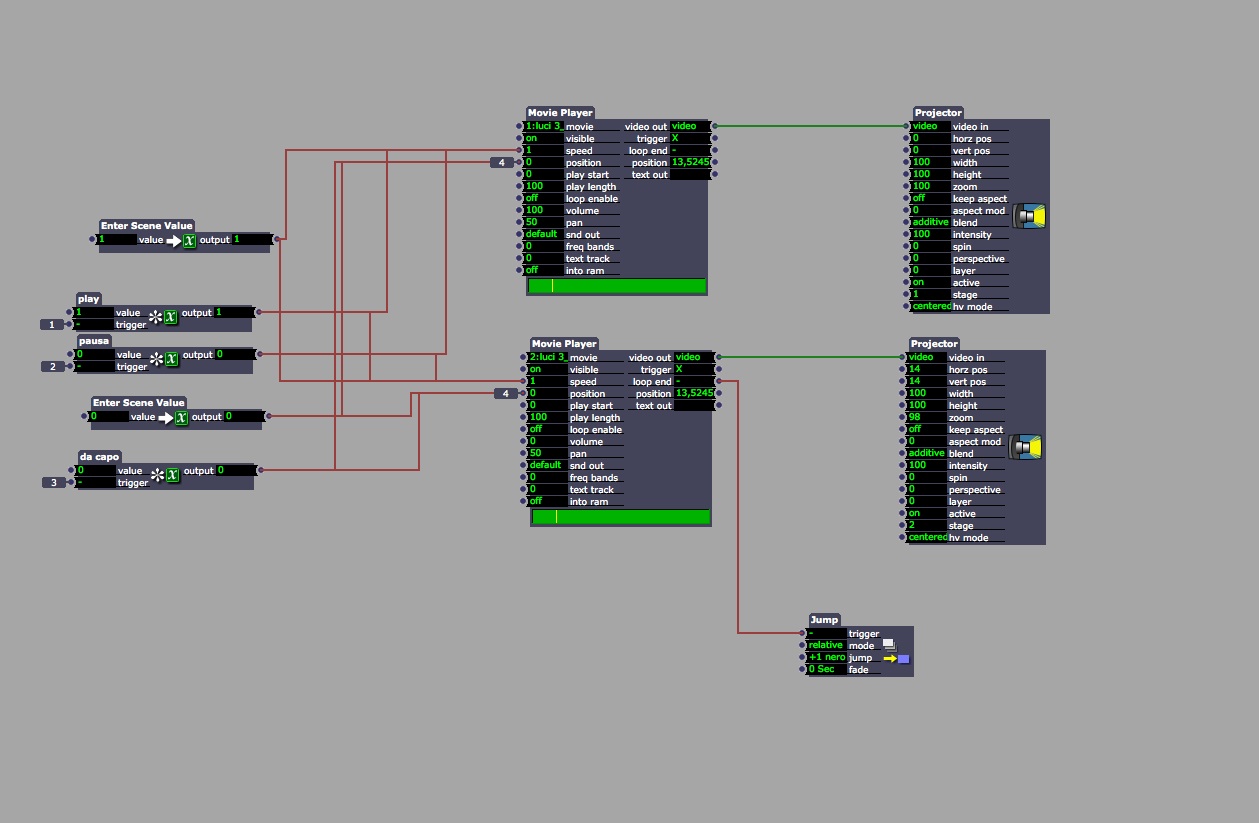
-
What is on your General tab in preferences? When I run your patch I get 8fps as well and CPU stay low and VPO is only 85.
However if I run CIMovie Player to CIProjector on two stages I get CPU 85, VPO 30 and 25fps.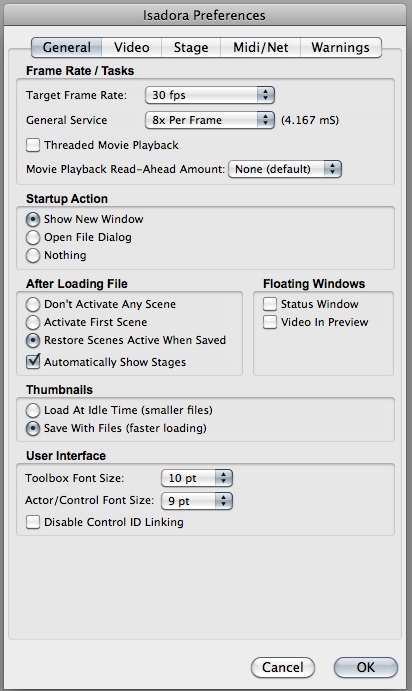
-
Hi,
i attach my preference screenshot...
but what is the difference between an actor "normal" and a CI?thanks
Cri
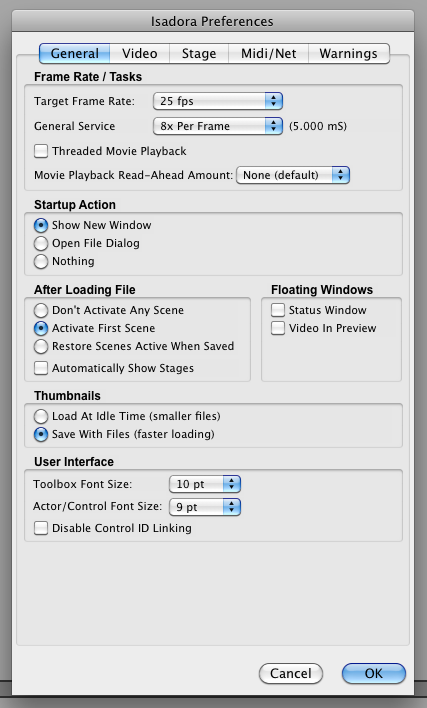
-
This may shed some light; its an optional upgrade
[http://vjskulpture.wordpress.com/2011/05/02/what-is-isadora-core/](http://vjskulpture.wordpress.com/2011/05/02/what-is-isadora-core/)And scroll down to 'upgrades' here:[http://troikatronix.com/support/faq/](http://troikatronix.com/support/faq/) -
Thanks... i buy and test CI now