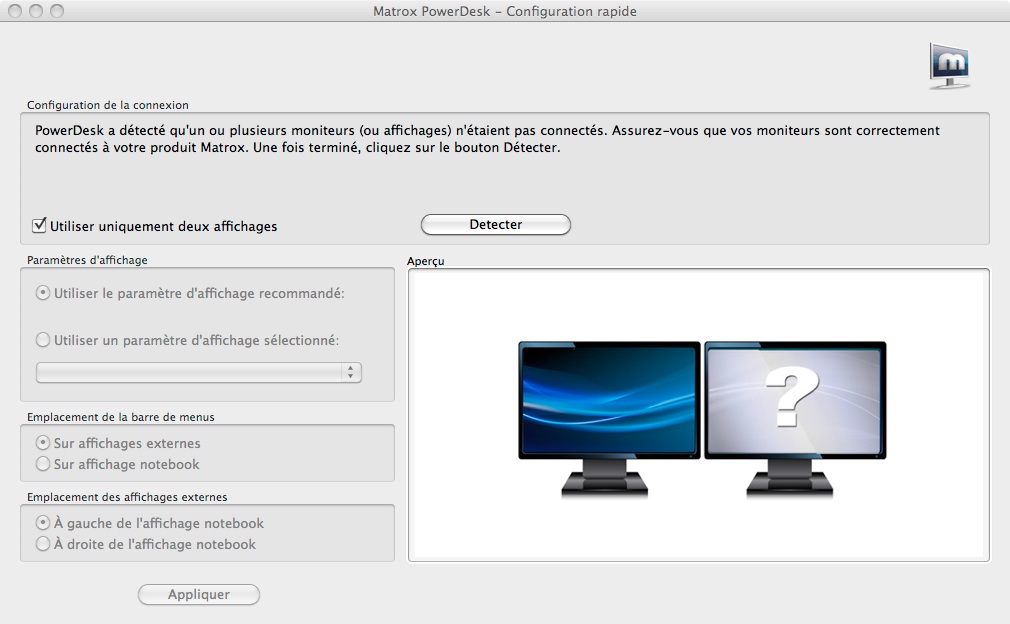Preliminary advice on a new Isadora system spec
-
I haven't heard any reports of Isadora users working with the BM product so unless someone chimes in with their experiences you would probably be better off sticking with the proven AS unit.
-
Hi,
The decklink quad capture sdi signal but not composite.If you want to capture 4 composite feeds the lfg4 is a good solution.Viewcast also have a solution to capture 4 composite feeds but only for windows machines.BestMehdi -
I've used the DeckLink quad. Running 3 and 4 SDI inputs. Used external analogie to SDI converters from analogue cameras. Worked well on a reasonably well spec machine (mac)
-
Although I agree with Matthew that separate video cards is preferred over the TH2Go, the triple head DVI does output VGA if you buy the inexpensive DVI-VGA adapters. (On the other hand, the display port and mini display port versions do not output VGA and the D to A conversion has to be done externally).
I disagree, however, with Vanakaru. I have found most often that equipment sales companies cannot wrap their heads around the "complex" stuff we are doing with projectors and are stuck on the idea of projecting onto flat surfaces. They are a valuable resource, but make sure you double check all the specs before committing to any piece of equipment (e.g. can the projector be tipped down or off-axis or will the built in edge blending work on a curved surface). -
I may be spoiled here in Estonia. We work with projector rentals always specially if we have a complex project. Most often it is an opportunity for them to try(also purchase) new hardware and I think we get better price than everyday boring customers. -
I always prefer TripleHead2Go to a graphics card dedicated to a performance. Why? Imagine, you find out your computer died 1 hour before the show. With TripleHead2Go it is easier to put a replacement in place.
--8 -
CraigAlfredson: I'm a little confused about your Mini DisplayPort > VGA comment. Can you not simply use Mini DisplayPort to VGA adapter cables that are sold from many including apple? It's clear I need to do some more research into The SDI format since I'm not wholely clear on it. Perhaps I need to think for a different card than the BMD Decklink. Thanks all for the comments. I'm going to post my planned spec here in hopes of any further feedback soon. Best, Phil
-
pcimolai: While you can just use a MiniDP>VGA adapter with the graphics card, the DisplayPort version of the TH2G that CraigAlfredson was referring to is more picky about the kind of adapters it requires.
eight: You make a valid point although, in my experience, finding a suitably powerful computer to drop in as a replacement for a $4k Mac Pro lying around a theatre at 1 hour to curtain is pretty much impossible. In general, the run crew also does not posses the knowledge to make such a swap anyway and by that point in the process, I've long moved on to another production. If the producers can't afford to have a show without projection then they need to pay for a system with redundant playback machines. -
I must agree with CraigAlfredson, here in Switzerland it is difficult to find an equipment sales company that has the knowledge we need. Most of the time they can't answer quite basic questions of what the product they sell can do or not.
Best,
Michel -
In that specific case the production computer was an about $2000 hackintosh, there was also a spare $1000 hackintosh, less capable but still acceptable, and the running crew was prepared and willing to do the computer swap (which they never had to). I myself developed on Macbook pro, pluggable into 3h2go at will. Since then I am a strong advocate of 3h2gos, which allow to easily put a venue computer behind them, once my MBP development is done and leaves the venue with some inexpensive options, once I am gone.--8 -
I suppose I should clarify my comments about Matrox dual and triple heads. I use them extensively and think they are a great piece of equipment to get two or three outputs out of a single laptop. For most shows that are not too heavy on the graphics processing they work fine, but they are no substitute for a Mac Pro with discreet graphics cards.
What I meant with my comment about the display port versions is that they do not do digital to analog conversion. Even the new "Mac Edition" that outputs DVI does not support analog; i.e. you cannot simply put the cheap DVI to VGA adapters on the end and output to VGA. You can use the display port editions with external Displayport to VGA adapters, but these adapters are no easy to come by and have a tendency to break (2 out of 4 that I have used have stopped working unexpectedly). You are also relying on a ~$40 part to do your digital to analog conversion, which isn't necessarily a good idea.You can use one of the analog editions with a standard mini display port to VGA adapter, but again you are relying on an adapter to do your DA conversion and they are prone to breaking. At least the MDP to VGA adapters are easy to find at your local Apple store or Best Buy.The best solution from Matrox is the Triple Head 2 Go Digital Edition. You can input DVI (via the passive MDP to DVI adapter) and output either DVI (digital) or VGA (analog) via passive adapters. That way the Matrox is doing the DA conversion for you. That is also why it is the most expensive of the lot. -
Hi,
unfortunately that last post came after i purchased my TH2Go, Digital SE...
My point was (except the price) to go at the simplest connexion : direct MiniDP to DP, cable included with the box...- it does not convert digital to analog as said below, and as the info was not so clear (at least for me) on Matrox website (means they don't say it works, either it does not...) i did ask advices to some reseller that said it will... (@Vanaraku)
- Even if it is sold as Mac compatible, you can't find the proper driver to run it, i did have to say i had a Digital (not SE) Matrox to find it, and i can't check if it's a complete version, running properly (it's my 1st TH2Go... does anybody knows??).
- i'm actually fighting with the reseller to exchange it with a Digital (all DVI) one, to connect my projectors in VGA, but it's not done, so in case of i have to deal with this TH2Go Digital SE, and because i'm in a low budget production, i thought about connect in HDMI (i'm close to the projectors, around 20 meters, and can have those cables available), with simple adapters DVI-D/HDMI.
Do you think it would work?
With a MBP, in Snow Leopard, and that "not so adapted" driver??
Thanx
-
Sorry, it was Maïa (France)
-
this is in attached file what i have as driver (some functions are closed cause i did connect only one monitor, but here is the interface).
Is it this?
Thanx again, Maïa