Current Scene Number Actor
-
Your wish is my command. Install as follows:
Macintosh:1) Unzip the attached file.2) Right click (control-click) the Isadora app.3) Go into Contents -> MacOS -> Isadora Plugins4) Drop the unzipped plugin Isadora Plugins folder -- delete the old plugin if necessary.Windows:1) Unzip the attached file.2a) On 64 bit systems, Navigate to c:\Program Files (x86)\Isadora\Isadora Plugins2b) On 32 bit systems, Navigate to c:\Program Files\Isadora\Isadora Plugins3) Drop the unzipped plugin Isadora Plugins folder -- delete the old plugin if necessary.Not really tested thoroughly. Let me know how it goes.Best Wishes,Mark34f17b-mac-current-scene-number.zip 4207f9-win-current-scene-number.zip
-
Thank you Mark, this is what makes Isadora so ununique.
Best,
Michel -
Thanks, Mark! That does exactly what I needed.
-
Sweet.!!! I can use this in a project today!
-
thanks! for future use
-
wow exactly what I needed!
-
Thanks Mark,
works well on pc running win7 64 for meBestMehdi -
This is a great little actor. It would be great if it displayed the scene name just like it does in the jump actor.
I'm also trying to figure out how to use this actor to create a list of which scenes are currently active... Any ideas? -
Hiya,
Been playing around with this actor, but realised it doesn't seem to honour if scenes have been given manual numbers - just outputs the index of the scene instead. Is there a way round this?
I'm trying to build a cueing system that counts up internal cues between scenes, so my scene numbering has lots of gaps in the numbers.
-
This actor gives you the Scene number (these will be consecutive integers starting at 1) based on its position in the Scene List (the Scene Index) not the "Q# / cue number" (which can be set manually).
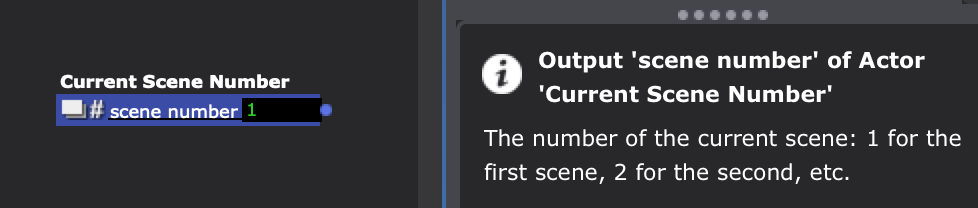
By default, the Cue Number is based on the Scene Index, but what you've done is changed the Cue Number so that it no longer matches the Scene Number.
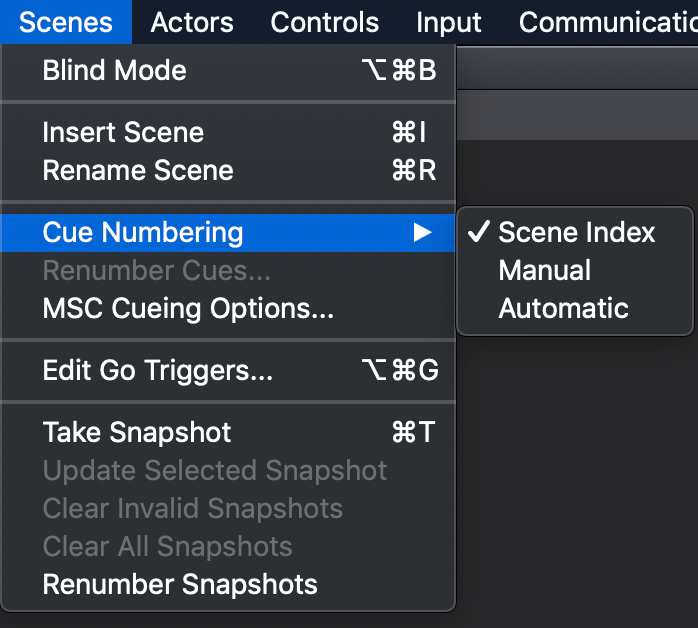
EDIT: I forgot to mention that I do already have a feature request recorded for Q# actors similar to Current Scene Number and ones that would allow for easy navigation to different cues similar to the Jump actors but based on the Q#'s for Scenes instead of the Scene Index.