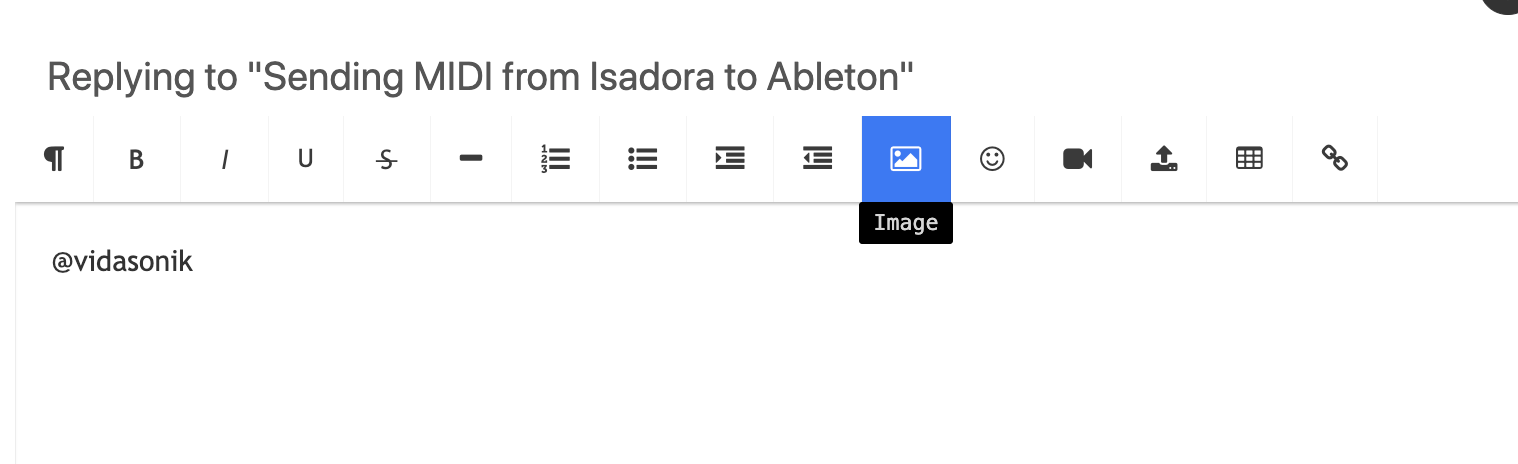[ANSWERED] Sending MIDI from Isadora to Ableton
-
Hi I wonder if someone can help? I've successfully got depth camera to work now so dancer's left and right hand paint strokes on screen. I now want to take the x/y data from each hand and control audio and midi parameters in Ableton. I've selected channel and controller and hooked the up the relevant actors as you can see. However Ableton does not seem to be receiving despite having Izzy setup as in and out in the preferences. I'm confused! I attach screenshot of part of the scene (hopefully). Many thanks, David
-
There isn't a screenshot attached
You should consult our support articles on this topic though:
-
@woland I've tried many times to send an attached file and it never works.
-
-
@woland I knew it was something simple - of course I needed to connect the TRIGGER as well as the value !
I tried to use the FILE icon not the IMAGE ?
-
@vidasonik said:
I tried to use the FILE icon not the IMAGE ?
Images probably aren't allowed as file uploads. Not really an issue though, since the image button makes the picture visible in your post, so nobody has to download the image to look at it, which is faster in the end. If you have a bunch of pictures you want to upload though you can select them all, compress them, and upload the resulting .zip file. (I know for a fact that the ".zip" file type can be uploaded.)
-
@woland Thanks as ever

-
You're very welcome :)
If there's a recording made of the performance that gets uploaded online, I'd love to see it. You could post it in the "Showcase" category here on the forum (if you were so inclined).
Best wishes,
Woland
-
@woland Hi yes of course, would love to. I've now hooked audio parameters via the midi sends from the left and right hand positions and attached a simple sine wave to check it works - it did! I'll see if I can figure how to upload a clip. We have reels for Instagram and longer clips for youtube.
Best wishes, Dave
-
@woland By the way, I am now using the broadcast and listening actors you helped me with, after all! I still need to send data from the old mac with the depth camera to the new mac producing the live audio. I can now control audio parameters by sending live data from the body being tracked and hooking to midi CCs which map to eg. pitch control on a sample imported into a Grain Scanner
 Many thanks, David
Many thanks, David -
@woland With your help I've now got the depth camera working well painting etc but I wondered if I can make the paint strokes smoother as they sometimes veer off at a sharp angle. I attach a screenshot of the smoother etc to see if you think I should make any adjustments? Thanks in advance! Best, David
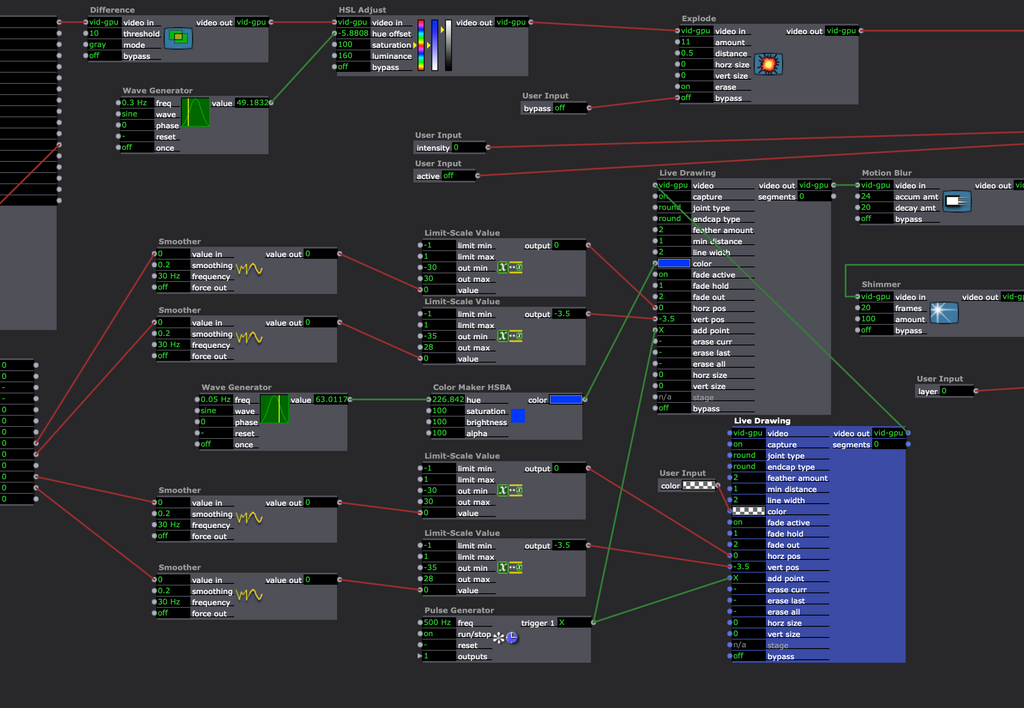
-
@vidasonik said:
if you think I should make any adjustments?
It looks like you have all the smoothers set to smoothing = 0.2
That is rather low. You might want to try 0.95 (this is a rather extreme smoothing) to see how that's, and then bring it down from there.