[ANSWERED] Scissor Jitter to Isadora
-
Hey everybody.
I'm searching some actor or procedure that allow me to have one part of an image ( video or picture ) in a projector, and another part of the same image in another projector. If someone use Jitter, the closer operation that produce this effect is the objet Scissor that allow you to separate a stage( matrix) into evenly spaced sub stages.
Thanks a lot
-
-
-
It appears that you might want to investigate the Stage Setup parameters:
Stage Setup page 169 of the Isadora 3 user manual
Although there are a number of ways to achieve the same outcome - Stage Setup is perhaps the most efficient way to distribute a video to multiple outputs.
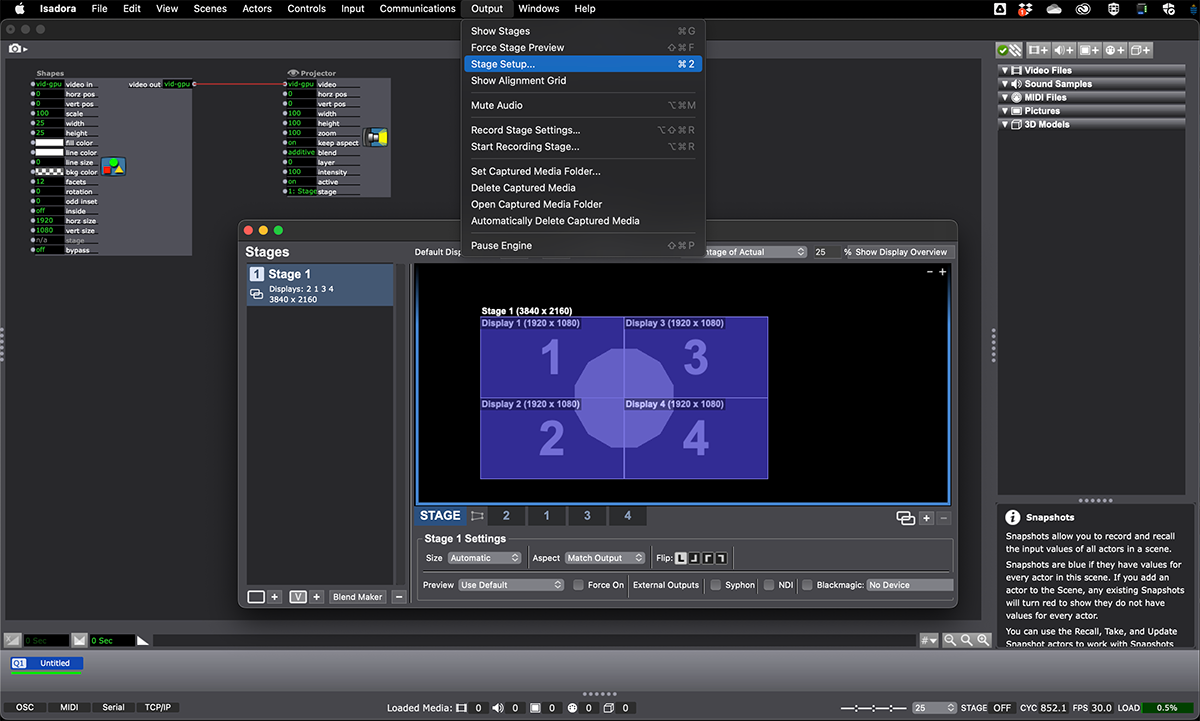
Best Wishes,
Russell
-
Thanks a lot Russel I gonna wath this !
In fact I want to be able to change the distribution in performance, that's why I was thinking more in an actor or patch..
But I didn't knew this basic operation, thanks again.
Ad
-
another way to achieve this would be through a combination of IzzyMap and Virtual Stage. It needs setting up in the Stage Setup window that Russell suggested, but by using Virtual Stages and Get Stage Image actors, it might be easier to change settings during the show.
-
Try chopper actors then put the chopped portions on matte++ actors that are being fed a transparent background actor that's the size of your full Stage. I've built things like this to chop up and distribute content to an LED video cube. Unfortunately I don't have permission to share the programming from that.
-
@Woland suggested just what I was going to say.
You might get a quick understanding of Matte ++ if you skim my Video Porthole video: https://www.youtube.com/playli...
I use the Matte++ actor to create a moving circular mask, but the way you move it and set the alpha and background up should be the same for what you are trying to do. -
Thank you very much dbini, I gonna try this solution also !
-
Thanks DusX !! I gonna take a look !
-
Perfet Woland I need to try matte++ I gonna see the link below and the manual page 394...
Thx a lot.