PC With Multiple Graphics Cards
-
Hello,
I'm working with an artist who has a powerful Windows computer with multiple graphics cards.
We want to use one Graphics Card for Rokoko Studio, Isadora, and for the actual outputs and use the second graphics card for Unreal Engine (but not for any actual outputs to physical displays)
I'm not a Windows person so I'm unsure of how to proceed with attempting this. Is this even possible?
Best wishes,
Woland
-
According to what I know about the matter, isn't Multi GPU on PC not just adding additional resources to the shared GPU pool for that device? I don't believe you could say "Hey, this should use Discrete GPU 1, and this Discrete GPU 2). You can do this with the internal GPU (on a CPU) and a dedicated GPU.
If you wish to do this I think you need to have 2 PCs networked together.
-
@juriaan said:
If you wish to have this advance then personally I think you need 2 PCs.
This has been my suggestion from the beginning because I know that would work, but the university only has one powerful show computer and there are a bunch of network security roadblocks that have prevented us from using two computers.
-
@woland when you say you want to use the second GPU for unreal engine - do you want to use those graphics inside Isadora (that runs on the first GPU)? If so that means moving the textures from one card down the PCIe bus and back up the PCIe bus to the other card. This is slow and bottlenecks your system (AFAIK the download of data from a GPU is the really slow part, this has some variation between platforms, motherboards and GPU generations, but in general it sucks).
I think that Isadora will utilise the GPU that has its connected outputs if there are more than one. Unreal seems to be able to be associated with a GPU (https://forums.unrealengine.co...) and of course you can also do this via nvidia settings with some reliability. This should let you target specific GPUs for each software, but again, moving the data between cards just sucks. NVLink is meant to make that better, but AFAIK this requires specific programming of the software to allow for transfer over the bridge. -
Not sure this is helpful, as I have no second GPU for same use-case, but from right-click on Desktop to "Display settings"...
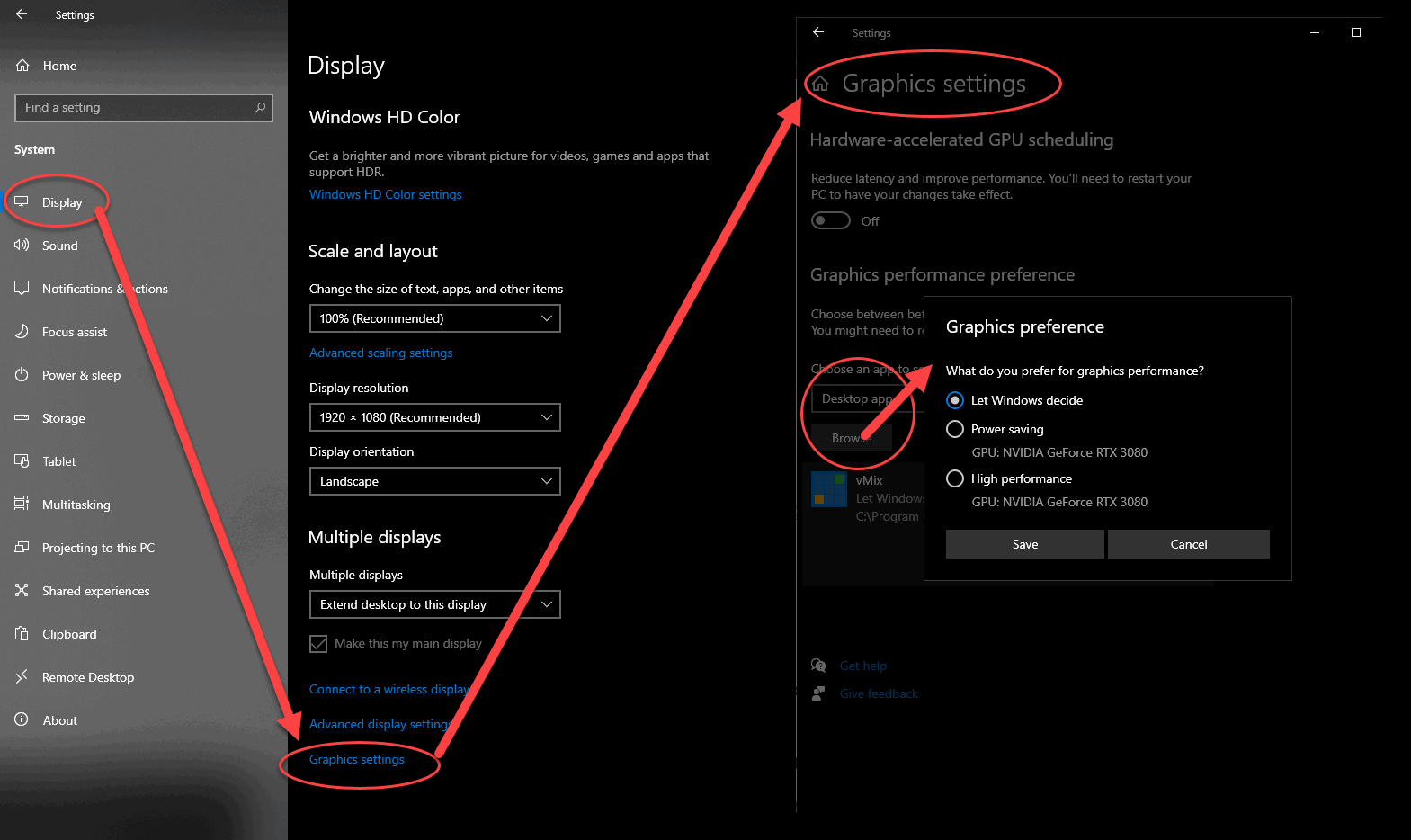
Again, no idea if this expands to list a selection of GPUs.
I hope it helps.
Chad
-
As show above,you should be able to target a gpu in Windows Graphics Settings.
Additionally, once you have multiple cards installed from nVidia, there should be additional options in the nVidia control panel. Unfortunately, I have dismantled my multi-card machine.. so I can't point you any more specifically.