[ANSWERED] button in midi instrument
-
Hello to everyone..
I need to know as I can control a ‘control watcher’, in the specific the Button of a control midi instrument.
The big problem is the input that, when I press it, it works just the time to came back to zero.
I want control in way that when I press it, I obtain a permanent change, and wherever I press it I obtain an input that make me a change without came back to zero.I tried end retried but without any result .
thank you, I hope of you!!!
-
From the 'value' output of your Control Watcher actor, make a link to the 'value' input of a Pass Value actor. On the Pass Value actor, set the 'minimum' input to '1' to filter out the zeros.
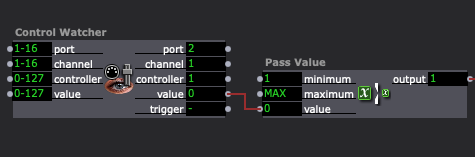
Gif: https://recordit.co/4SyYXe7lSz
Additionally, if there's software for configuring whatever MIDI instrument you are using, it might have an option for "Don't send 'OFF'". Enabling this would stop it from sending a zero when you release a button, which would save you the step of adding the Pass Value actor.
-
Most MIDI controllers will have a setting so that the button sends Momentary signal or Toggle or Latch signal. The Momentary is usually the default, but you can change it to the other setting so that it sends 127 when pressed once, release sends nothing, then it sends zero when pressed a second time - sometimes with an associated change in lighting state within the button.
If this isn't suitable for your situation, you could try adding a Multi-Blocker actor and using the Trigger output of your Control Watcher. This trigger can activate a Trigger Value actor to send your permanent change and the Multi Blocker prevents you from re-triggering as you release the button. -
ok guys, thank you so much
naw I looked your answer, but soon I will try your instructors.See you soon!!!