[SOLVED] .wav/.aif not loading into audio bin
-
Greetings folks, and happy to be here.
Simple one on the audio bin (screenshot attached) - I've exported my file in Audition as both .wav and .aif.... I've changed the extensions by themselves, and have also changed the locations of the files too, but continue to get this error message. If I change it to .mp3 it will load in the movie bin, but I'd rather have the sound player parameters to play with. The sound file is +/- 7GB, but don't see any reason that would affect anything...now just at a bit of a loss on why.
Anyone any ideas? Thanks in advance for any help.
Peace.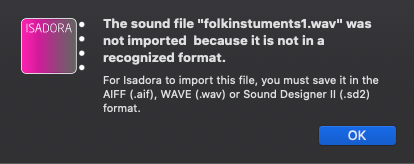
-
My guess would be that it's the size of the file that's the issue. 7GB is a really large file size for a sound file. .wav files are generally ~10 MB per minute. Is your file 70 minutes long?
Another option would be to re-encode it using something like Adobe Media Encoder to see if that makes a difference.
-
@woland thanks I assumed it might be the size at first guess - just with the error message wanted to make sure it wasn't something different. I'll try re-encoding too, and at worst case I can split it into segments and just duplicate the processes to hopefully get a similar effect.
Will post an update in here on how I get on and what works or doesn't work for anyones future reference.
Thanks again. -
If you're comfortable sharing the file via a wetransfer link or something, either here or in a support ticket (link in my signature), we can take a look at the file and maybe come up with some more definitive answers for you.
-
@woland much appreciated, got a couple more things I'm trying at present with the full file still but will send through after if still the same.
-
How did things go?
-
@woland I was out of action for a few weeks, back on it these last few days, and the struggle remains...
Currently uploading the audio to WeTransfer so I can post it in here! At this stage with a month until the installation I'm also open to the possibility of alternatives should it not be possible to get the file in, but I'll have a go at that myself first before inquiring again. Would be great to get the full length audio file in.
-
-
After converting your file to WAV 32bits I was able to import it in Isadora. I couldn't play it with the Sound Player (I get only noise) but with the AUAudioFilePlayer.
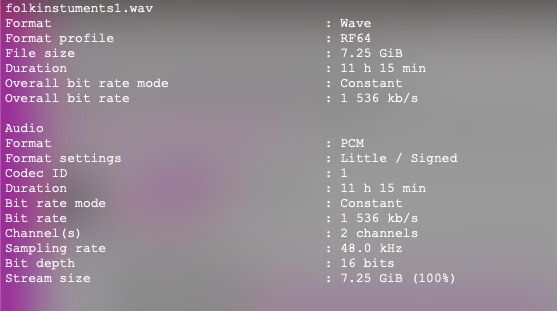
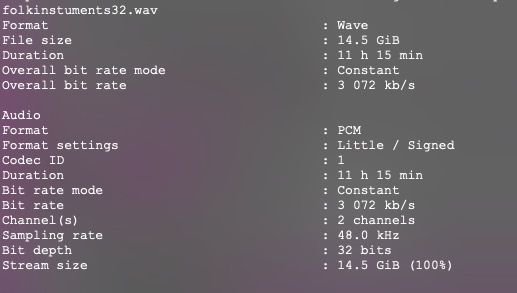
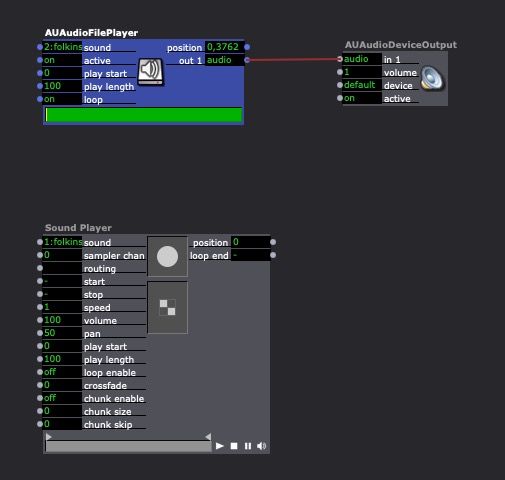
Best regards,
Jean-François
-
Wow I can't believe I didn't think to change the bitrate in my formatting, thank you for this suggestion! I'm converting it now and then hopefully I can have a go at changing the parameters I wish to change. I might be back to ask some more bits regarding when it comes to parameters to change but this is a great help and thank you again so much.