[LOGGED] Predefined text list as user actor input
-
Hello,
I am building a user actor to simplify the JSON parser cascading form in order to allow faster and more compact programming of Rokoko body part selection. I'll post it into Add-ons page when I finish it. I have a question to solve before I do that.
Here is an image that shows the classic way and the one I propose.
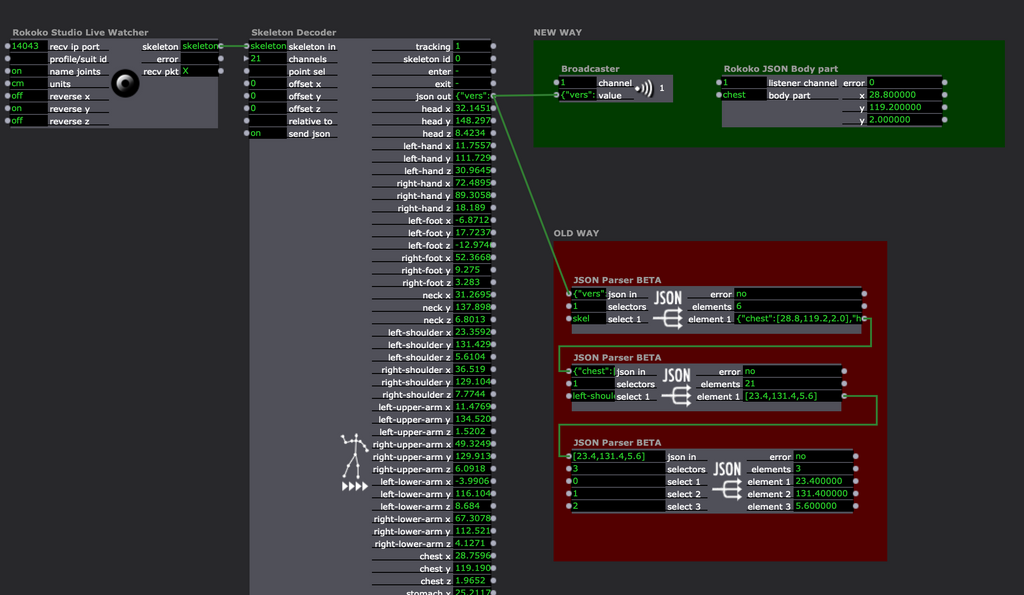
And here is the very simple user actor's first version
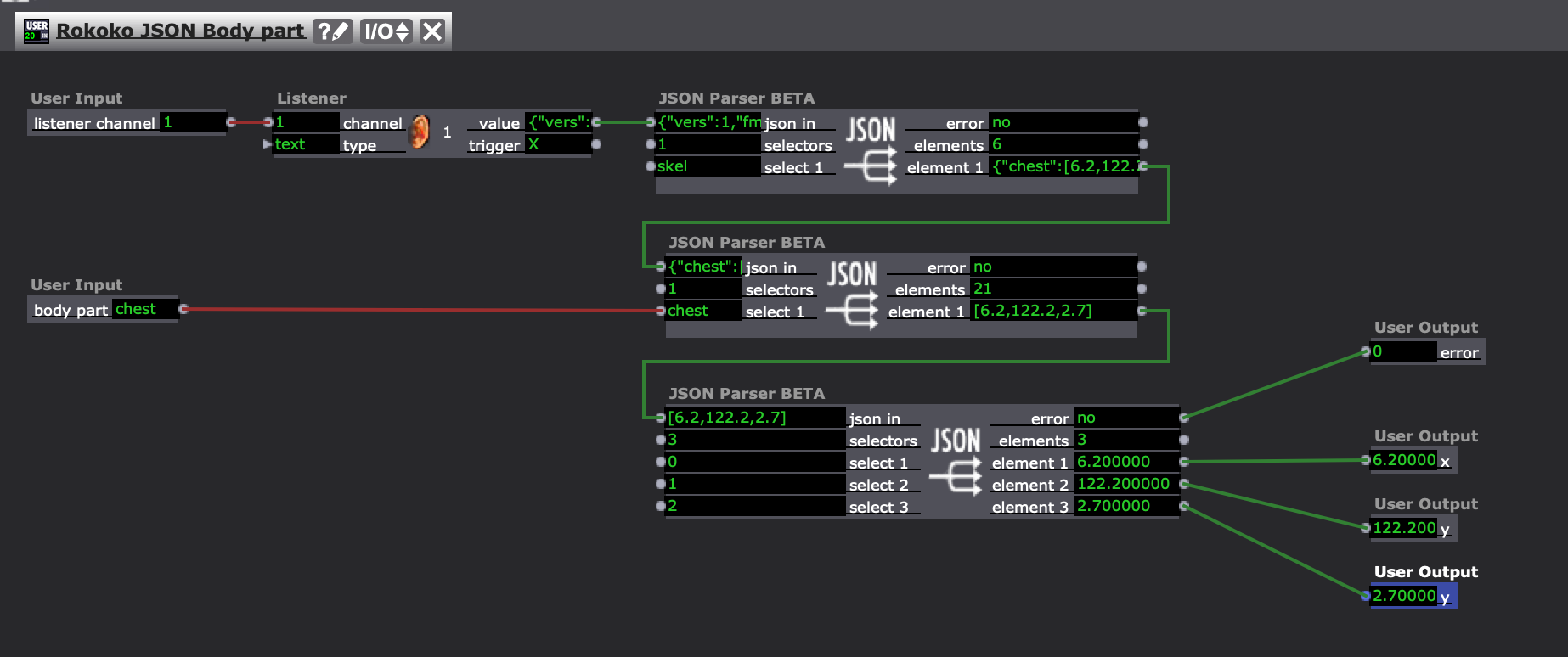
Now, It is not easy for everyone to remember the exact name of the body part (including dashes) so my question is this : I'd like to put inside the user actor an actor that keeps all the right names in a list and I'd like the llist to respond to the vertical slider to respond to a vertical slider that appears in the "body part" user input". A little bit like the effect mixer for instance.
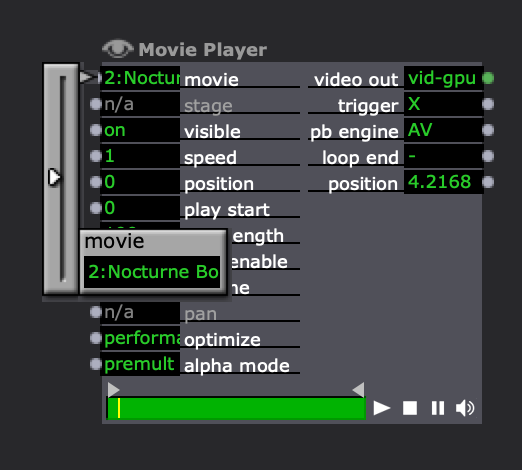
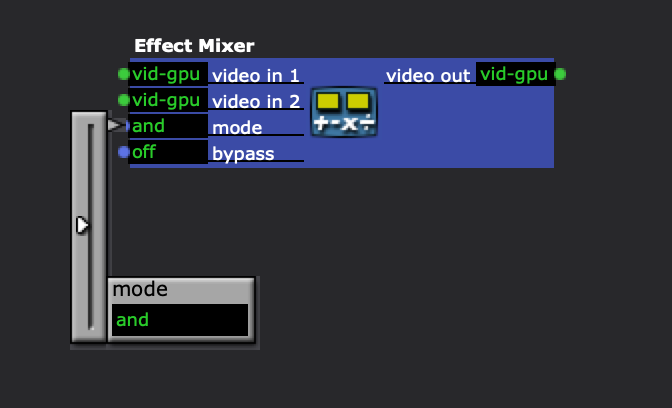
It is easy to have a number input in a user output that sends a text to both a json parser and an USER OUTPUT like this
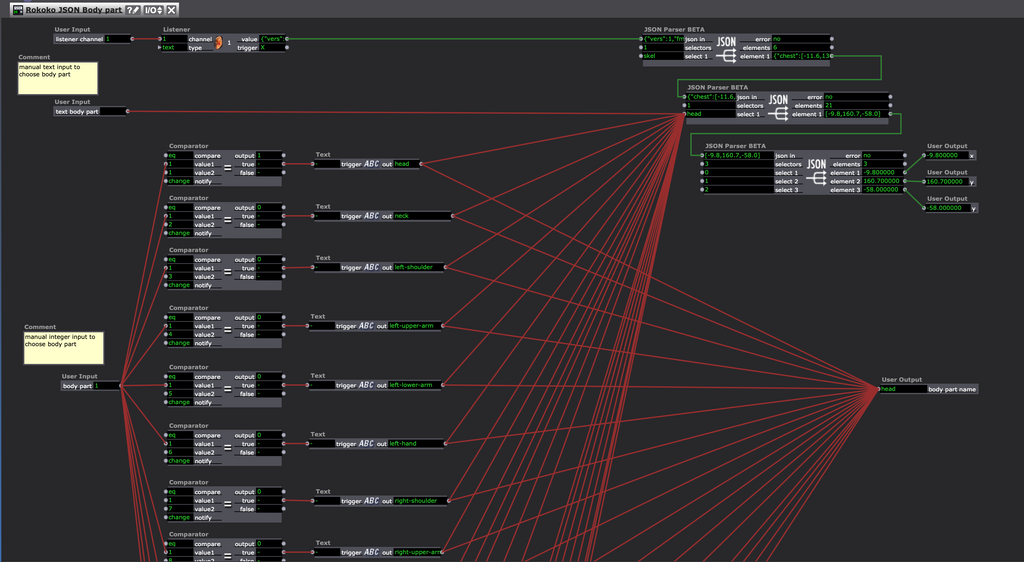
But can we have a USER INPUT that receives an integer and shows a correspondant text line in a user input field like effect mixer or movie player ?
I seem to remember that there has been discussion in the past for that, but I can't find it in the forum. Somedoby remember ?I'll do some more testing andf post the user actor.
Thanks
-
I think your method of Comparators and Text actors is a bit overcomplicated.
For short lists: I use Selector actors: https://recordit.co/aod5gejiGG
For longer lists: I use a User Actor with JavaScript that takes a line-separated list and spits out the text on the chosen line: https://recordit.co/XL6ZXOsm2B
Below is a file with a background Scene and the User Actors I created a while ago to do this for OpenNI and Rokoko: https://recordit.co/E8t8wWzick
In both cases, the number is used to select what text is sent to the outside of the User Actor to let me know what mode I've chosen but is also routed elsewhere inside the User Actor to perform a specific function.
(It also has the JavaScript User Actor and a few other handy User Actors.)
rokoko_and_openni_user_actors-2023-08-01-3.2.6.izz.zip
Best wishes,
Woland
-
@armando said:
I seem to remember that there has been discussion in the past for that, but I can't find it in the forum. Somedoby remember ?
This is what I had a link to in the existing Feature Request: https://community.troikatronix.com/topic/7264/logged-allow-list-of-indexed-text-items-in-user-inputs-outputs
-
@woland Perfect thanks. We'll see if the feat request goes through. I like your elegant solution (as always) to substitute my clumsy comparator - text combination. I never used a selector for text only for floats, integers, video and audio. I amn stupid I should have thought that.
Anyways, now my user actor is working perfectly and I'll upload it. But for the moment here it is. The rokoko and skeleton decoder can be in any active scene and can send any body part anywhere like global values. By the way that could be another way to go.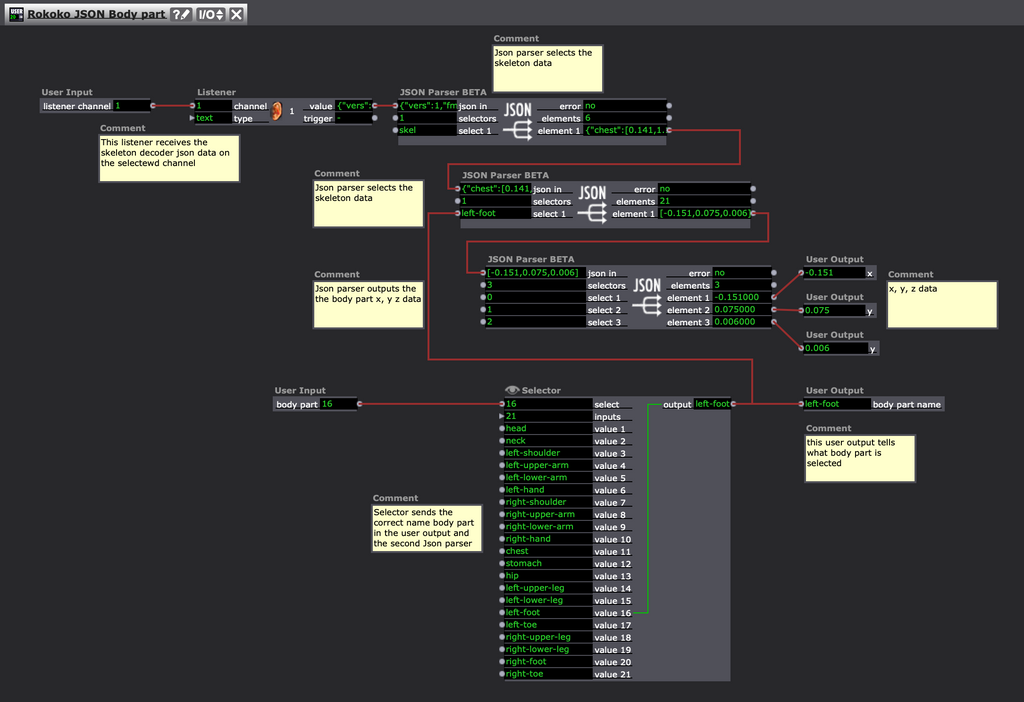
and here is the actor rokoko-json-body-part.iua3
-
@armando said:
like global values. By the way that could be another way to go.
Yes, now that I think about it, Global Values would make this more portable between patches since it wouldn't cause Broadcaster/Listener channel conflicts.
-
@armando I cannot find it but I had discussed this maybe 10 years ago. It was for the same scenario, wanting a custom list of options on an input. There are quite a few scenarios where getting access to an indexed text label of a user input (separate from its data iterator) would be very useful.
-
It's not exactly what you want, but on a somewhat relevant note, the next release of Isadora will allow you to give custom help text to User Inputs, User Outputs, and User Actors, so another workaround for this use case will be to give the inputs help text to remind yourself what is what. e.g:
1 = left2= right
3 = top
4 = bottom
-
@fred said:
There are quite a few scenarios where getting access to an indexed text label of a user input (separate from its data iterator) would be very useful.
I totally agree. I've wanted this too for a while.
-
@woland Thanks I'll try to redo the user actor with global values. To try.
Best