M1.MAC, H264 Movie Player holds first frame.
-
@opmeyer Have you tried prores codec ?
-
I have been using Isadora for a very long time and became confident with this simple set-up and H.264 videos. But M1 and Rosetta introduces new hardware to the system I've become used to.
Is ProResLT what the software authors recommend?
Is the recommended Movie Player setting for ProRes Interactive or Performance?
If there are any posts or document with relevant information please post them here. I will update the software today to V3.2.6
-
@opmeyer Hi Again, so I checked the system today and made an edit to my first post because the MAC MINI M1 OS VERSION is 12.2 MONTERY and the Isadora Version is 3.2.1
-
Hello @opmeyer , this document found on the TroikaTronix website is useful: https://support.troikatronix.com/support/solutions/articles/13000092349-mixed-format-media-warning
HAP, HAPQ, and ProRes codecs are suitable for "modified playback settings" including looping. H264 "is your best choice if playing the video from start to finish at regular (1x) speed".
I noticed that you said your video loops so I would investigate the HAP / HAPQ / ProRes codecs.
Additionally, by hovering your mouse over any Actor property, Help information will appear in the Information View located in the bottom right section of the Isadora screen.
I believe that the "performance" option is the best setting for the Movie Actor's optimize property.
Hope this is useful,
Simon
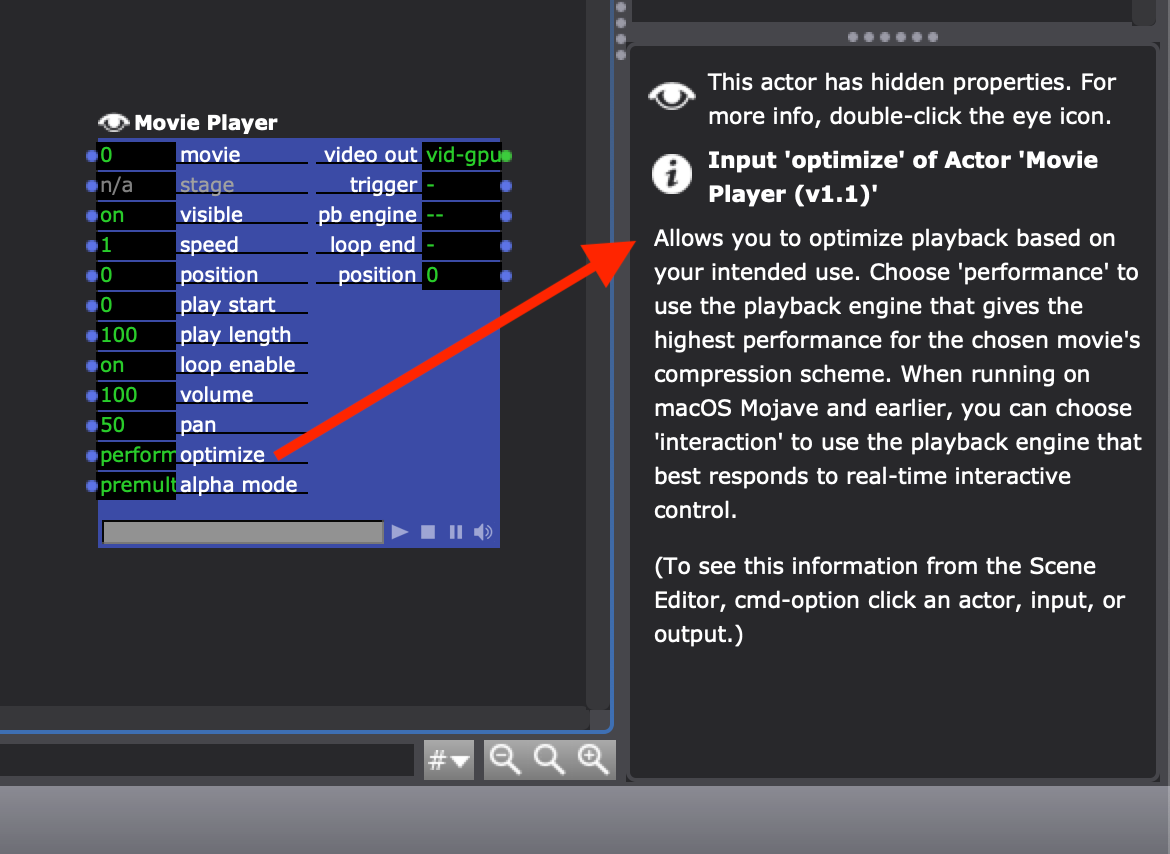
-
@opmeyer said:
The movie is 3m:16sec and after a few hours the movie player will not advance past the first frame.
Does it get frozen with a green bar or a gray bar at the bottom of the Movie Player actor?
@opmeyer said:
Scene 2. Movie Player H264 20Mbps Variable Bitrate encoding. 1920x1080 25fps. Loop enable OFF. Position Initialise =0. Speed Initialise =1. Optimise Interactive. Loop End Trigger - > Jump -1.
Changes I'd suggest:
- Remove the initialization from the 'position' input. It's not needed (the movie will play from the start every time you enter the Scene by default).
- Remove the initialization from the 'speed' input. If you're not changing the speed, it's not needed. (If you are changing the speed, you should not be using h264.mp4, you should use APR.mov or HAP.mov.)
- If you are playing an h264.mp4 at speed 1, you should have the 'optimize' input set to 'performance', not 'interactive'.
Try modifying this file instead of using two Scenes: crossfade_picture_and_movie_players_v1-2023-11-15-3.2.6.izz
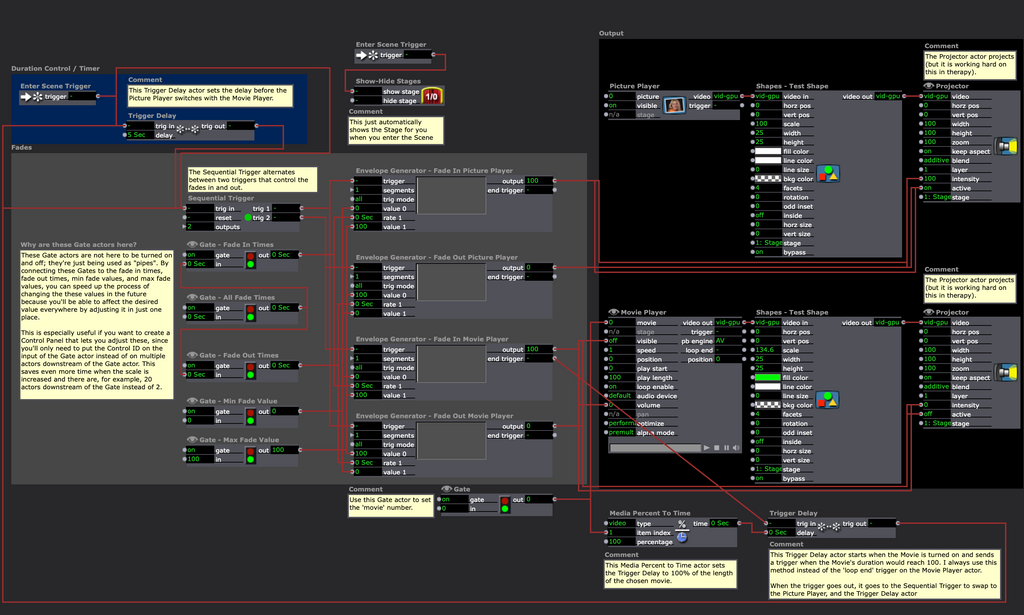
If you want to stick with two Scenes, try these settings for your Movie Player:

Best wishes,
Woland
-
-
@citizenjoe said:
jumpstart methods over using the Visible ON/OFF switch
A possible disadvantage of the second method where the Movie ID is changed from zero to the movie that is wanted is that the built in Movie Preload mechanism in Isadora will not work since this mechanism requires the movie ID be sent in movie players as the reference for which movies Isadora should preload.
-
Thank you for the document. I will treat looping videos as interactive from now on. I always tell people that ProRes HQ is preferred but most still turn up with MP4 and MP4 it has not produced this issue in the past. But now since the issue only appears after 7+ hours I will go to the trouble of conversion to save troubleshooting.
-
Thank you for the comment. I always ensure that my still pictures are at a suitable video resolution, rather than photographic resolution for the same reasons as you.
-
The playhead indicator bar on the bottom remained green and does not advance to the next frame(s). This is different to when the player crashes altogether because the bar does not grey out.
I have upgraded to V3.2.6 and now using ProResLT and the issue has resolved itself I think. If it re-appears I will post on the thread.