MYO connect and M1 Mac
-
Hi - has anyone found a way to use Thalmic Labs MYO with the new ARM-based M1 Macs? I don't have one, but a friend of mine is struggling to get the MYO Connect software to run on his. it won't even run in Rosetta. I know Thalmic Labs ditched the MYO a few years ago, so I doubt there's a solution coming from them.
-
Aww that's disappointing, the MYO armband was such an interesting piece of tech :(
I haven't heard of anyone using it successfully on an M1, but what would work is just using a cheap Intel Mac on the same network as the M1 Mac purely to get the MYO data to the M1.Cheap Intel Mac: Runs all the MYO software and send the data via OSC to M1
M1: Does all the heavy lifting, video processing, etc.
Best wishes,
L Wilson-Spiro
-
@woland @dbini
Just curious if you have found any solutions or workaround to still get the MYO working? I'm trying to see if I can get it working again as well for a new work in development. I tried on the M1 and it Myo Connect started up but got stuck on the first page. I also tried on my 2019 MacBook Pro (running Catalina) and even this machine doesn't work with Myo. My next step is to try it on the 2015 MacBook Pro. -
Hi Sammy. yeah - same issues here. I'm using MYO this week for Oulu Dance Hack. It works fine on OSX 11.7.10 Big Sur on my 2013 MBP, but its not working on my 10.15.7 Catalina iMac - the bluetooth dongle isn't recognised.
-
so lovely to hear from you! that's so strange that Myo wouldn't work on your Catalina iMac but works on Big Sur which is a newer OS. I will do another test today. Thank you for sharing. I really hope there are other ways for these kind of affordable wearable mocap technology to not be discontinued...
-
@chimerik Yes realy bad. It worked well on Catalina. No chance since.
-
@Armando
oh it still works for you on Catalina? Strange I can't get it to work anymore. I have a 2019 MacBook Pro still running on Catalina. I also just tested late 2014 MacBook Pro running High Sierra and it doesn't seem to work anymore either.
I've tried downloading the app that I can still find online, which is a file from 2015 feb
https://macdownload.informer.c...
I also found a newer Myo-Connect app in my 2019 MacBook Pro for some reason, it was created in 2017 May.
Both doesn't work.
I also just found this site:
https://macappstore.org/myo-co...
Tried it on all 3 machines, looks like Myo-Connect app isn't available from their link anymore. Looks like something like this on Terminal. Just sharing to save people's time.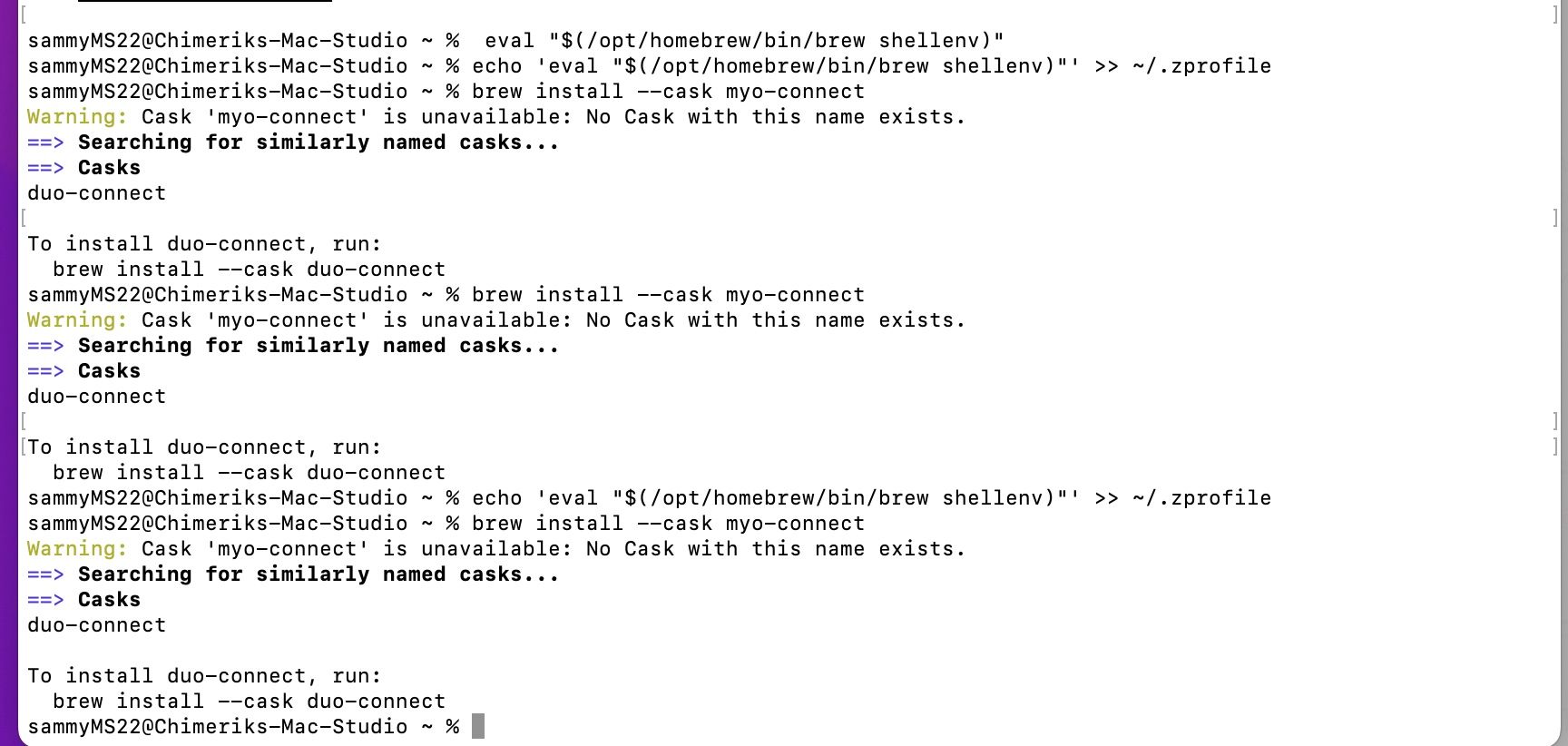
@dbini just to keep you posted as well :)