[SOLVED] Osc trouble
-
@zedociel said:
The only thing that was using network was the pjlink actors i used to control the shutters.
Did you have more than one PJLink actor in the scene? Others have reported some issues with that which we haven't looked into deeply yet.
Best Wishes,
Mark -
Yes two... But i did some check this morning, starting from scratch and even with just one pjlink actor, it lose connection...
-
@zedociel said:
Yes two... But i did some check this morning, starting from scratch and even with just one pjlink actor, it lose connection...
Are you sending a LOT of data? While it shouldn't happen, if you were really sending a massive amount of messages, Isadora's OSC buffer might become corrupted and perhaps it would stop sending.
To help us understand, please tell us:
- What is the source of the OSC you're sending?
- Share a screen shot of your patch.
Best Wishes,
Mark -
The most simple one, really. And it does it even when i'm connected to the video projector(s). When i relaunch the scene, most often, the osc connection is lost. It happens on my windows10 pc and my windows11 one. Both with isadora 3.2.1.
It's also with this kind of simple pjlink setting that isadora just quit when entering a scene (i added delays and so on, but still...)
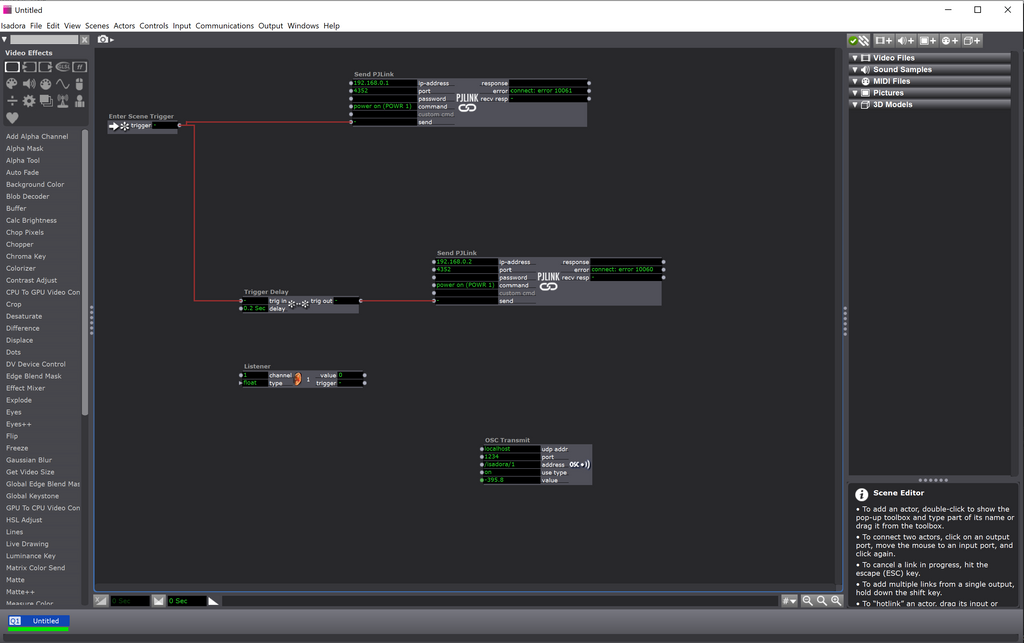
-
Thanks for the patch. I guess this covers one situation: where the PJ Link actors are somehow interfering with OSC.
The problem with this example is that have a Listener actor, but that's never going to receive OSC. You need an OSC Listener actor to receive OSC.
But assuming that you meant to use an OSC Listener instead of a Listen, is this the procedure to replicate the issue?
- Jump out of this scene
- Jump back into this scene
- Try to send data with the OSC Transmit, entering a number into the 'value' input manually
FAILURE: the OSC Listener actor should receive the value but it doesn't.
But also, you didn't need to have the PJ Link actors in the patch to make OSC fail. Is that true? This patch obviously has the Send PJLink actors in it so it doesn't give us an example of this case.
Best Wishes,
Mark -
Yes sorry, that was supposed to be an osc listener.
You have the procedure right.
In my case, the problem was really with the pjlink. As soon as i get rid of it, osc is working as supposed to. Never lost a connection again.
Thanks for taking care.
All the best
-
Was there any development on this topic. I too am experiencing this same situation, e.g. OSC data stops with the use of PJLink actor. As was the case with @zedociel, I was able to remove the PJLink and everything works fine not. However, I now don't have control over my projectors since I am not using PJLink.
Years ago before the creation of PJlink actor, I did the projector control with TCPIP actors. Do I need to go back to that previous means of projector control?
Gary
-
@garygalbraith said:
Was there any development on this topic.
This issue has not been resolved. I will ensure we have this in our bug database and that it gets looked into during the next Tech meeting.
-
hi all,
same trouble here, and really need to have this PJLink control over my beamer shutter.. Any news ?
-
@garygalbraith said:
Years ago before the creation of PJlink actor, I did the projector control with TCPIP actors. Do I need to go back to that previous means of projector control?
This method should still works as it always has.
We are looking into the network conflict reported by users using the PJlink actor.