[ANSWERED] Activate/Deactivate actors
-
Certainly I am missing something but I wanted to activate some scenes in the background of the playing picture but I haven't found a way except to do this inside a scene. What I want (as an example): Fade the background in under picture 1 to get picture 2:
1.

2.

It is possible to fade picture 1 on the background but not the background picture under the foreground. With the jump++ actor you can choose above, below, additive but not with the activate actor (only above, additive… why?) and it is not possible to choose anything with the deactivate actor. It is only additive which does not give a nice result if you activate the scene with "above" and then deactivate it. see gif.
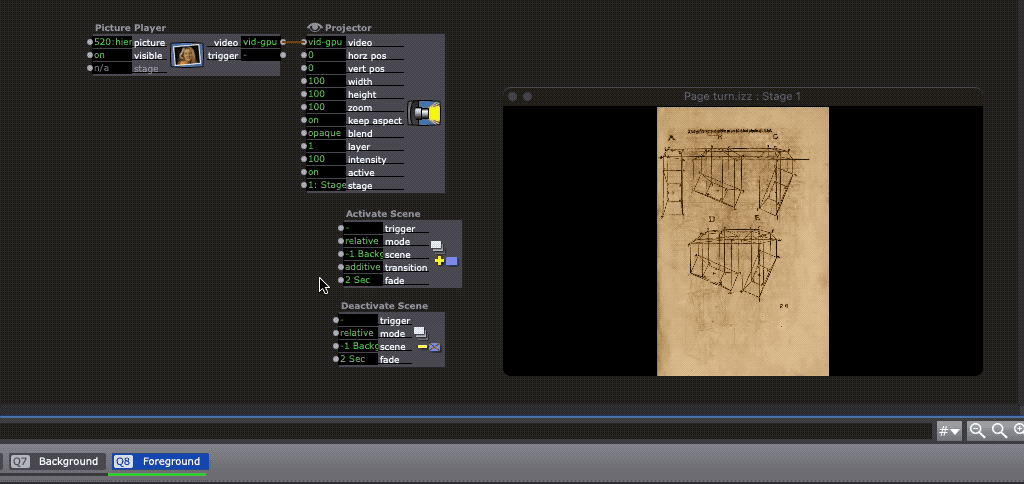
As I said above a workaround is to make it in the scene but not always the best way. Is it a bug or is there a possibility to have this changed (above, below and additive for both actors "activate and deactivate") in a next version?
Best regards,
Jean-François
-
-
Similar to what you said before, you can also put both pictures in the same background Scene, feed them both into a Video Mixer actor, and then use Broadcasters and Listeners + Envelope Generator actors to fade back and forth between them. You could cannibalize the crossfade structures I've built in this file if you want: https://troikatronix.com/add-ons/random-media-random-duration/
Alternatively, you can use Broadcasters/Listeners and this Global Projection Mapping system to send all your video content from all Scenes to a single Scene were you can then choose how to mix them. The limitation of this system is that you can't have two odd-numbered or two even-numbered Scenes sending content at the same time.
-
@woland said:
Try the Activate Scene Amount actor
the activate Scene Amount hat also only additive and above
-
Is there a reason you can't do the layering and crossfading within a Scene? Involving background Scenes instead of just using a Video Mixer actor when all you want is a crossfade seems like overcomplicating things to me, but admittedly I don't know the full details of your use case.
If you want to continue down the road of using background Scenes for this, the pictured menu setting below might be relevant:
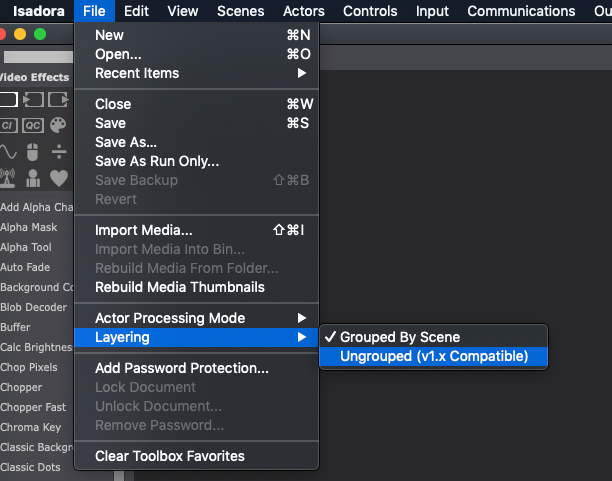
Here's what it does for me with this file. GIF---> https://recordit.co/JQ0WViup2E
-
Thanks! that was it. I have to see if there is other (negative) consequences. I want to use it because I have several complicated scenes I want to mix one after the other with another complicated scene.
Again thanks a lot I didn't have this function in mind.
Best regards,
Jean-François
-
@jfg said:
other (negative) consequences
The Ungrouped layer method allows you to 'interlace' image layers during scene transitions. This can create some very interesting effects, since Projector layer settings are used.
However, this method is not default since by default it mixes scenes in an additive manner, where the newer Grouped by Scene option flattens each scene individually and mixes them with a more 'cinematic' crossfade not possible with the Ungrouped option.