[ANSWERED] fade problems on 3D surface
-
Hi there,
I am working with a projection on a circular screen and I have made my projection so that it should project as if on a 3d object (a sphere) - so there is a video on a 3D sphere. Now, this all works in each scene, but when I try to fade from one scene to the next in stead of making a fade, Isadora creates a pattern like a disco-mirror ball or something. Any suggestions on how to solve this? Thanks,
Cheers Eva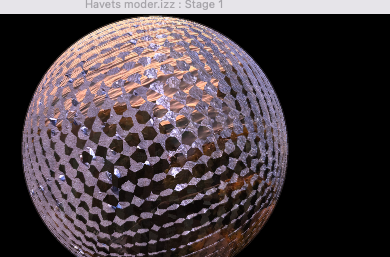
-
-
@wolandOk, great - I thought I remembered something like that... Ill find a work around. So far, fading between different 3d players and virtual stages in the same scene works with my nano controll... so maybe that is a part solution:)
-
@eva said:
in the same scene
You might be able to use the concept in this to route all your video to a single background Scene (which you always keep active) where you can do your mixing via Control Panel or MIDI controller: https://community.troikatronix.com/topic/5495/global-projection-mapping-simple-show-template?_=1710154447451
-
Ah, yes, thanks, I thought that an idea could be to use my midi controller to controll the fades of as much video as possible, and then make some videos in the end and beginning for fades to new scenes that are not 3d... Or..... Maybe an option could be to record the 3d live image so that it is a 2D video of a 3D surface - then it should be possible to make the transition?:)
Ill try that.
Thanks for the help:)Eva