terrible quality of live input with blackmagic
-
Hello there,
I have a terrible quality of live video input in isadora. As it is drawing, it's really obvious and unusable. It took me a while but i discovered it's really in isadora the input is this bad.
I join an image of the video in in isadora, and the same (same material) in madmapper. Look at the difference of quality.
I tested it on a pc (windows11, rtx3080) and on a macbook pro m3 max late 2023, with two different capture card (decklink duo and decklink 8k pro) and the result is the same.
Am i missing something hidden in the setup or is there an issue here.
It's a big problem for me as i can't use this quality of image in the show.
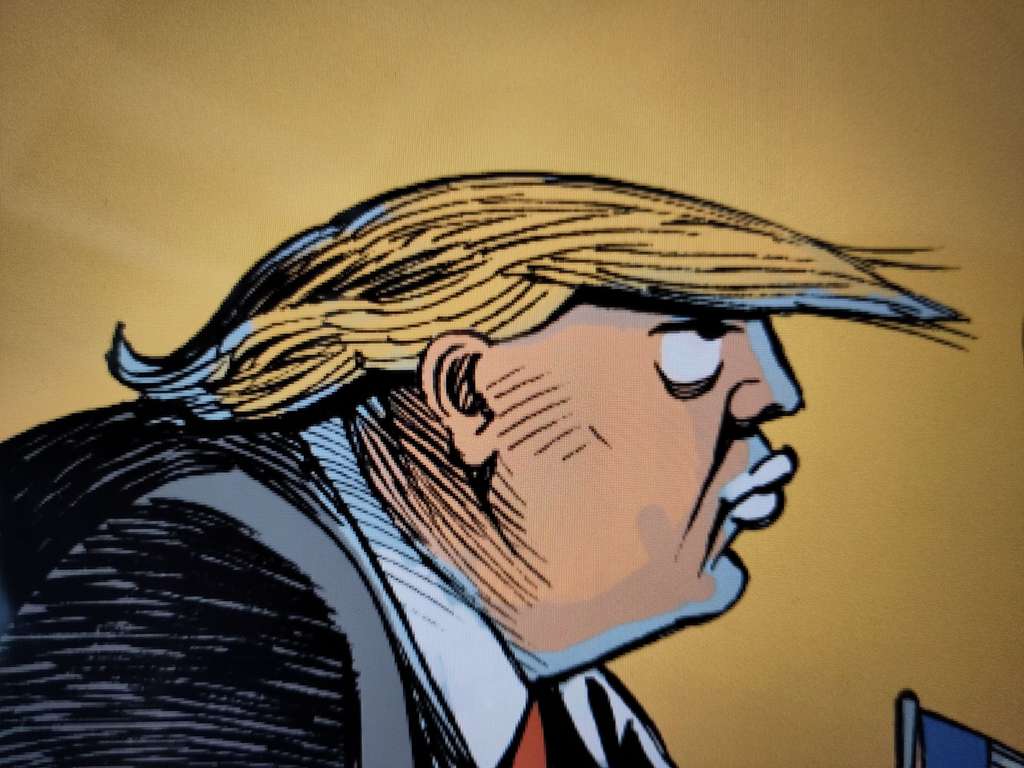
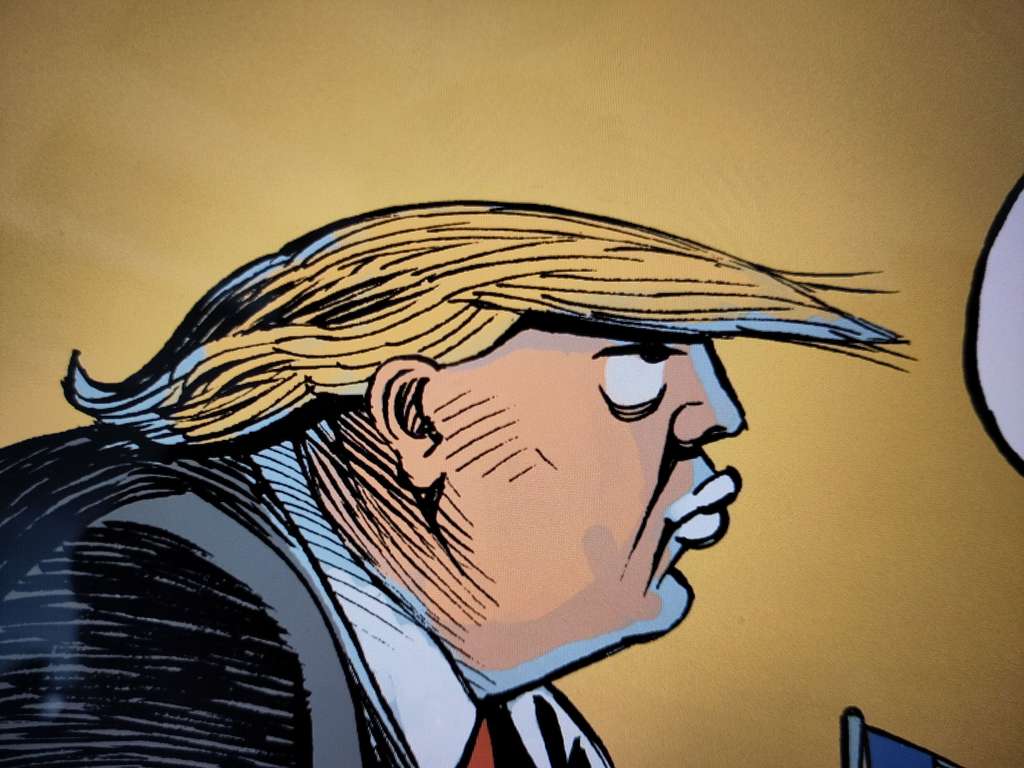
-
Agreed, the quality doesn't look good.
What camera are you using? What's the resolution?
And can you post a screenshot of your live capture settings, like this?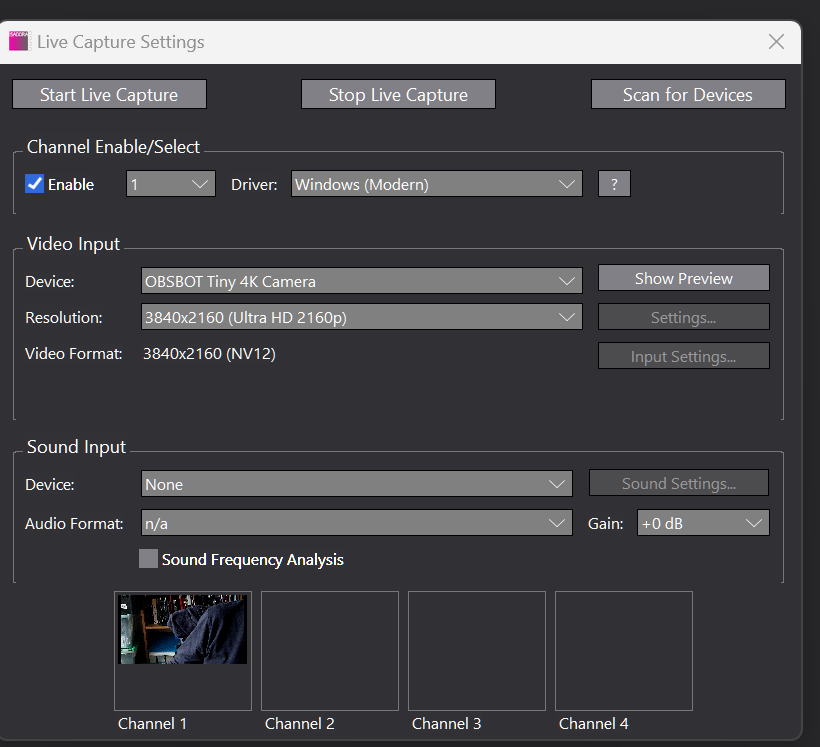
-
like Mark says - check the settings of your Live Capture, but also - check the setup of your default resolution (in preferences) and output resolution (in stage setup and Izzymap) - if everything matches, then it should look great. it will be interesting to find out what's going wrong here...
-
Also, in Preferences have a look here and try changing the default resolution to whatever you are outputting, or to the resolution of the image:
Cheers,
Hugh
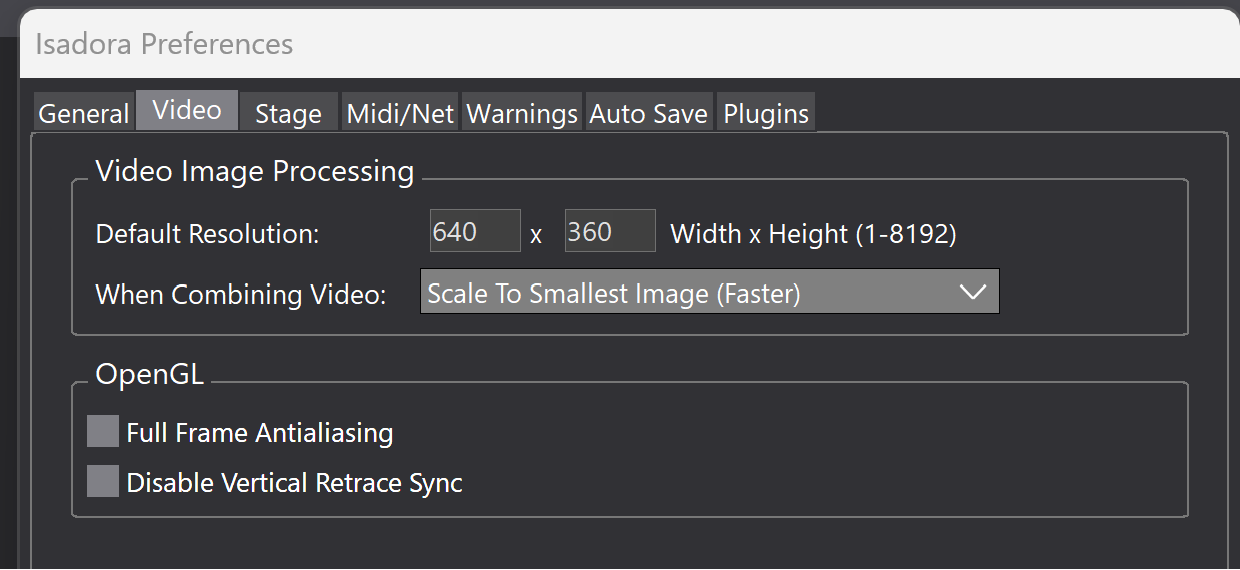
-
The picture is straight from another mac (no camera involved).
As i am troubleshooting it's a straight patch (no effects, no nothing). You can see in the izzymap window it's already terrible...
On mac it's the same...
Please help...
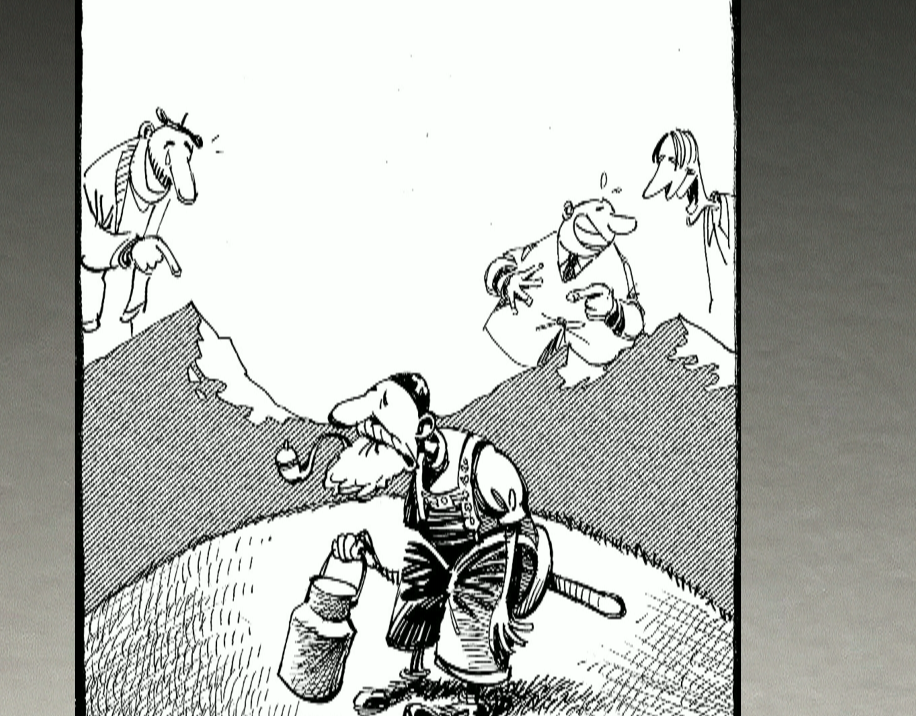
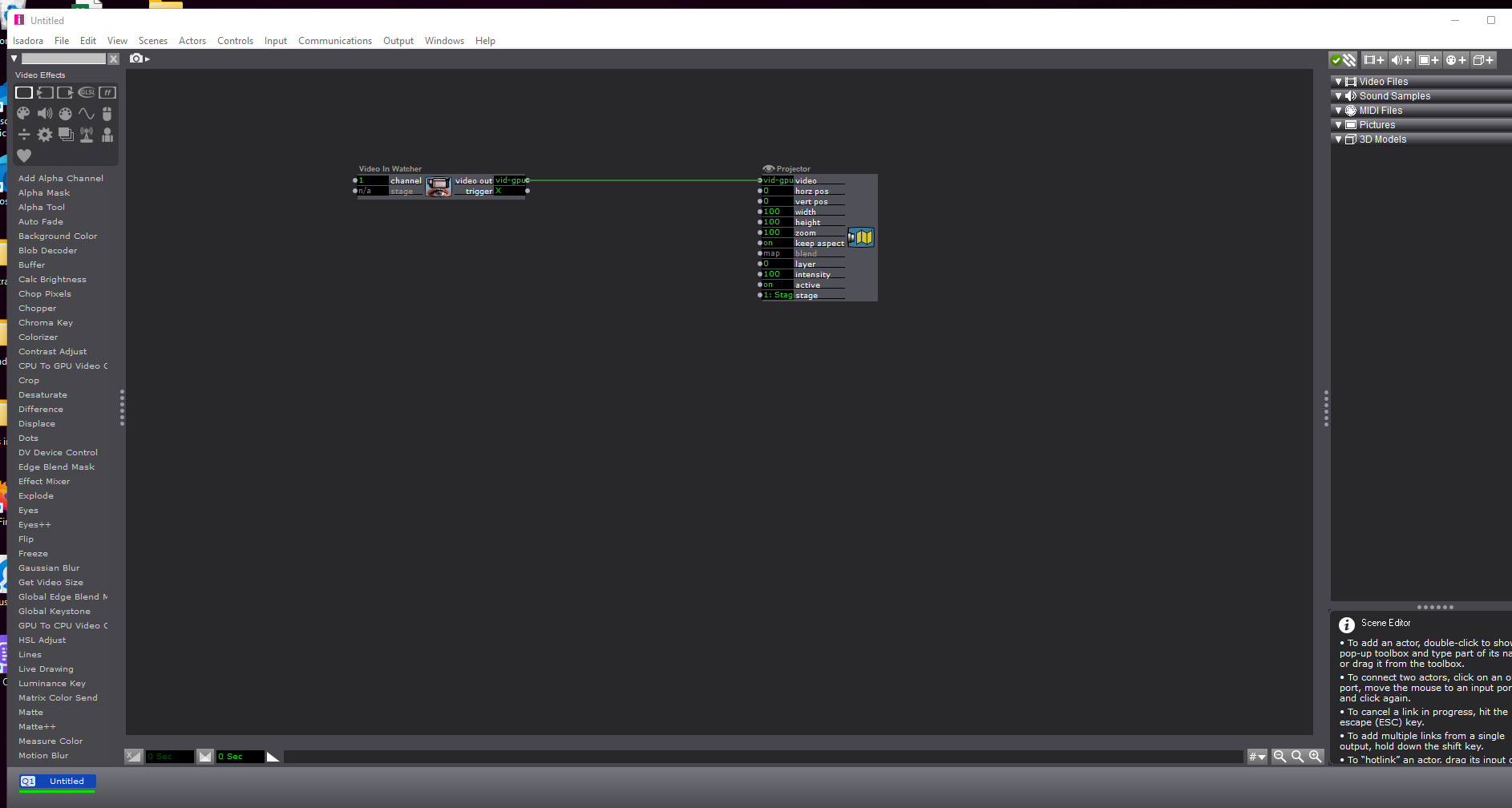
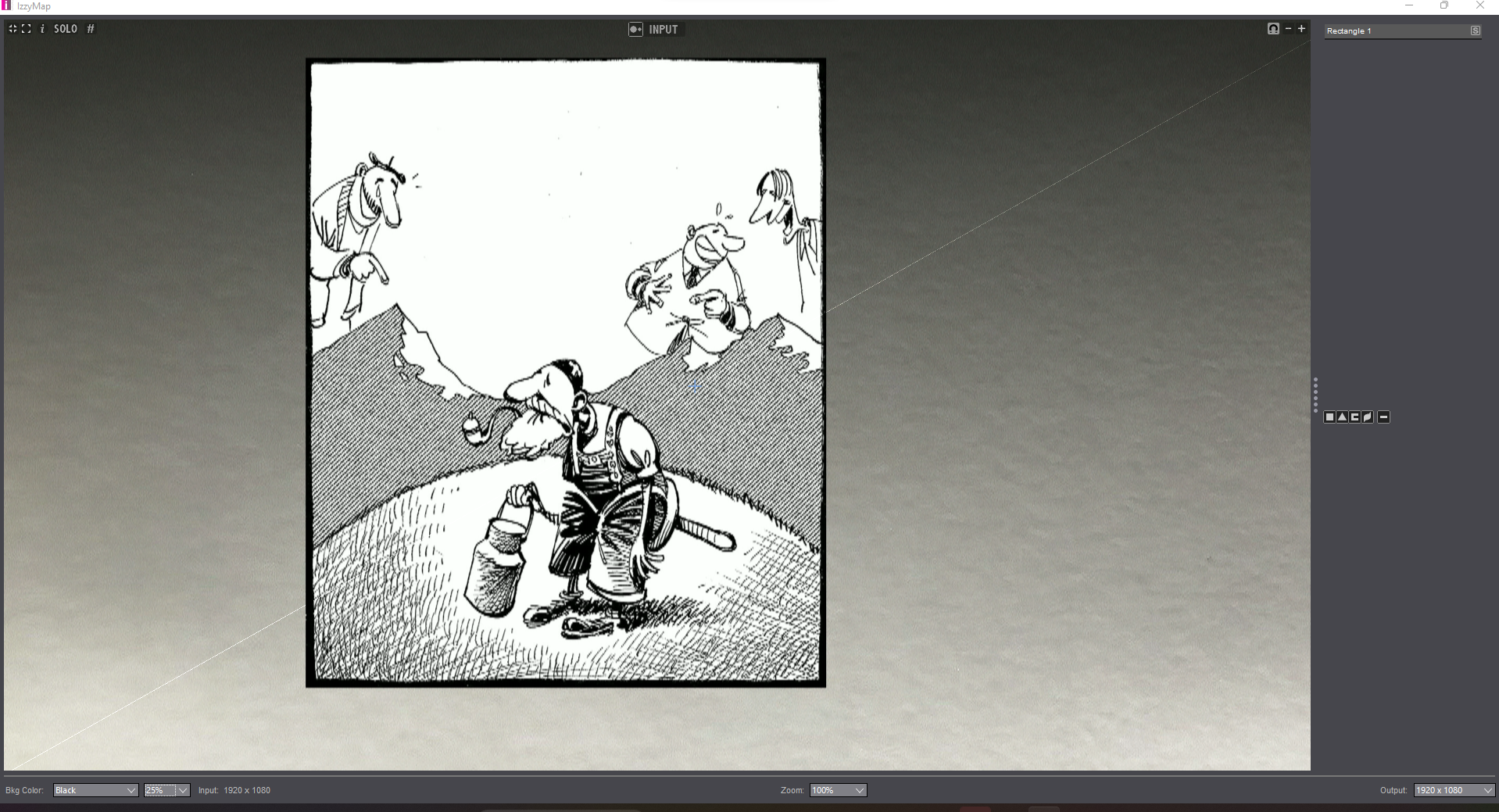
-
Sorry, more screenshots
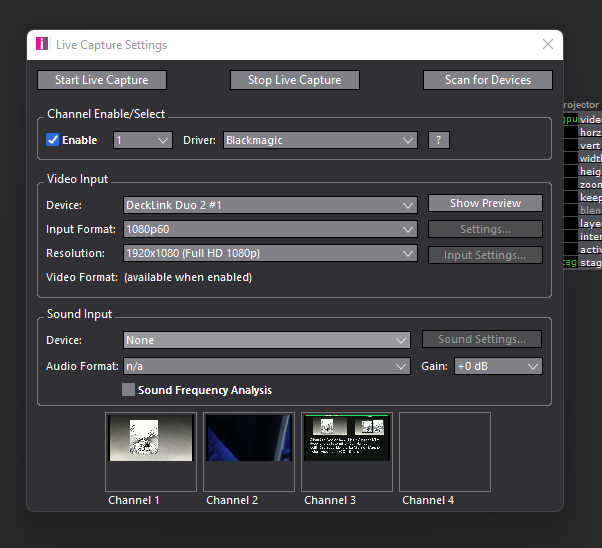
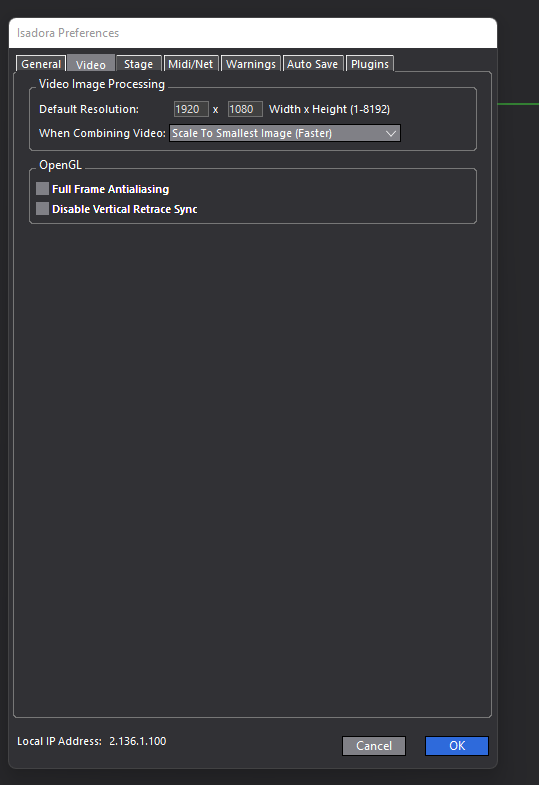
-
In Isadora Preferences > Video > OpenGL try enabling Full Frame Antialiasing.
Also, what is the resolution of the camera you are using?
-
@zedociel I Blackmagic cameras every day in 4k and everything os and looks great on a mac....
-
-
@zedociel said:
The picture is straight from another mac (no camera involved).
You could do this in a completely different way by sending the image from one computer to another using NDI, thus eliminating the need for HDMI output / capture cards etc.
-
@dbini I got that, but as for the capture it should be exactly the same. My card in a sonned usbc cabinet on mac is not the same mine is Decklink quad HDMI
-
-
It's the hdmi output from another mac.
Resolution is 1080p60.
I tried the three video setup (scale to smallest, largest, default).
With or without antialiasing...
Anyway, i tried it on a new patch, video in watcher straight to projector, so there should be no scaling nowhere.
When i let the mouse on the link, it tells the output from the video in watcher in 1080p60
For now, i'm using spout/syphon from madmapper to have the good image quality.
Once again, the setup was tested both on mac and pc, with a decklink duo 2 and a decklink 8k pro.
