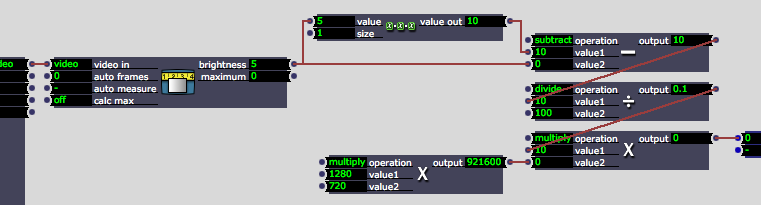Per pixel luma data output.
-
Hi all.
I need to do this.I have a 1280x720 B&W, 180 frames, absolute blacks, absolutes whites, ( i lot of data, i know) animation, and i need to know how many pixels change their luminance value from frame to frame.Any ideas how to archive that ?thanksa -
Look into the SDK and write a plugin, thats my suggestion.
I have played with traversing video matrix's within Isadora, and I was limited to VERY small images.
C++ is your friends for large data sets. -
Thanks DusX, I will doit in processing.
-
Is this not something that could be calculated by using the difference actor, calc brightness, and some arithmetic?
-
@MathewH Interesting thought.. run thru dif and then use cal brightness. take the percentage and multiply by width and height.. hmm. I like.
-
DusX is on the right track. I might use a Value Delay Line like so...