[SOLVED] Kinect 1414 on Windows 11 Setup Issue
-
Hello!
I'm currently trying to set up a Kinect 1414 that I have for the first time to make use of the OpenNI Tracker plugin and to do some skeleton tracking for a performer. However, I seem to have an issue that I suspect is related to my being on Windows 11. Whenever I plug in the Kinect, I get a pop-up saying that kinectcamera.sys cannot load, and when I check my devices the Kinect for Windows Camera driver appears to have a compatibility issue (Image 1). Then, when I try to run the OpenNI Tracker, it provides an interesting status of "wait valid frames," which is not detailed in the documentation for the output (Image 2). This behavior has been the same both when trying this using the v1.8 drivers as well as after uninstalling those and installing the v2 drivers.
My current assumption is that this is being caused by Windows 11 (I am currently on Version 10.0.22621 Build 22621) not being compatible with the driver since it is discontinued, and am wondering if anyone has dealt with or resolved a similar issue?
Any help would be appreciated!
1.
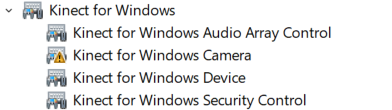
2.
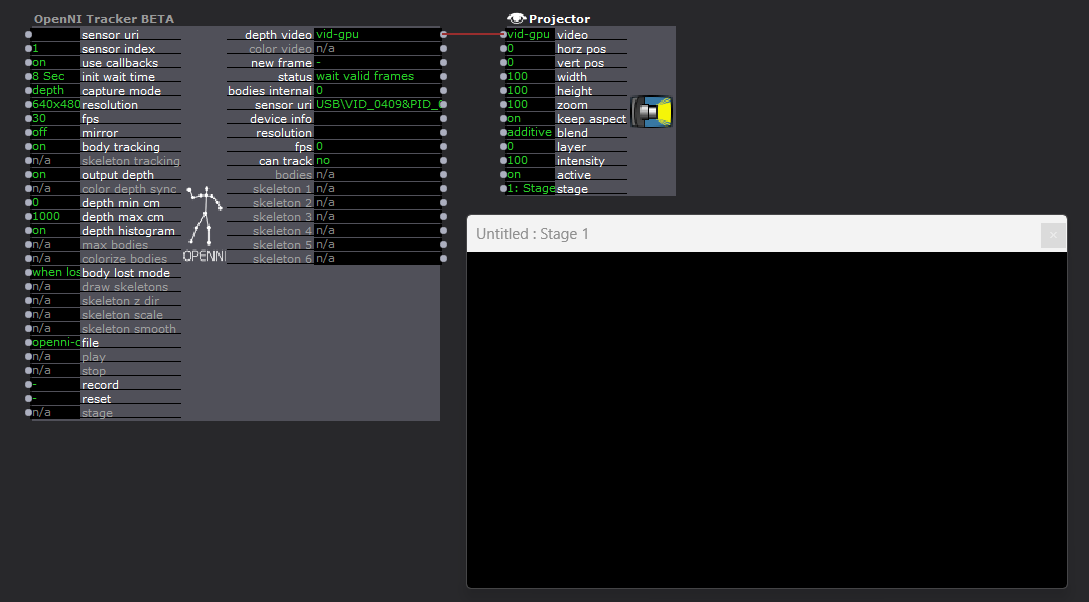
-
The driver you need for this is the 1.8 version. That I can tell you certainly.
I am unable to run a test on Windows 11 with the Kinect 1414 until tomorrow. Once I am able to run through the setup again, I will update you with anything I find.In the meantime you may want to run DISM and SFC to ensure you don't have any corrupt system libs.
see: Use the System File Checker tool to repair missing or corrupted system files - Microsoft Support -
@dusx Thank you, I think it must have been a corrupted system lib. I had to re-install Windows 11 a few days after my initial post due to a corrupted graphics driver, and now with a clean pass on sfc the Kinect is properly providing input to Isadora.