Great System Flow Diagram Tool
-
I recently rediscovered this lovely web-based tool called H2R Gear (https://h2rgear.com/) for making system flow diagrams. There's a free tier and it's very handy for mapping out where all the inputs and outputs of all your devices connect, especially if you're doing a show in rep or touring it. You can share the plans you make as read-only links, work on them collaboratively if you have enough seats on your account, or embed them in a website as I've done below.
(I got the embed code by inspecting their website, taking that code, pasting it into ChatGPT, asking it to give me the embed code for the thing in the given code called "Home page demo plan", then pasting the code in the response into the embed field that appears when you click the "video" button while writing a post here on the forum.)
It even makes a patch list and a packing list of the equipment you've used in a given plan.
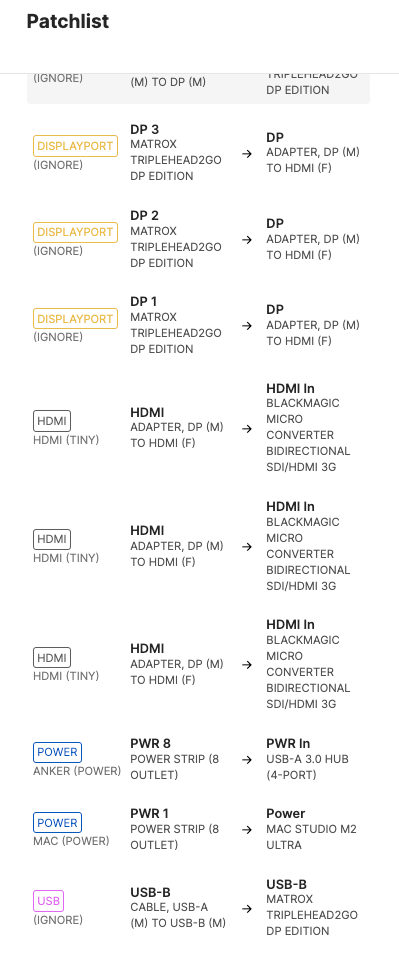
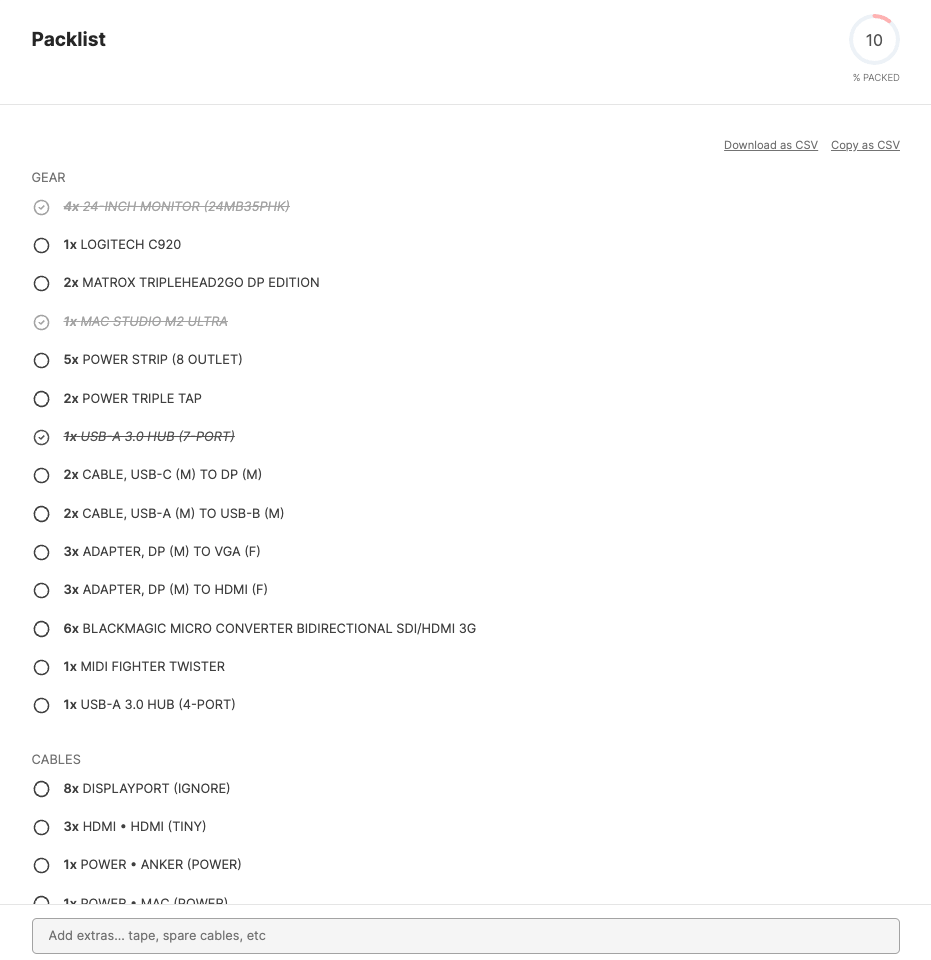
You can make your own custom devices, set the types of their inputs and outputs, and save them, so if you're running a theatre or have a gear collection, you can digitize all your gear and have it available to pull from when planning out projects on paper (or for documenting your system flow after a show closes in case you need to remount it).
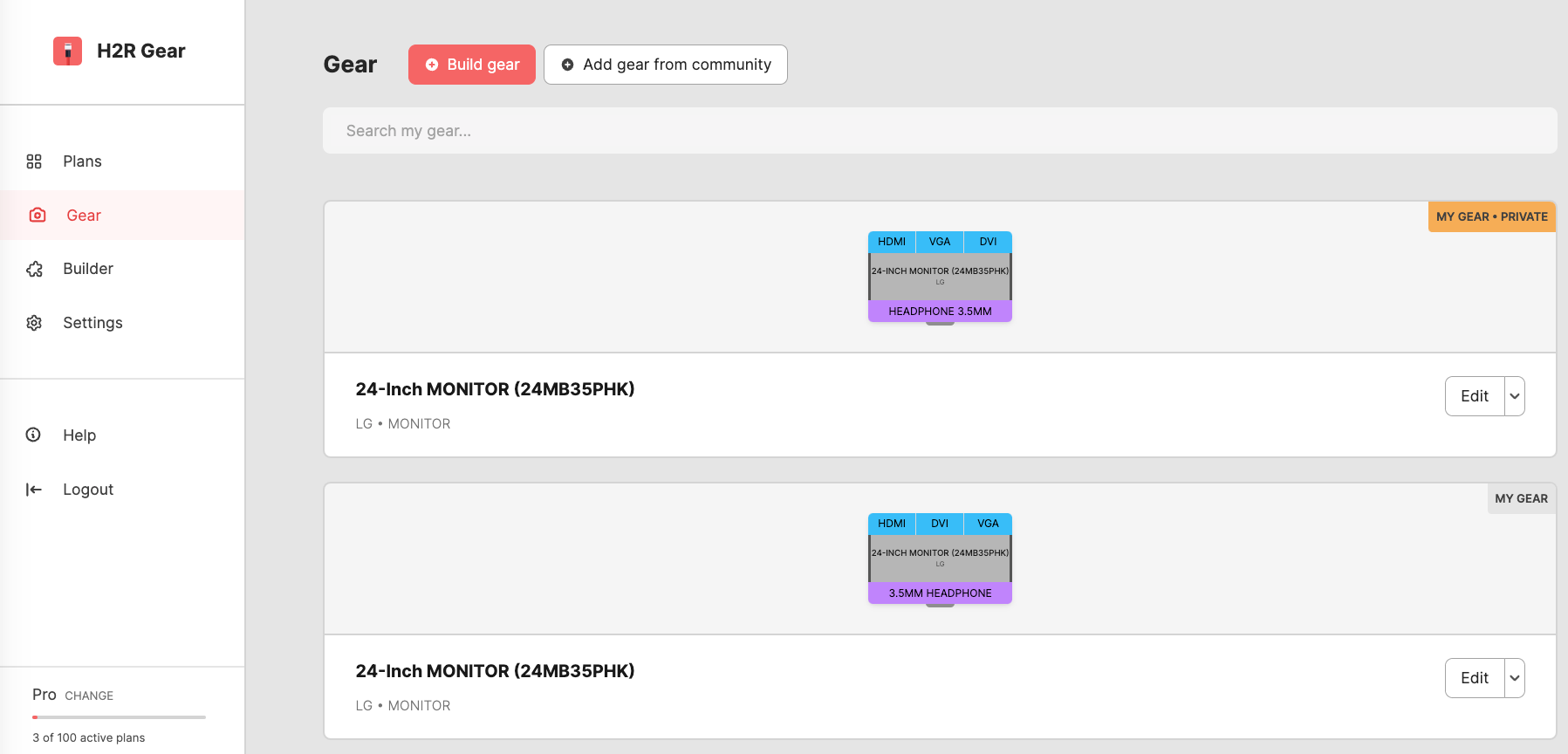
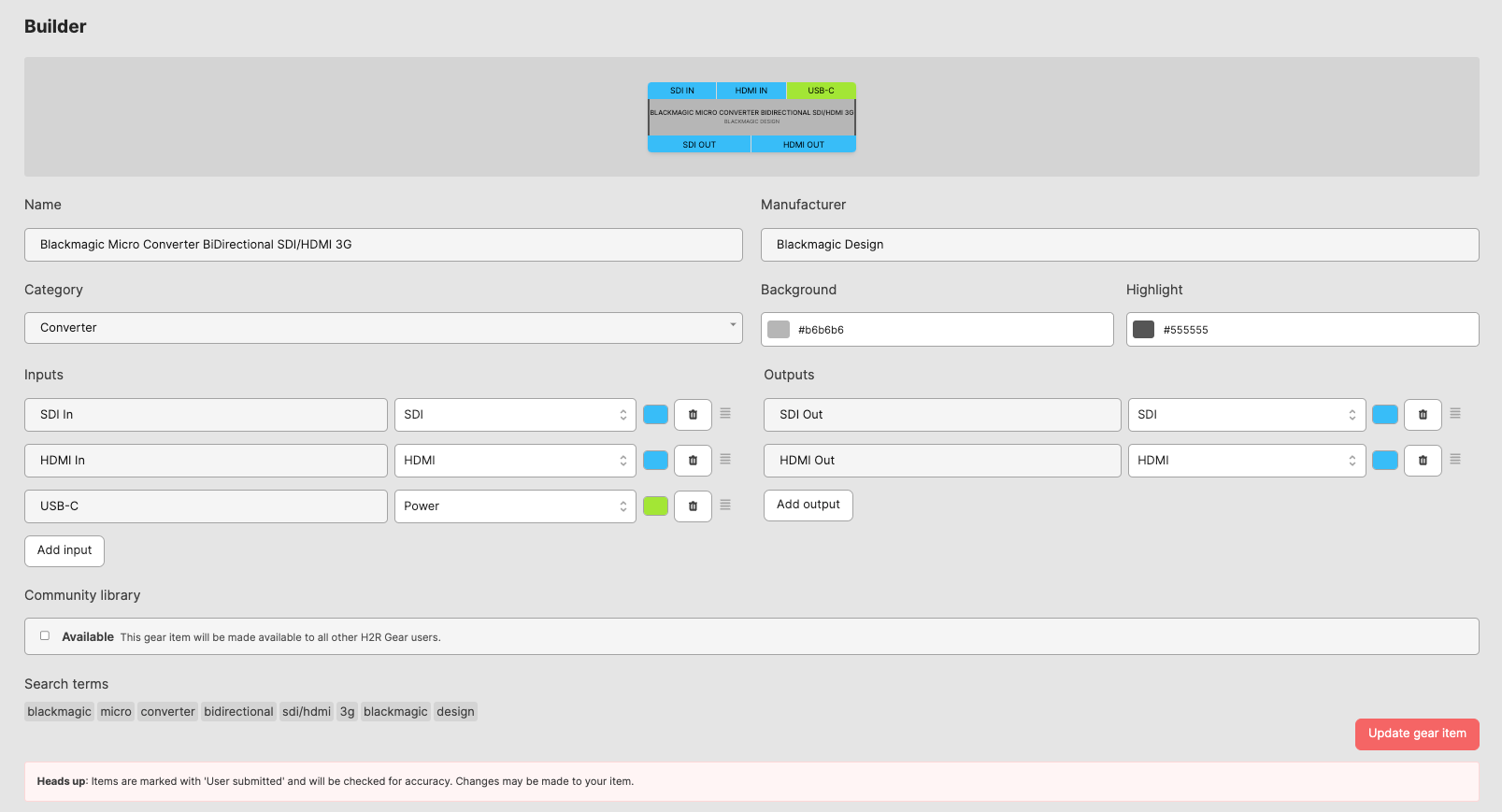
There's even an option to make any gear you build in it available to the community, so there's already a bunch of gear that other people have made. Even when I haven't been able to find the exact piece of gear that I'm looking for, I can save time by finding something close to it made by someone else, making a copy, and making the final tweaks I need, then saving it to my gear library.
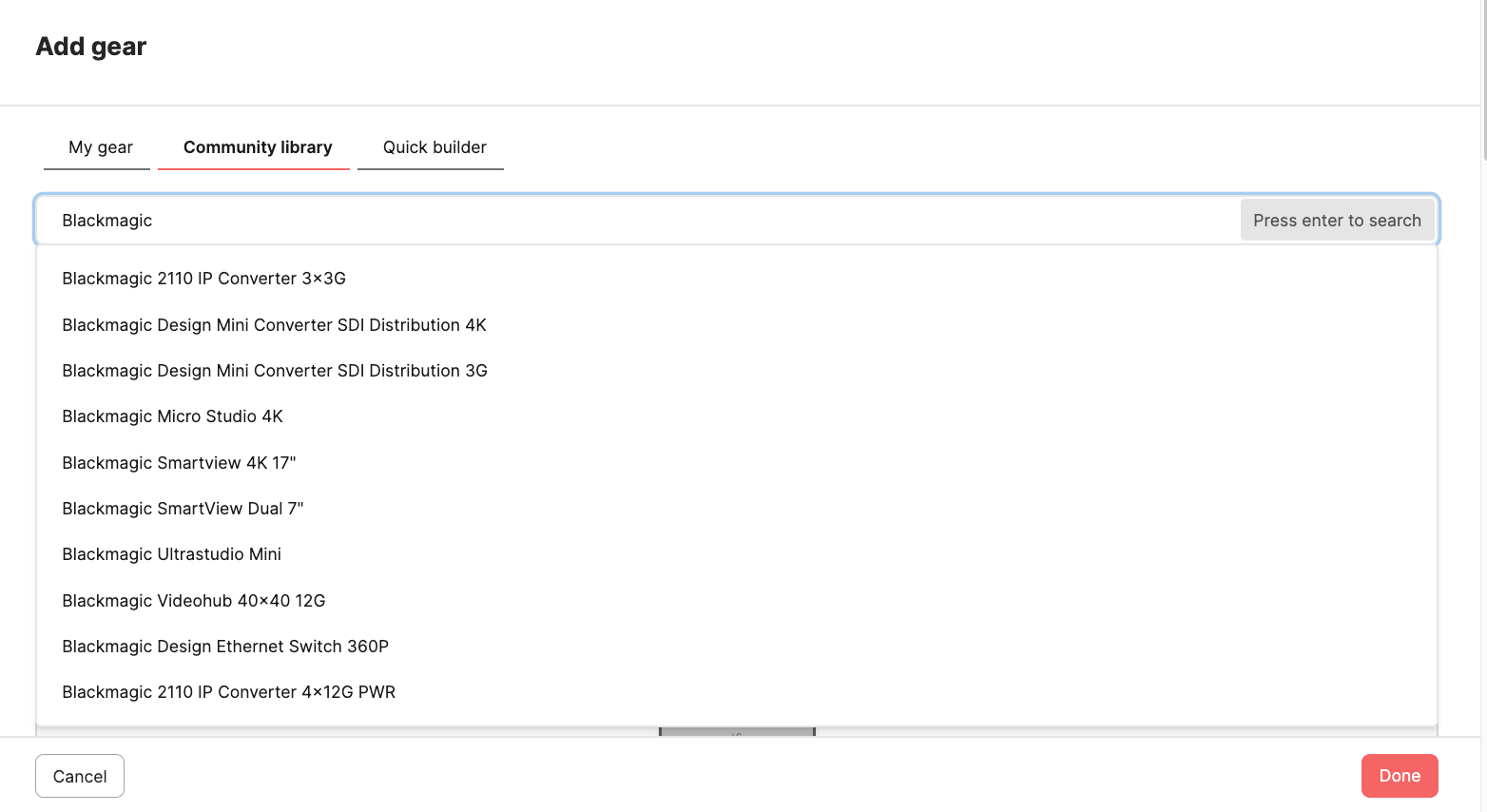
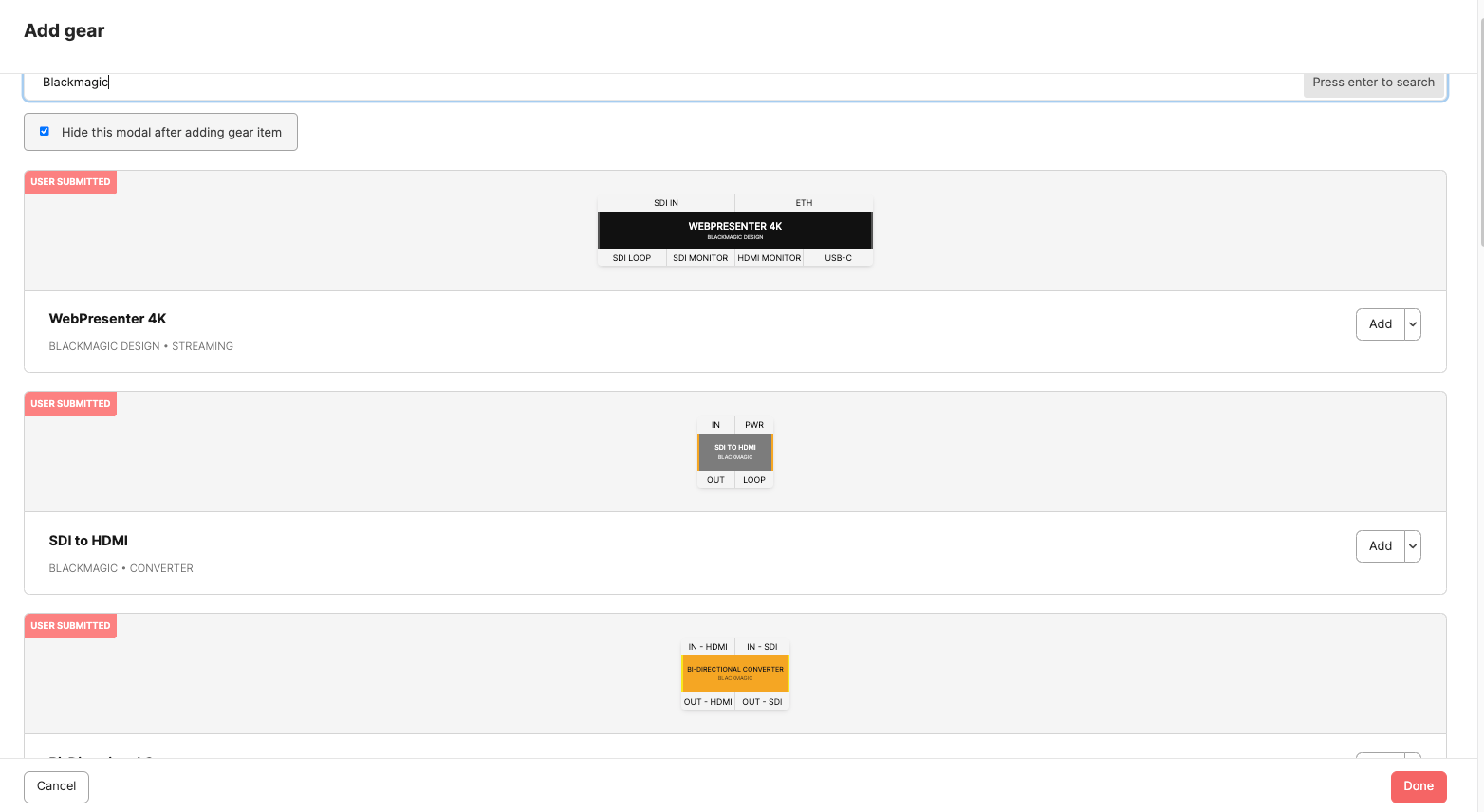
I'm a big fan (and the tool's fabulous creator is even letting me bug him with feature requests
 )
)Best wishes,
Woland
-
Nice find! Thanks for sharing! Love the way it creates a packing list!
[EDIT: I went to set up an account and try it out, only to discover I'd already done that, and had a half-created show in my account! I'd totally forgotten !! Which probably says more about my memory than how useful I found the program!]
!! Which probably says more about my memory than how useful I found the program!] -
Check out the top of my post again, I figured out how to embed their demo plan here (so it can be interacted with) instead of just putting a screenshot. Pretty neat I think!
-
@woland This was an amazing find and a few years later I implemented this into the course at work (Academy of Live Technology) I've got all students using it and John the creator and owner has been beneficial and generous to us with some licenses.
-
BRILLIANT !!!
-
Nice - seeing this post I actually just added it to this semester's upcoming syllabi!