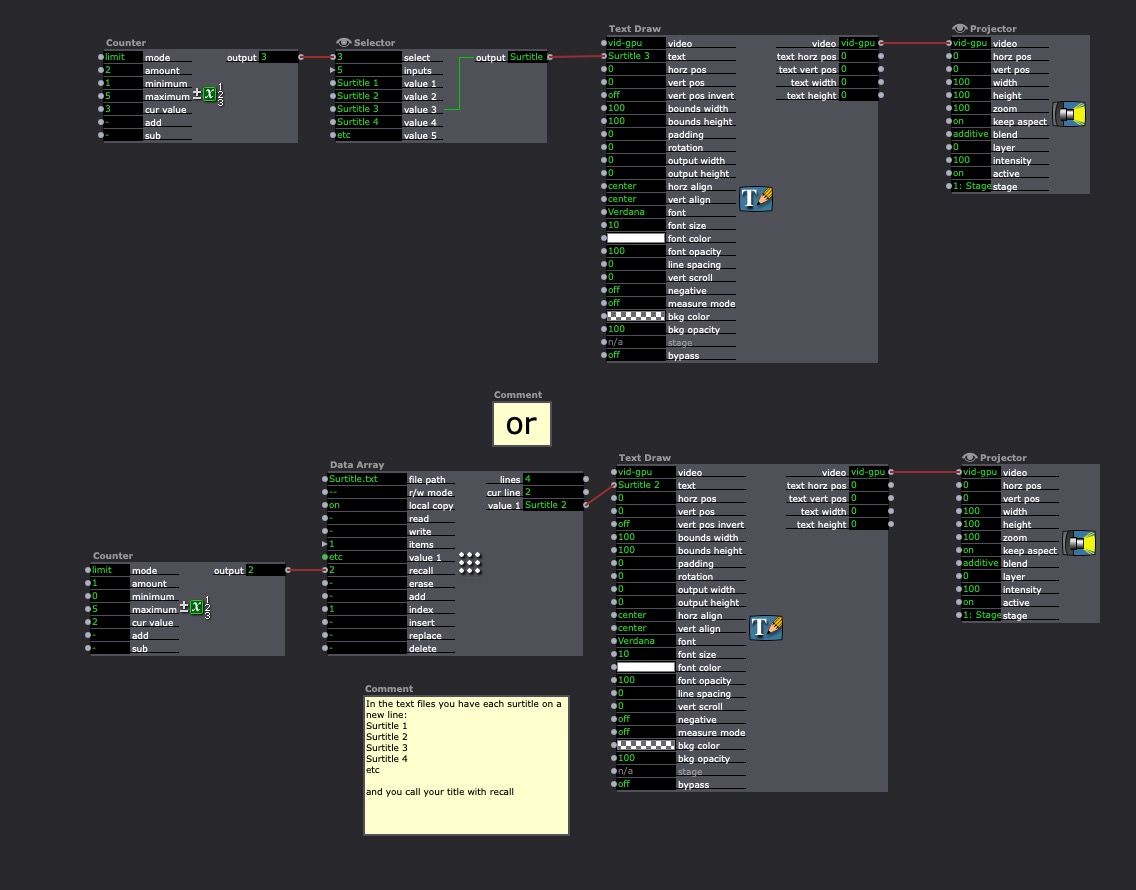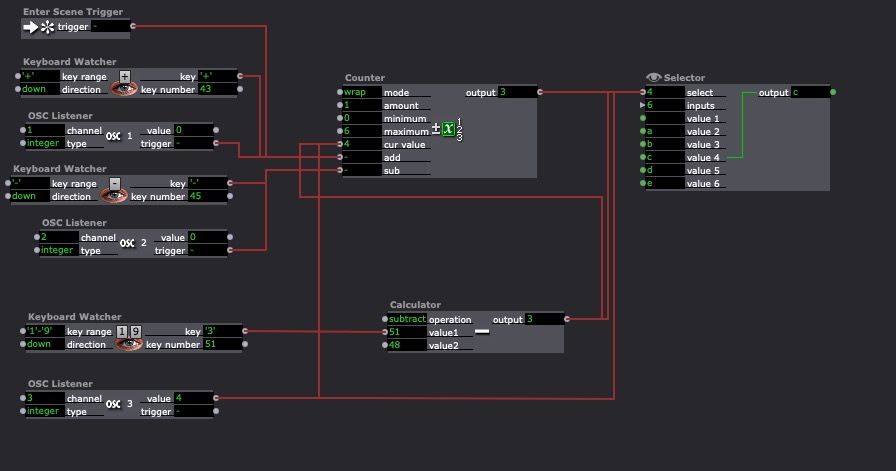[ANSWERED] Super Titles
-
The address is meant for the OSC path, which you now have put to the value. The /goNext command doesn't need any extra value. But to send something, Isadoras OSC transmit actor need to register a change at the value input. It doesn't matter in this case, what the value is. It could even be a trigger.
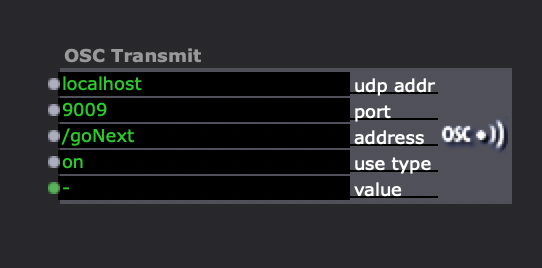
The OSC Multi Transmit does have a 'transmit trigger'. Which makes it a bit more logical.
If you would like to jump to a specific line, you would enter /goTo for the address and the Number of the line into 'value'. (see # 7 for Value 1 in pic)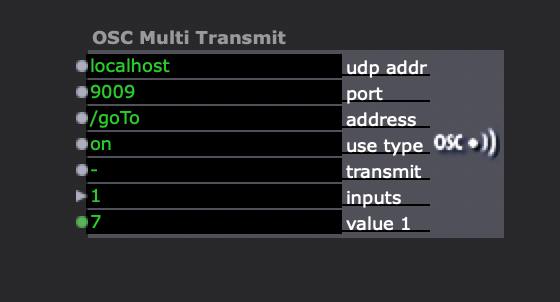
-
@dillthekraut Well, as embarrassed as I am at how simple that was, I'm glad I asked. Thanks so much for taking the time. Works perfectly. I really appreciate it.
-
@woland said:
SRT Subtitle Player
Hi @Woland ... I'm back trying to do something interesting with surtitles again (having gained basically no skills from the last time) and I'd like to use your actor or something other than two systems. Is your actor primarily designed to project an srt file for an existing movie? Is there a way to use it for cuing particular surtitles, because this is for live performance and so will probably need to be cued on the line. But, more to the point, I can't actually get it to output anything, and I'm not sure what I'm doing wrong. Does ok in the error box mean that it's actually "ok"? Write now what it's outputting is the default * from the Text Draw actor. I'd love to know what I'm doing wrong, but also what anybody recommends as the best solution for cueing surtitles in Izzie...would you say the ReadTextFromFile?
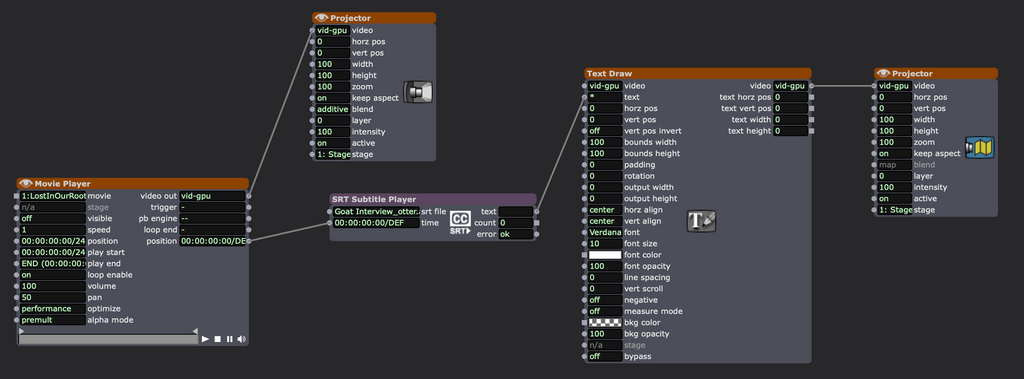
-
-
@jfg Thank you so much. I've been a Izzy user for SO long and I really only know how to use a tiny fraction of it. This is very, very helpful!
-
@jfg Hello,
thanks for the alternative tip. I have only one question Jean-François. In this case how do you deal with subtitles that are one line and then the next is 3 lines ? Since titles appear at the same hight in the projector if the title 1 (say) is just one word and the next one is on three lines How do you change the values of position and bounds in the text draw? Because hight is supposed to change, no ? Otherwise, on the one that is in just one line might be too high and the one in three lines risks being too low and then being cut.
-
I use Bounds width and height and vertical align bottom or center. In this example I use bottom
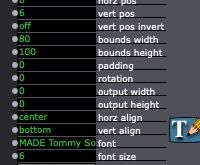
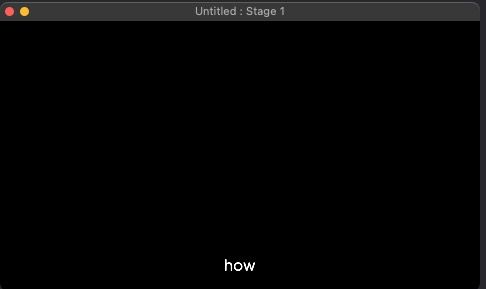
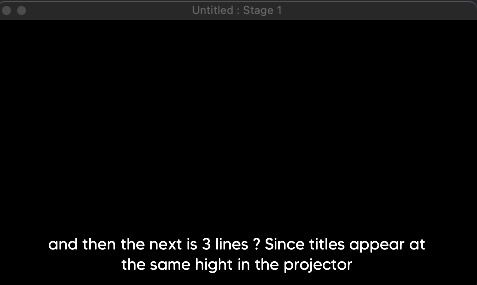
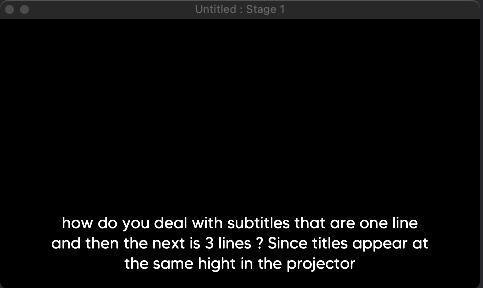
it is what you ask for?
Best regards,
Jean-François
-
@jfg I'm sorry to keep coming back to this but I started working on other parts of the project.
I'm experiencing a weird (to me) thing that's probably obvious to other people, but I was putting in my surtitles and I was planning on using multiple scenes so it isn't so messy.
But nothing I do get's the scenes back to cur value 1 the first time I reenter the scene. I tried enter scene value of 1 connected to cur value as well as trigger value of 1 (w/ enter scene trigger) connected to the selector number. Both of those value are set to Initialize at 1, but never do.
In this screenshot you can see that the cur value and selector both say 1, but it's showing the 5th title (the last one I played before leaving the scene and coming back).
Do you see what I'm missing?
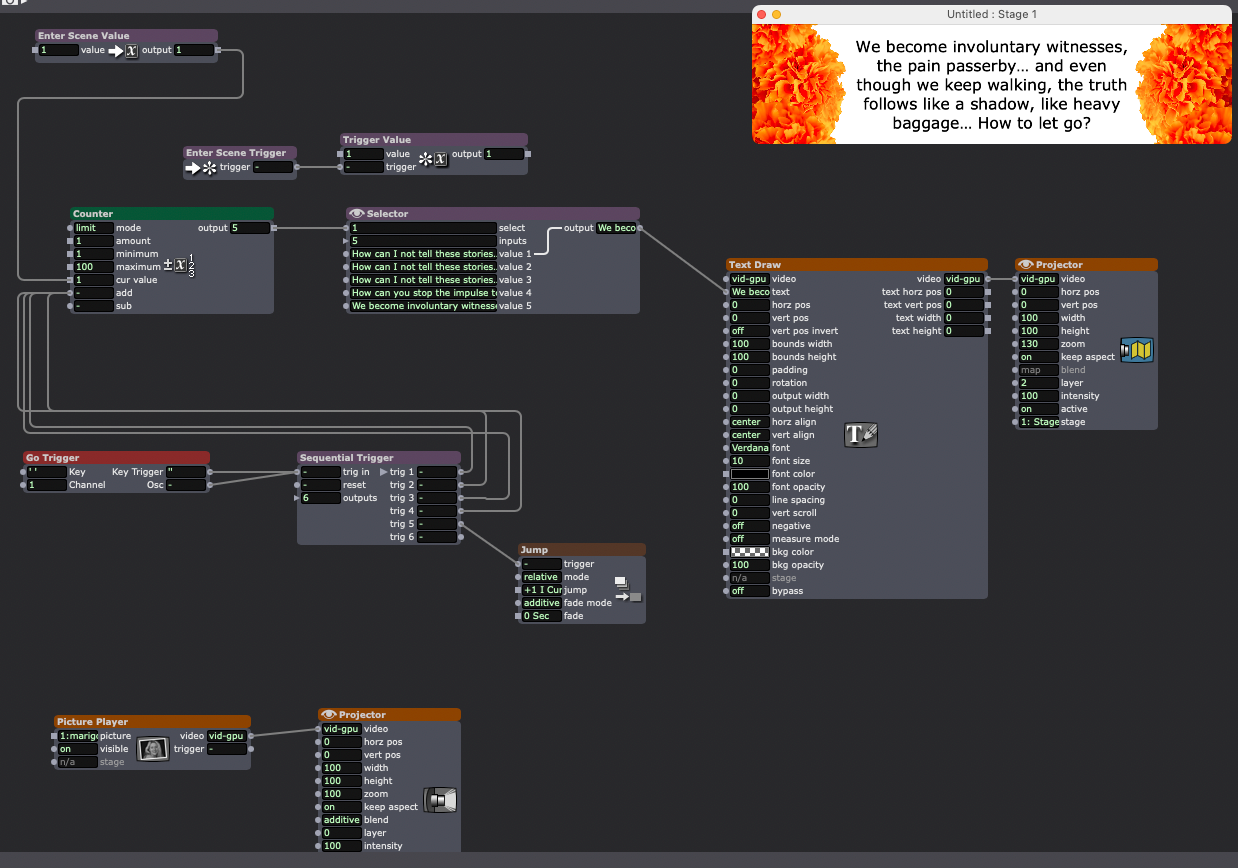
-
your counter is still outputting 5 from last time round, and the selector needs an active trigger to change it.
you could either initialise the current value to zero, and enter scene trigger the add to send 1 to your selector, or give your selector 6 inputs and leave the first 1 blank, enter scene trigger to value 1, with a tiny trigger delay to trigger a value of 2 to the selector. or trigger it back to zero at the end of the scene, so that when you enter again it is ready to go. -
Hi folks, @dbini -- thank you both for your suggestions. The titles are working great now...but I wonder if you can lend another hand. I don't think I understand the logic of the selector, to be honest, and I have a little issue where my actor is jumping lines and I can't figure out a way for the operator to select a specific line. Adding a trigger value button going to the selector doesn't work. Is there an easy solution to this? Thanks so much.
-